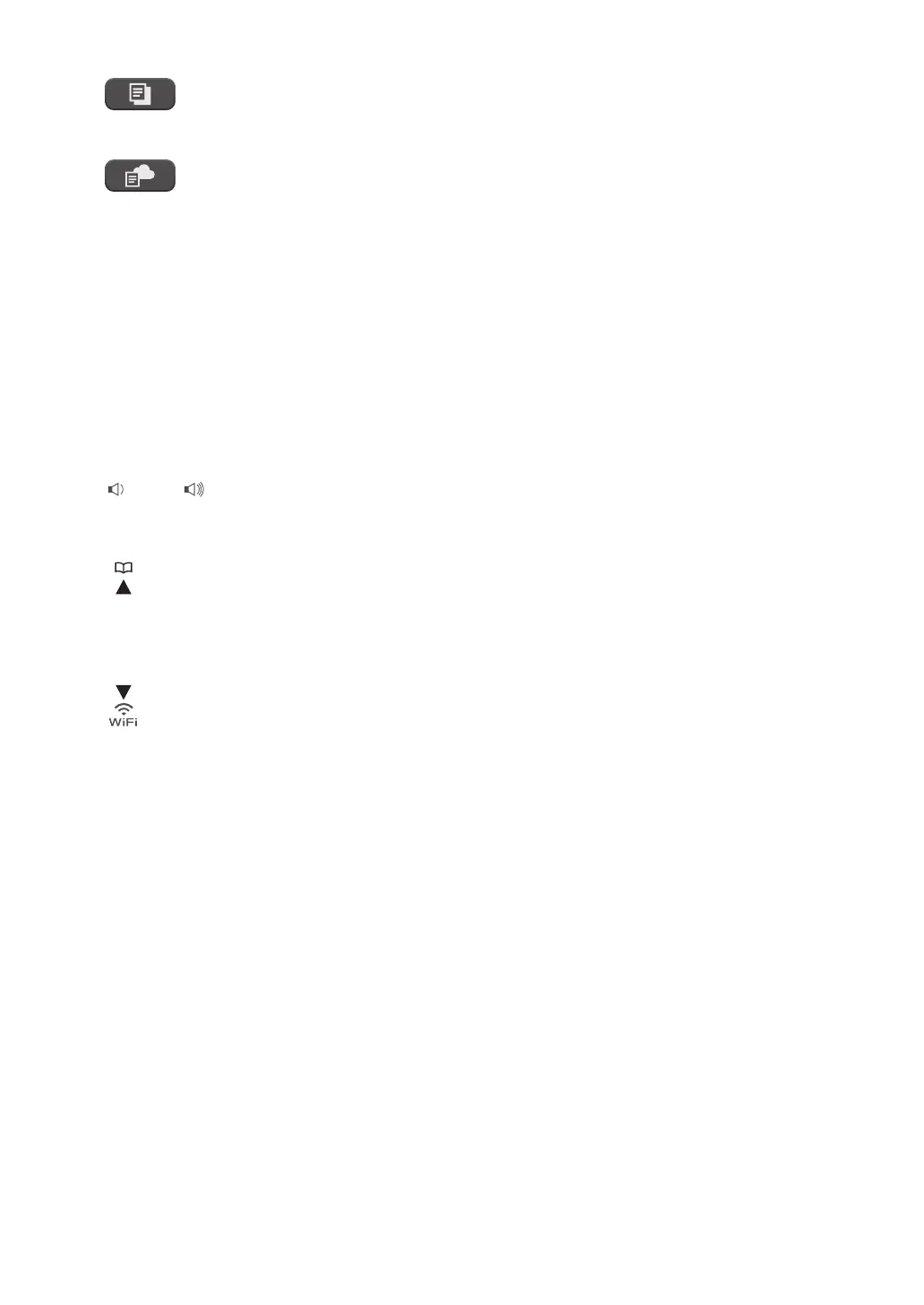COPY
Press to switch the machine to COPY Mode.
WEB
Press to switch the machine to WEB Mode.
3. Settings buttons
Clear
Press to delete characters or to go back to the previous menu level.
Settings
Press to access the main menu.
OK
Press to choose a setting.
d or c
Press to adjust the ring volume while the machine is idle.
• Press to store Speed Dial and Group numbers in the machine's memory.
• Press to look up and dial numbers that are stored in the machine's memory.
Press to configure the wireless settings while the machine is idle.
a or b
Press to scroll through the menus and options.
d or c
Press to move the cursor left or right on the LCD.
2
