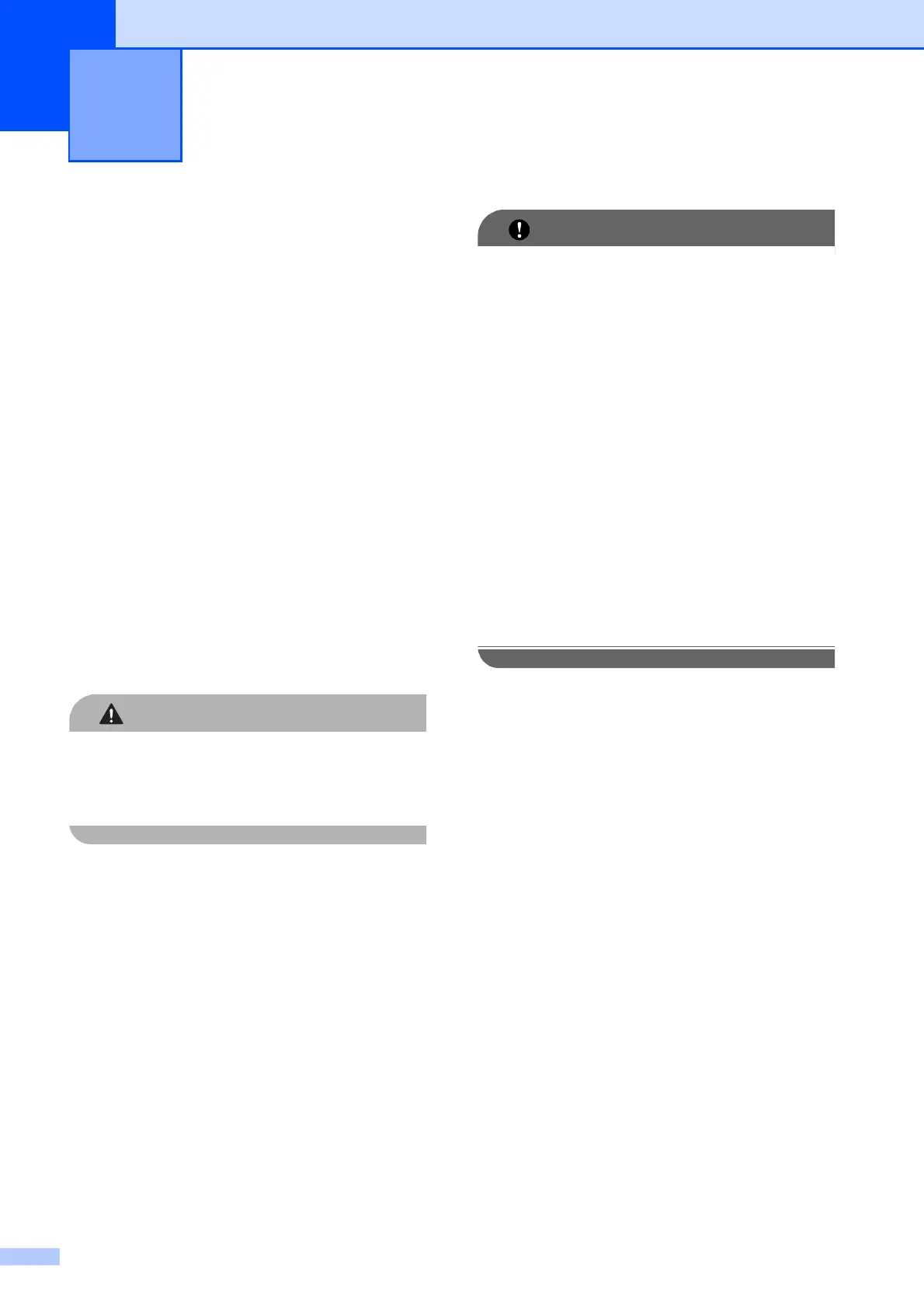62
A
Sustitución de los
cartuchos de tinta
A
El equipo cuenta con un medidor de tinta.
Este medidor supervisa automáticamente el
nivel de tinta de cada uno de los
cuatro cartuchos. Cuando el equipo detecta
que uno de los cartuchos se está quedando
sin tinta, mostrará un mensaje en la pantalla.
La pantalla mostrará cuál de los cartuchos
tiene poca tinta o debe ser sustituido.
Asegúrese de seguir las instrucciones que
muestra la pantalla para sustituir los
cartuchos de tinta en el orden correcto.
Aun cuando el equipo notifique que hay que
sustituir un cartucho de tinta, quedará una
pequeña cantidad de tinta en el mismo. Es
necesario guardar algo de tinta en los
cartuchos para evitar la entrada de aire y que
se dañe el conjunto del cabezal de impresión.
Si le entra tinta en los ojos, lávelos de
inmediato con agua abundante y consulte a
un médico si le parece oportuno.
Brother recomienda encarecidamente
que no se rellenen los cartuchos de tinta
suministrados con el equipo. Se
recomienda encarecidamente también
que se sigan utilizando solo cartuchos de
tinta de sustitución originales de la marca
Brother. Usar o intentar usar tinta o
cartuchos de tinta potencialmente
incompatibles en el equipo Brother puede
provocar daños en el equipo y generar
una calidad de impresión insatisfactoria.
Nuestra garantía no cubre ningún
problema provocado por el uso de tinta o
de cartuchos de tinta de terceros no
autorizados. Para proteger y obtener un
rendimiento óptimo del equipo Brother, se
recomienda encarecidamente el uso de
consumibles originales de Brother.
a Abra la cubierta del cartucho de tinta.
Si uno o más cartuchos de tinta han
llegado al final de su vida útil, la pantalla
mostrará el mensaje
Imprimir solo BK o
No puede imprim.
Mantenimiento rutinario A
