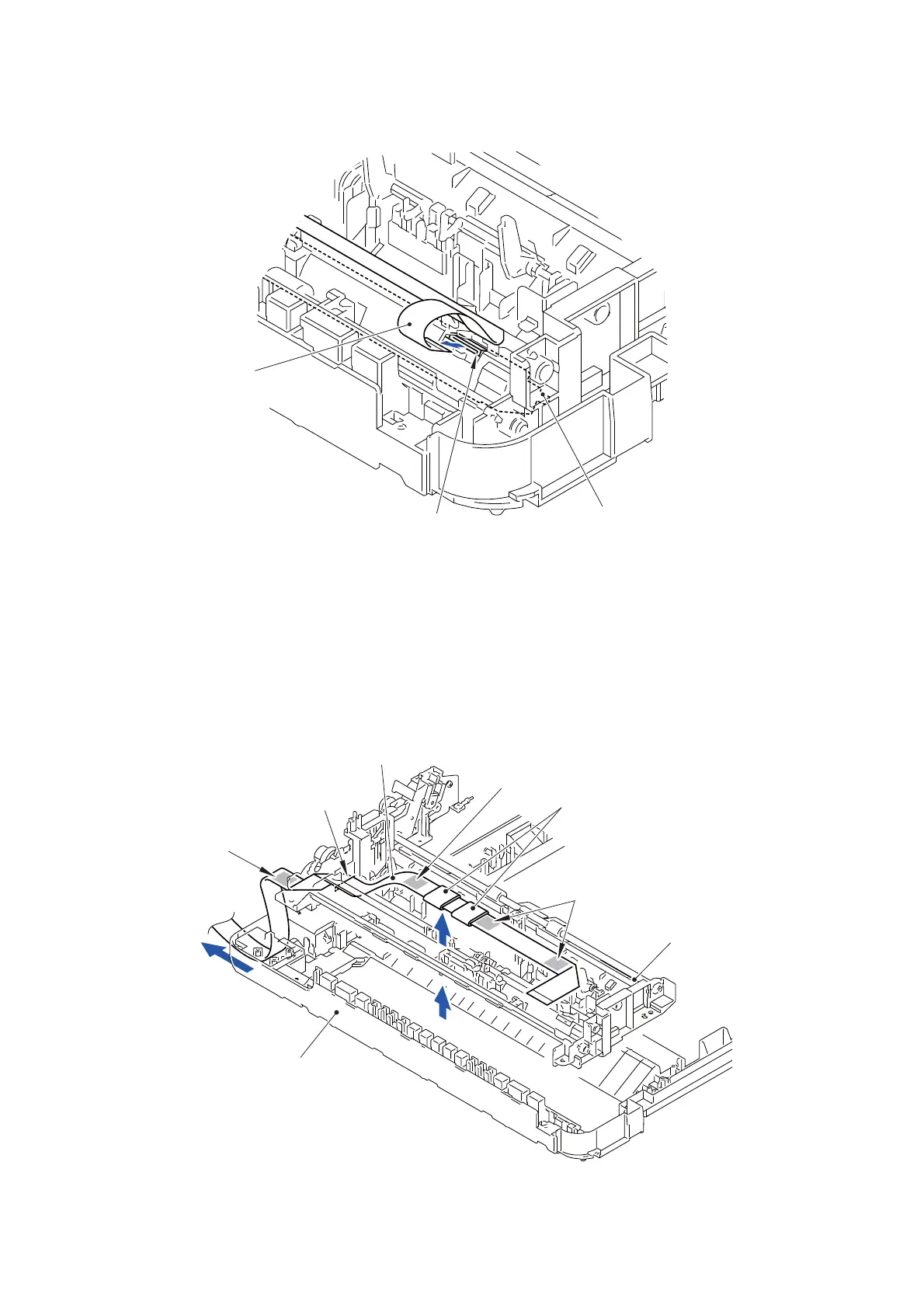3-72
Confidential
(6) Disconnect the Second side CIS flat cable from the Second side CIS unit.
Fig. 3-67
(7) Slightly lift the Lower doc chute ASSY and remove the four double-sided adhesive
tapes.
(8) Remove the tape attached to the Flat cores and pull out the Second side CIS flat
cable from the two Flat cores, Lower doc chute ASSY and Document cover base
ASSY.
Note: Skip this step when you replace the Second side CIS unit only without replacing
the Second side CIS flat cable.
Fig. 3-68
Second side
Second side CIS unit
Connector
CIS flat cable
Lower doc chute ASSY
Second side CIS flat cable
Document cover base ASSY
Hole
Double-sided adhesive tape
Double-sided adhesive tape
7a
7b
8
Double-sided adhesive tape
Flat cores
