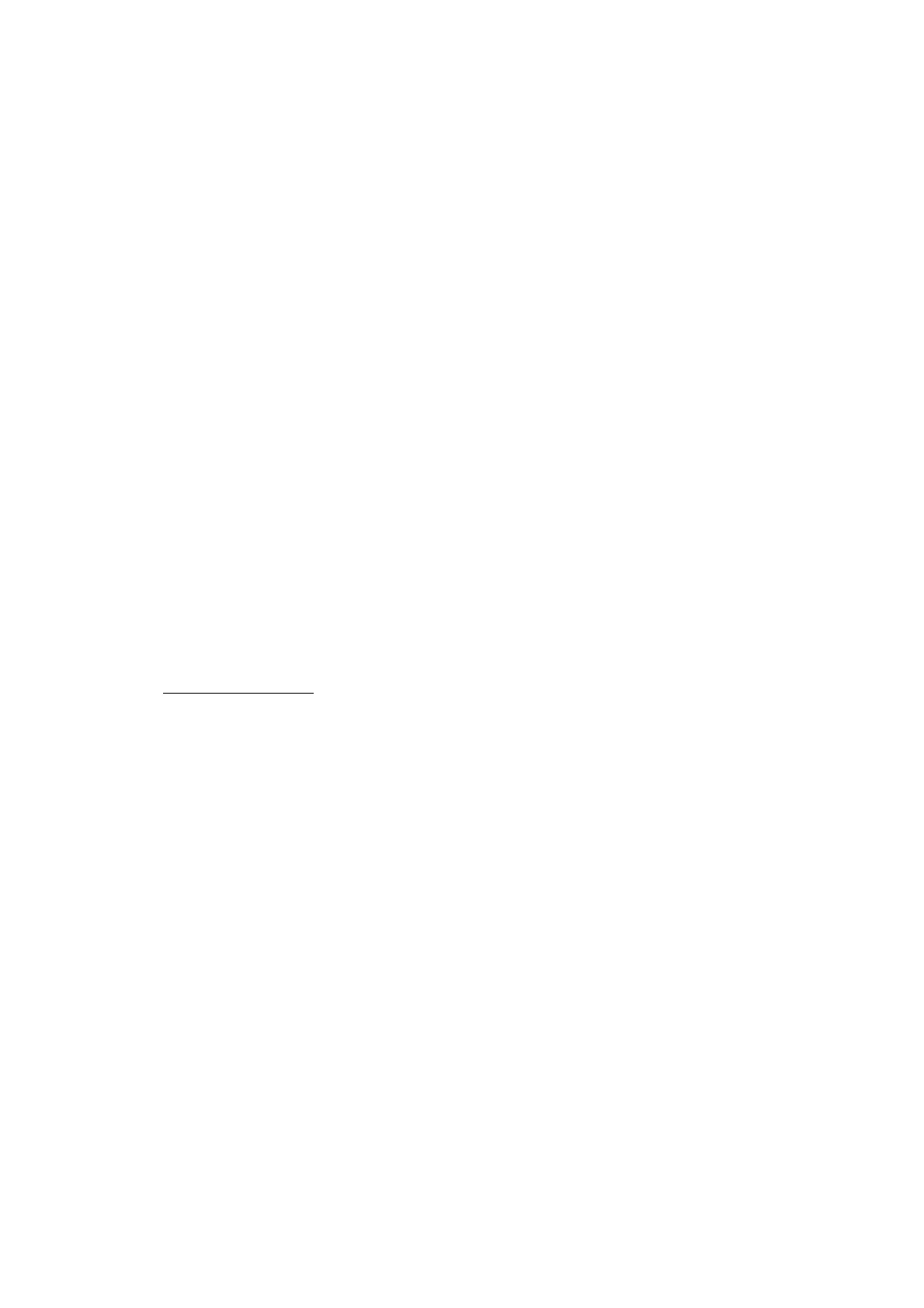5-23
Confidential
1.3.12 Backup of Machine Information (Maintenance mode 46)
< Function >
This procedure backs up the machine information and user setting information into a
USB flash memory and restores it when necessary.
- Machine information (Preset values, count values, error information, machine
specifications data, etc.)
- User setting information (Telephone directory, password, station ID, transfer
information, telephone area code, user settings, etc.)
- Other data (Received fax data, ICM/OGM data, etc.)
Note that the following information cannot be backed up.
- Serial number of the machine
- MAC address
- Call and caller ID records
- Activity report
- Fax data to be sent (by delayed-timer, redialing, and polling)
- Head calibration data
Notes: - The user can use the backup and restoration (given on the next page)
procedures, except "Import all" in the restoration procedure.
- A USB flash memory for backup should have a free space larger than the
RAM size of the machine.
- When performing this procedure for any other machine with the same USB
flash memory, delete the data previously stored in the USB flash memory.
< Operating Procedure >
Backup Procedure
(1) On the PC, create a "BROTHER" folder in a USB flash memory to be used for
saving backup data.
(2) Insert the USB flash memory into the slot of the machine in the initial stage of the
maintenance mode.
Note: If the USB flash memory inserted already contains backup data of the same
model, the existing data will be overwritten with new data.
(3) Press the 4 and 6 keys in this order.
The "Export to Card" appears on the LCD.
(4) Press the Mono Start key.
The "********.msd" appears on the LCD. The "********" is unique to each model.
(5) Press the Mono Start key.
The "Export to Card" appears again on the LCD.
(6) Press the Mono Start key.
The "Please wait" appears on the LCD.
Notes: - Never remove the USB flash memory from the machine when exporting is
in progress.
- If this procedure has been started with the user-access, the machine
returns to the standby state after showing the "Please wait" on the LCD.
