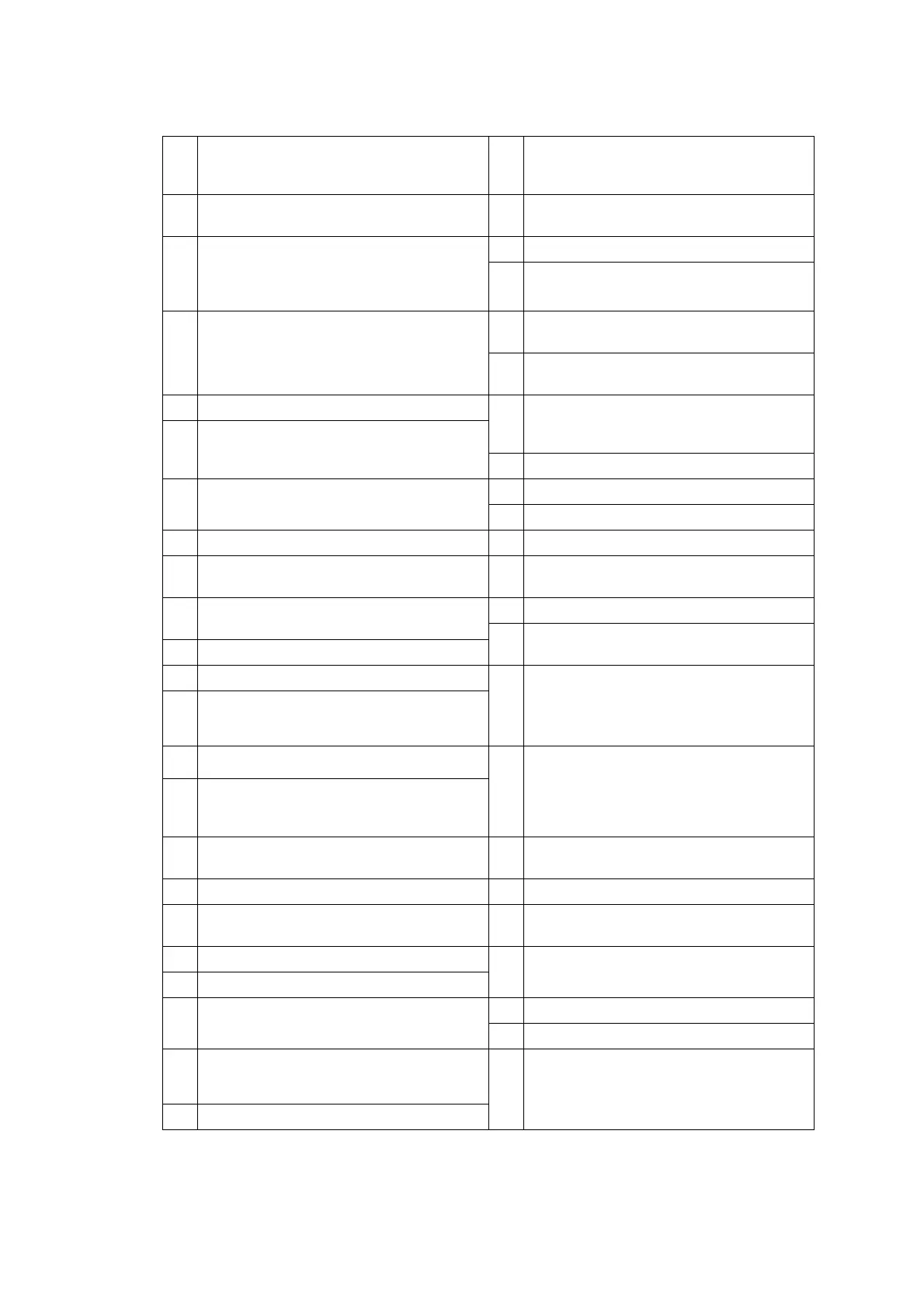5-53
Confidential
1
Model code, Serial number, Country code,
Checksum of WSW, PSW, USW, and FSW
*1
37
Paper pull-in failure count
: Paper tray #1, Paper
tray #2, Label
*2
, Manual feed slot, MP tray, Paper
tray #3
2
Version of main firmware, Production date &
time, Checksum,
ROM1 checksum
*1
38
Roller cleaning count:
Paper tray #1, Paper tray
#2, MP tray, Paper tray #3
3
Version of boot firmware
*1
, Checksum
*1
, Real-
time clock (RTC) check result
*1
, RTC backup
check result
*1
(OK: Backup completed, NG:
Backup failed)
39 Paper piece removal count, Job cancel count
40 ADF jam count: Simplex, Duplex
4
Head property information/Head voltage
correction value/Head calibration data –
calibration ratio – Presence of variation
calibration data (1:Exist, 0: Not exist)
41
Scanning count: ADF, ADF duplex, FB, FAX,
Scanner
42
Home positioning error code of the CIS unit/
Home positioning detection log data
*1
5 First side CIS type/Second side CIS type
43
Purge count: Purge, Sensor purge, Wipe, Black
flushing, Color flushing, Flushing count error
detection count
6
Total ink drop count from a new head (including
flushing)
44 Purge count (black)
*3
7
Ink drop count after replacement of ink cartridge
or refill of ink
45 Purge count (color)
*3
46 Purge count (Other)
*3
8 Ink drop count after detection of "Ink Low" 47 Initial purge log
*1
(FF: normal end)
9
Ink drop count for droplets jetted out onto the
platen
*1
48 Initial purge execution time
*1
10
Ink drop count by cleaning after replacement of
ink cartridge or refill of ink
49 Last three purge logs
*7
50
Total power-ON time, Power-ON count,
Capacitor
failure detection count
11 Manufacture date of ink cartridge
12 Ink cartridge change count
*8
51
(Ink tank model/Simple Ink cartridge model only)
Power-ON count by phone line detection
13
Ink cartridge detection failure count (Cannot
Detect display count), "Ink Low" count
14
Ink drop count at the previous replacement of ink
cartridge or refill of ink
52
Machine error history(Error code: Date of
occurrence: Machine temperature degree-C at
the time of occurrence)
15
Ink drop count after detection of "Ink Low" at the
previous replacement of ink cartridge or refill of
ink
16
Ink drop count by cleaning at the previous
replacement of ink cartridge or refill of ink
53
Communications error history (Error code: Date
of occurrence)
17 Ink drop count at ink remaining failure 54 Machine information backup file version
*1
18
Total printed page count, A3 paper printed page
count
55 Sensor status
*4
19 Printed page count: PC print, Copy, FAX
56
Ink cartridge type loaded in each slot
*5
Ink remaining state (0: OK 1: NG)
20 Printed page count:
Media, List, Web Connect
21
Printed page count: AirPrint、iPrint、Google
Cloud Print
57 Executed maintenance modes
*1
58 Executed special maintenance modes
*1
22
Printed page count: Test pattern,
User line
alignment, User feeding amount adjustment, Other
59
Reset count
*6
/Total Power-ON time at the time of
last reset, Operation start date of the
machine(The date when the user operates the
machine first after unpacking)
23 Total printed page count in duplex printing
