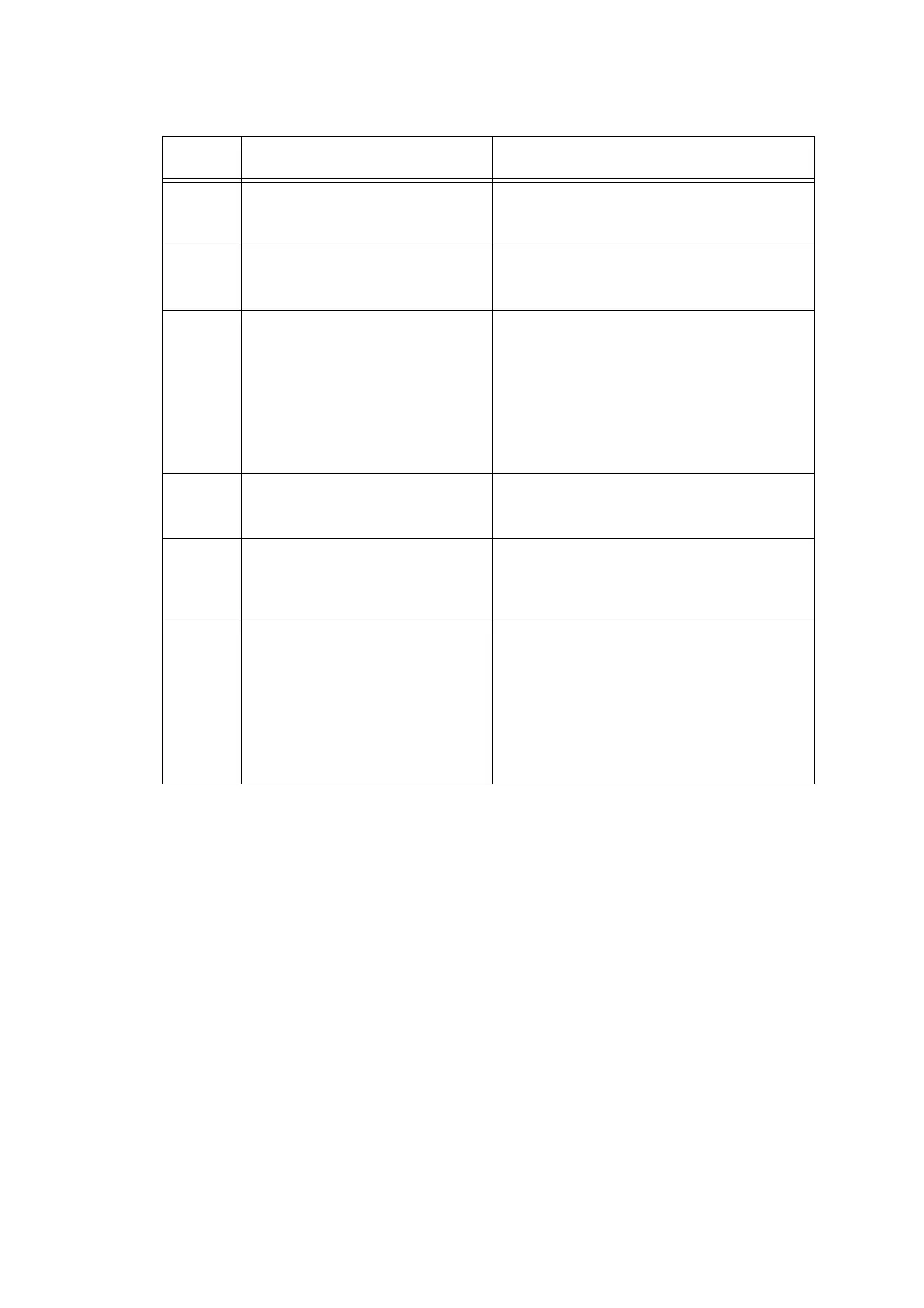5-74
Confidential
AMS01 (Printing assurance 1)
- Selector 1: Prevention of stains on back side of leading edge of paper in
borderless printing
Setting this selector to "1" reduces the protruding amount of the leading edge of
recording paper to the platen groove to minimize stains that could be caused by
ink mist on the back side of the leading edge. Enabling this function reduces the
throughput than disabling it.
- Selector 2: Head scratch prevention disabled
Disable functionality for stopping the head/carriage unit when the head comes
into contact with the recording paper in order to keep the head from rubbing
against the paper.
Selector
No.
Function Setting and Specifications
1
Prevention of stains on back side
of leading edge of paper in
borderless printing
0: Disable (default) 1: Enable
2
(Ink tank model / Simple Ink
cartridge model only)
Head scratch prevention disabled
0: Scratch prevention enabled (default)
1: Disabled
3
4
Protection of platen from no-
paper printing to prevent stains
(Functional restriction on the
paper width sensor)
No. 3 4
0 0 : Determine the sensor function
depending upon the print
resolution selected (default)
0 1 : Detect the leading edge plus right
and left edges of paper
1 0 : Detect the leading edge of paper
1 1 : No paper detection
5
Assurance print 1
(Printing with black, cyan inks in
monochrome copy)
0: Disable (default) 1: Enable
6
Assurance print 2
(Printing with black, cyan inks in
monochrome FAX reception and
in list output)
0: Disable (default) 1: Enable
7
8
Workaround for false jam
detection
(Functional restriction on the
paper width sensor)
No. 7 8
0 0 : Detect both the leading edge and
width of paper (default)
0 1 : Detect both the leading edge and
width of paper
1 0 : Detect only the leading edge of
paper
1 1 : No detection
