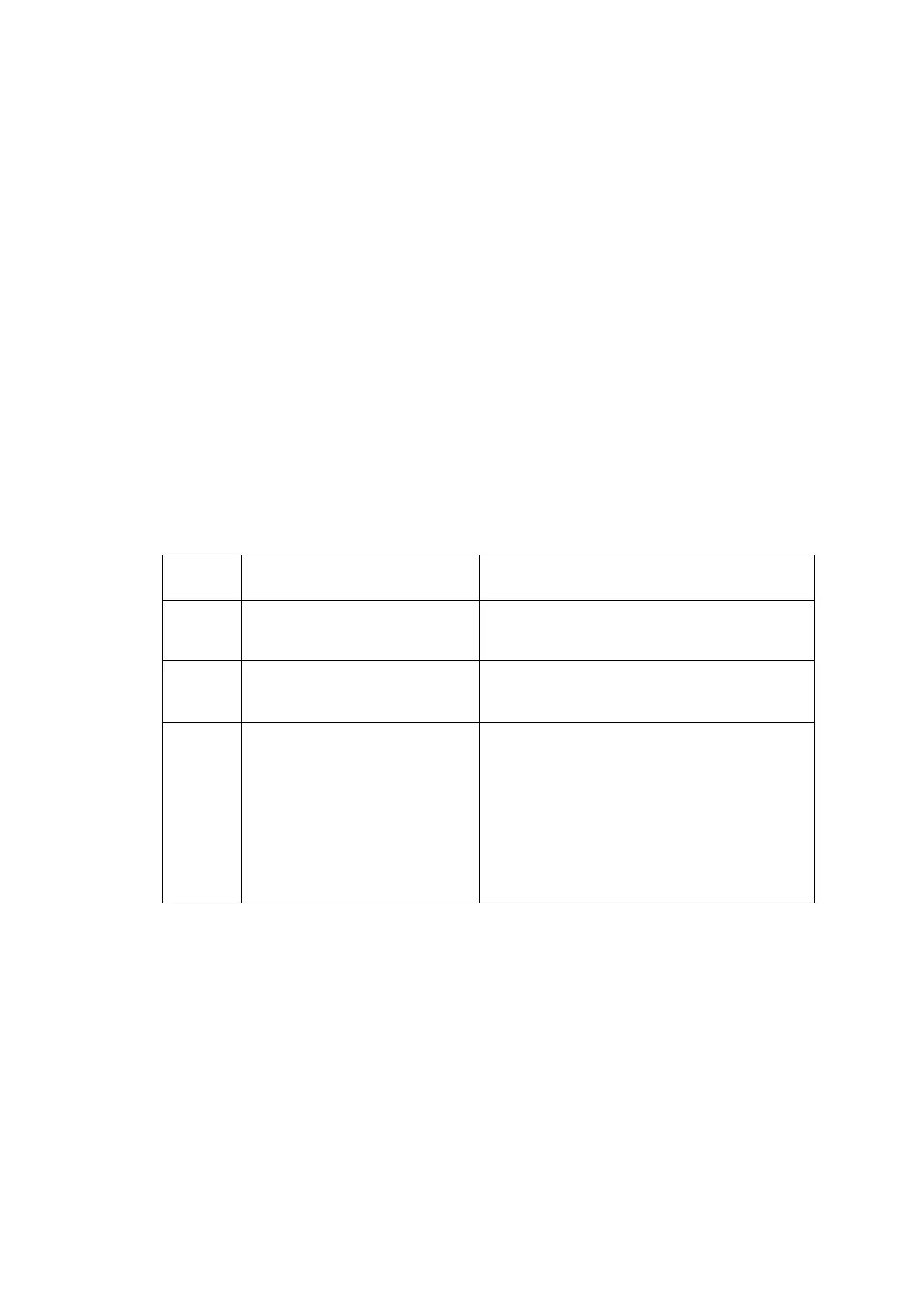5-78
Confidential
- Selector 2: LED display setting in Sleep Mode
You can select either OFF or blinking as the state of the power LED in the Sleep
Mode.
- Selectors 4 and 8: Automatic purging for color ink and for black ink
The machine performs an automatic purge when it loses the clock or periodically.
You can disable the automatic purge.
Setting selector 4 or 8 to "1" disables the setting made by selectors 6.
- Selector 6: Periodic purge
The machine periodically performs a purge by default. The periodic purge,
however, wastes ink when no printing has occurred. To avoid it, disable the
periodic purge with this selector. In the first printing after a long no-print period,
disabling it may lower the print quality.
AMS05 (Printing assurance 4)
- Selector 1: Uneven printing correction for upper and lower ends of the
nozzle
If performing the correction lowers the print quality due to wrong nozzle property
data, set this selector to "1" to disable the correction function.
- Selectors 6 through 8: Adjustment of print head drive voltage rank
This selector regulates the print head drive voltage rank for adjusting the ink drop
amount.
If the black section printed on glossy paper is greenish or the printed ink does not
dry quickly, increase the print head drive voltage rank to decrease the ink drop
amount; if it is reddish, decrease the rank to increase the ink drop amount.
Selector
No.
Function Setting and Specifications
1
Uneven printing correction for
upper and lower ends of the
nozzle
0: ON (default) 1: OFF
2
|
5
Not used.
6
|
8
Adjustment of print head drive
voltage rank
No.678
000:+0
100:-0
001:+1
010:+2
011:+3
101:-1
110:-2
111:-3
