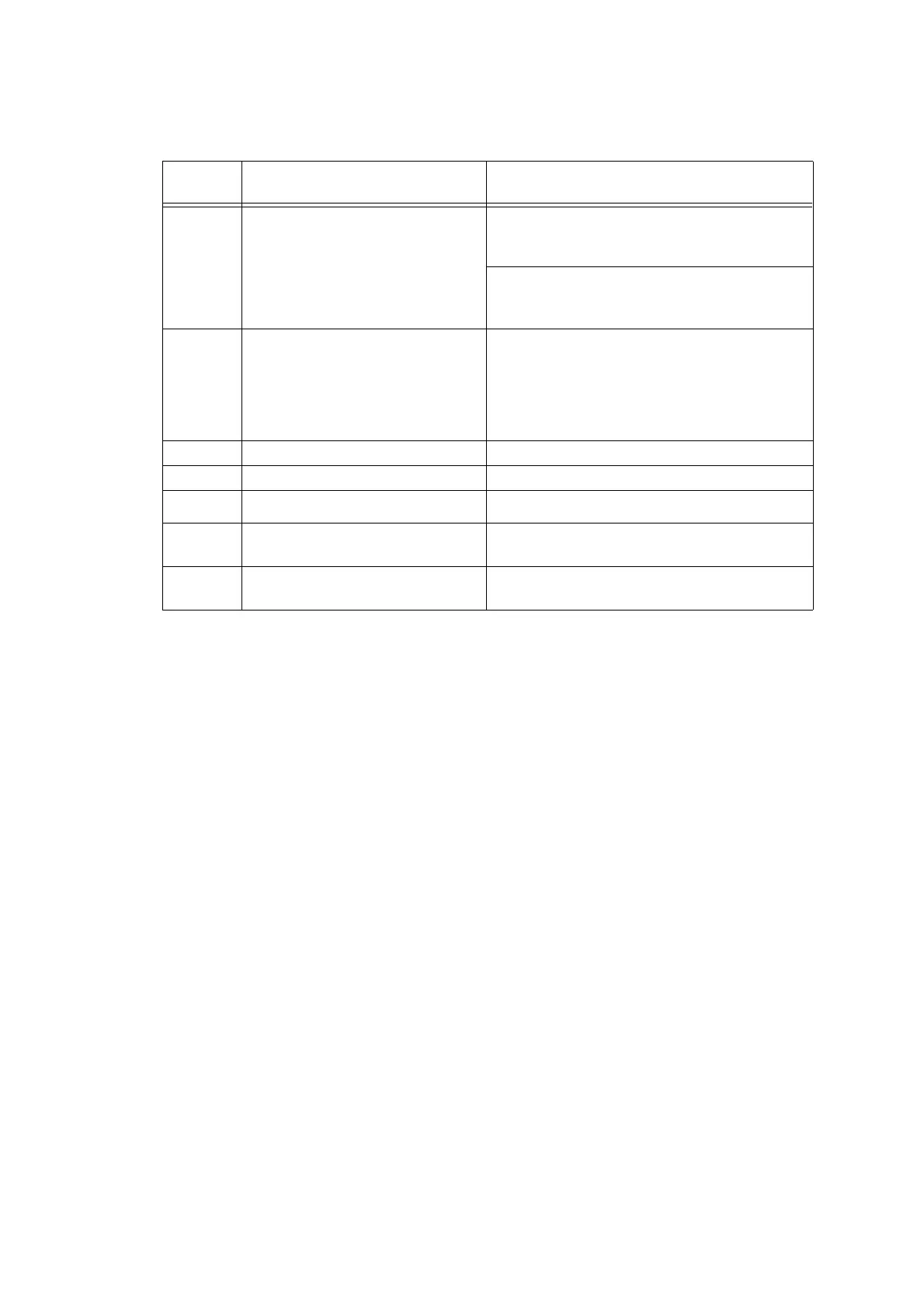5-80
Confidential
AMS07 (Printing assurance 6)
Note: Before the setting change of Selector 1-3, update the firmware to the latest version.
- Selector 1: Paper width sensor recording paper drift detection stop
function enabled/disabled
To prevent scratch to the head due to recording paper drift, the machine has a
function to detect recording paper drift with the paper width sensor and stop the
head carriage unit. Changing this selector enables or disables this function.
- Selectors 2 and 3: Head carriage unit low-speed detection threshold
adjustment
To prevent scratch to the head with recording paper, the machine has a function
to detect head carriage unit low-speed, and when the threshold is exceeded,
stop the head carriage unit. Changing these two selectors enables to adjust the
threshold among three speeds.
speed1: Detected with a slight speed reduction
speed2: Intermediate between speed1 and speed3
speed3: Detected with a large speed reduction
- Selector 4: Disable T3 detection sensor
In a machine with paper tray #3, "Paper tray #3 not detected" is displayed on the
LCD when the paper tray #3 is not set. Setting this selector to "1" enables to use
the machine without the caution message displayed, even if paper tray #3 is not
set.
Selector
No.
Function Setting and Specifications
1
(Ink tank model only)
Paper width sensor recording
paper drift detection stop
function enabled/disabled
[India]
0: Enable stop function
(default)
1: Disable stop function
[Except for India]
0: Disable stop function
(default)
1: Enable stop function
2
3
(Ink tank model only)
Head carriage unit low-speed
detection threshold adjustment
No.2 3 threshold
0 0 : speed1 (default)
0 1 : speed3
1 0 : speed2
1 1 : speed3
4 Disable T3 detection sensor 0: Function OFF 1: Function ON
5 Disable paper remaining sensor 0: Function OFF 1: Function ON
6 Disable T2 detection sensor
0: Function OFF 1: Function ON
7
Disable display of MP tray setting
request screen
0: Disable (default) 1: Enable
8
Disable display of wrong setting
screen before printing
0: Disable (default) 1: Enable
