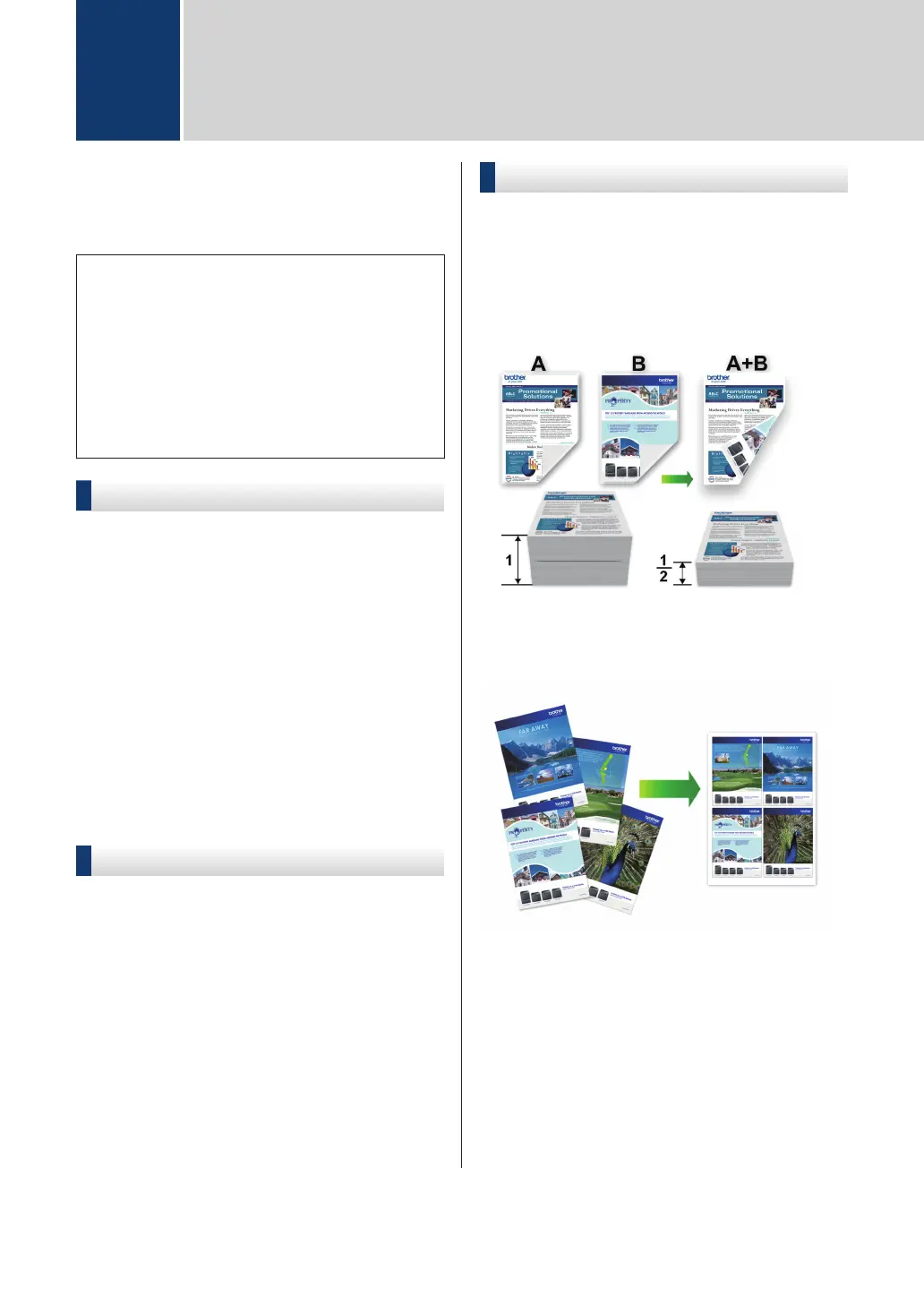Print from Your
Computer
Before attempting any printing operation,
confirm the following:
• Make sure you have installed the Brother
software and drivers.
• Make sure the USB cable is connected
correctly, or that you are connected to
the network using your wireless access
point/router.
Print a Document (Windows)
1
Select the print command in your
application.
2
Select Brother MFC-XXXX Printer
(where XXXX is the name of your
model).
3
Click Print.
4
Complete your print operation.
Print a Document (Mac)
1
From an application, such as Apple
TextEdit, click File > Print.
2
Select Brother MFC-XXXX (where
XXXX is the name of your model).
3
Click Print.
4
Complete your print operation.
Other Print Methods
To use the various printing features, click the
printing properties or preferences button to
change the print settings.
Print on Both Sides of the Paper
Automatically
Print More Than One Page on a Single
Sheet of Paper (N in 1)
For Windows:
For more detailed information, see the Online
User's Guide: Print from Your Computer
(Windows).
For Mac:
For more detailed information, see the Online
User's Guide: Print from Your Computer
(Mac).
3
Print
8