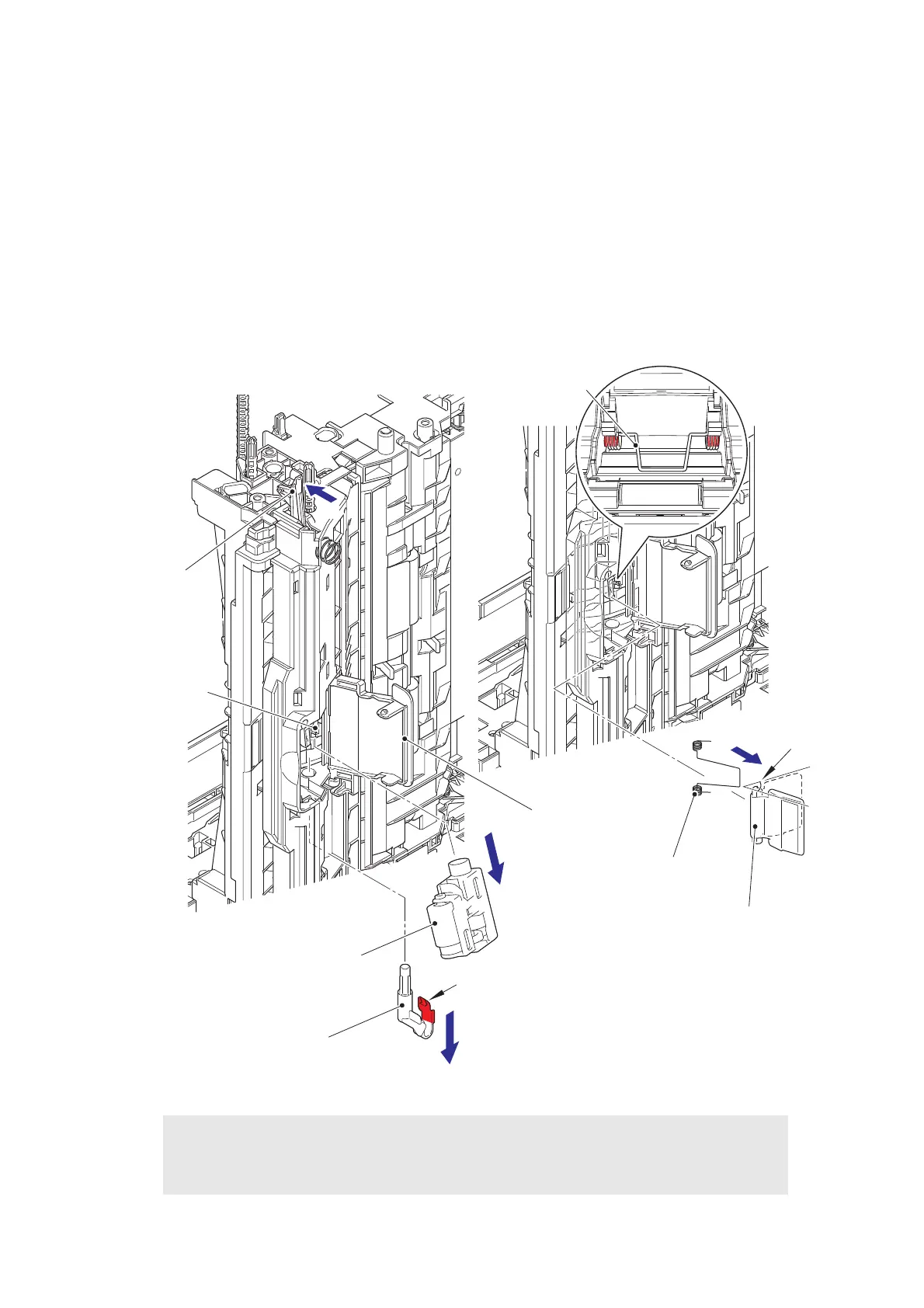3-112
Confidential
9.41 MP roller holder ASSY / MP separation pad ASSY /
MP separation pad spring
(1) Open the MP roller cover. Release the hook on the MP holder bushing, and slide the MP
holder bushing in the direction of the arrow 1.
(2) Slide the MP roller holder ASSY in the direction of the arrow 2a to remove it from the MP
separation roller shaft. Then push the MP lift arm in the direction of the arrow 2b to
remove the MP roller holder ASSY.
(3) Push the MP lift arm in the direction of the arrow 2b. Raise the MP separation pad ASSY
to the 50-degree position, and remove it in the direction of the arrow 3.
(4) Remove the MP separation pad spring.
Fig. 3-113
Assembling Note:
• Attach the MP roller holder ASSY while pushing the MP separation pad ASSY.
• Attach the MP separation pad spring as described in the figure above.
MP separation pad ASSY
Hook
MP separation pad spring
MP holder bushing
MP roller holder ASSY
MP lift arm
MP roller cover
1
2b
2a
MP separation
roller shaft
3
50°
MP separation pad spring
