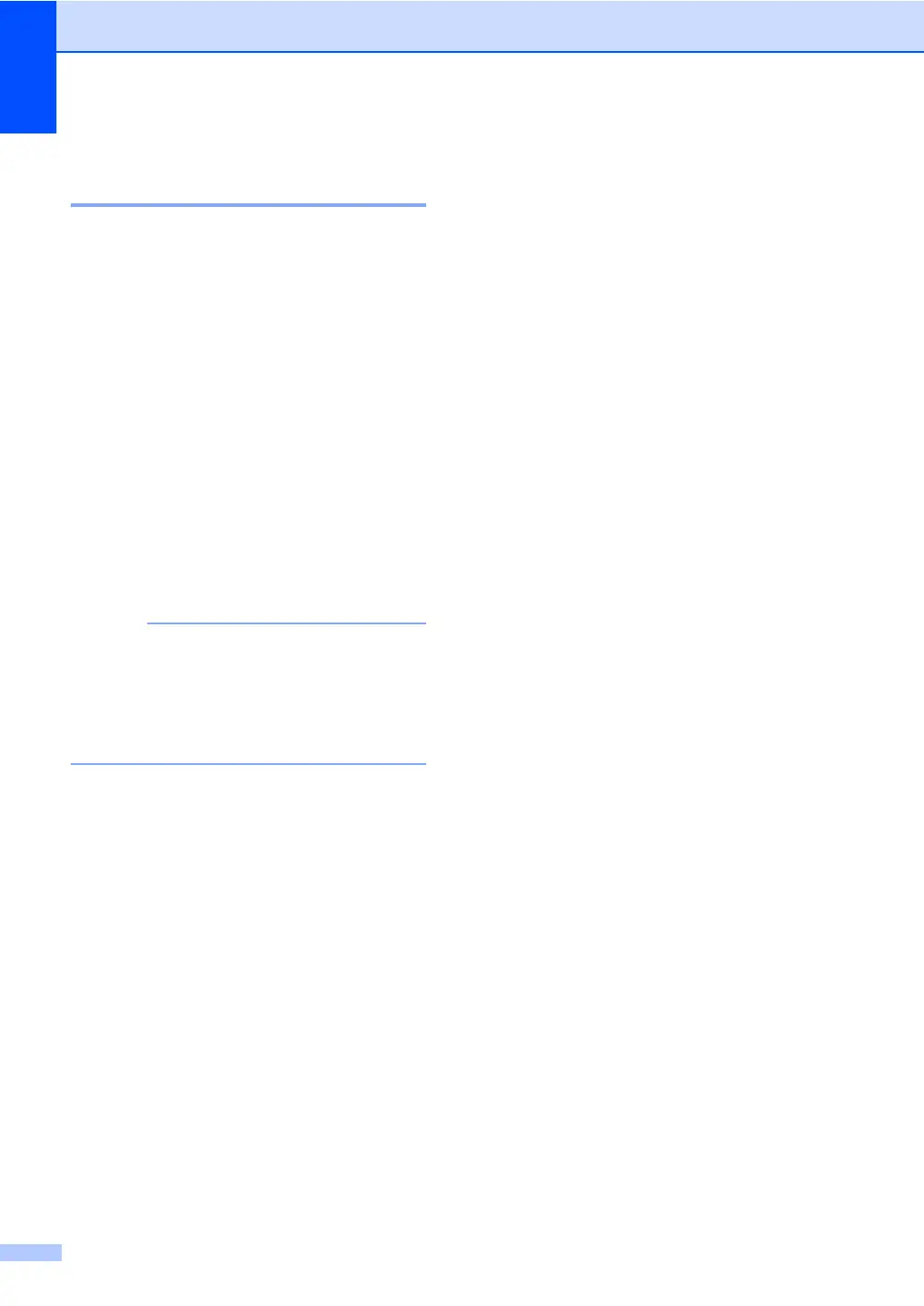Chapter 2
12
Turning Active Directory
Authentication Lock on/off 2
a Start your web browser.
b Type “http://machine’s IP address/” into
your browser’s address bar (where
“machine’s IP address” is the IP address
of the Brother machine).
For example:
http://192.168.1.2/
c Click Administrator.
d Click User Restriction Function.
e Select Active Directory
Authentication or Off.
f Click Submit.
• You need to configure Active Directory
Server Settings to enable Active Directory
Authentication.
• Control Panel Lock is enabled if Active
Directory Server is correctly configured.
IPSec 2
IPsec (Internet Protocol Security) is a security
protocol that uses an optional Internet
Protocol function to prevent manipulation and
ensure the confidentiality of data transmitted
as IP packets. IPsec encrypts data carried
over the network, such as print jobs sent from
computers to a printer. Because the data is
encrypted at the network layer, applications
that use a higher-level protocol use IPsec
even if the user is not aware of its use.
IPsec supports the following operations:
IPsec transmissions
IPsec settings
For more information about IPsec,
see Software and Network User's Guide.
