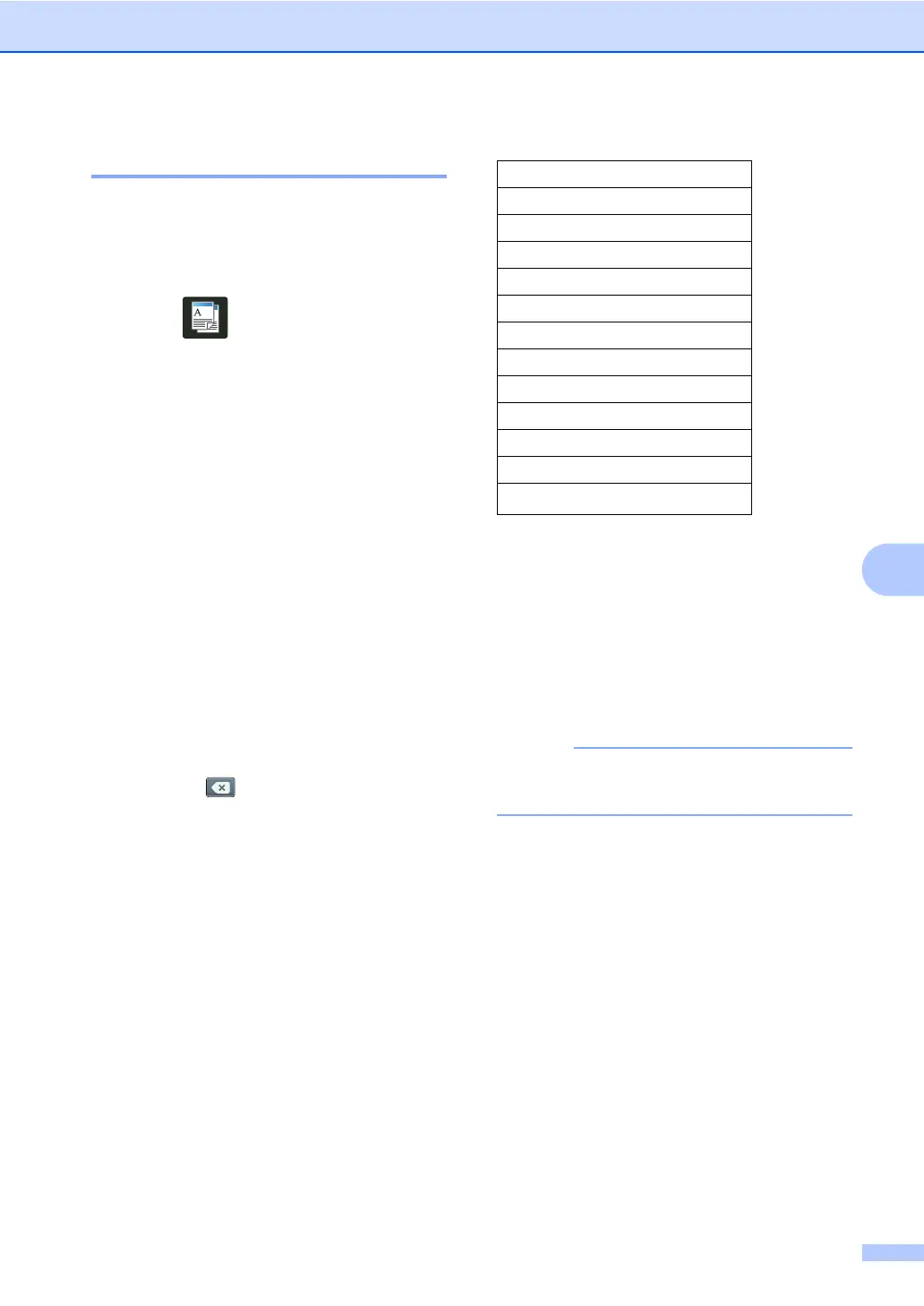Making copies
45
7
Enlarging or reducing copies 7
To enlarge or reduce the next copy follow
these steps:
a Load your document.
b Press (Copy).
c Enter the number of copies you want.
d Press Options.
e Swipe up or down, or press a or b to
display Enlarge/Reduce.
f Press Enlarge/Reduce.
g Press 100%, Enlarge, Reduce or
Custom(25-400%).
h Do one of the following:
If you chose Enlarge, press the
enlargement or ratio you want.
If you chose Reduce, swipe up or
down, or press a or b to display the
reduction ratio you want and press it.
If you chose Custom(25-400%),
press to erase the displayed
percentage, or press d to move the
cursor, and then enter an
enlargement or reduction ratio from
25% to 400% in 1% increments.
Press OK.
If you chose 100%, go to step i.
*
The factory setting is shown in Bold with an
asterisk.
1
Custom(25-400%) allows you to enter a
ratio from 25% to 400% in 1% increments.
i If you do not want to change additional
settings, press OK.
j Press Colour Start or Mono Start.
Page Layout is not available with
Enlarge/Reduce.
100%*
200%
141% A5A4
104% EXELTR
97% LTRA4
94% A4LTR
91% Full Page
85% LTREXE
83% LGLA4
78% LGLLTR
70% A4A5
50%
Custom(25-400%)
1
