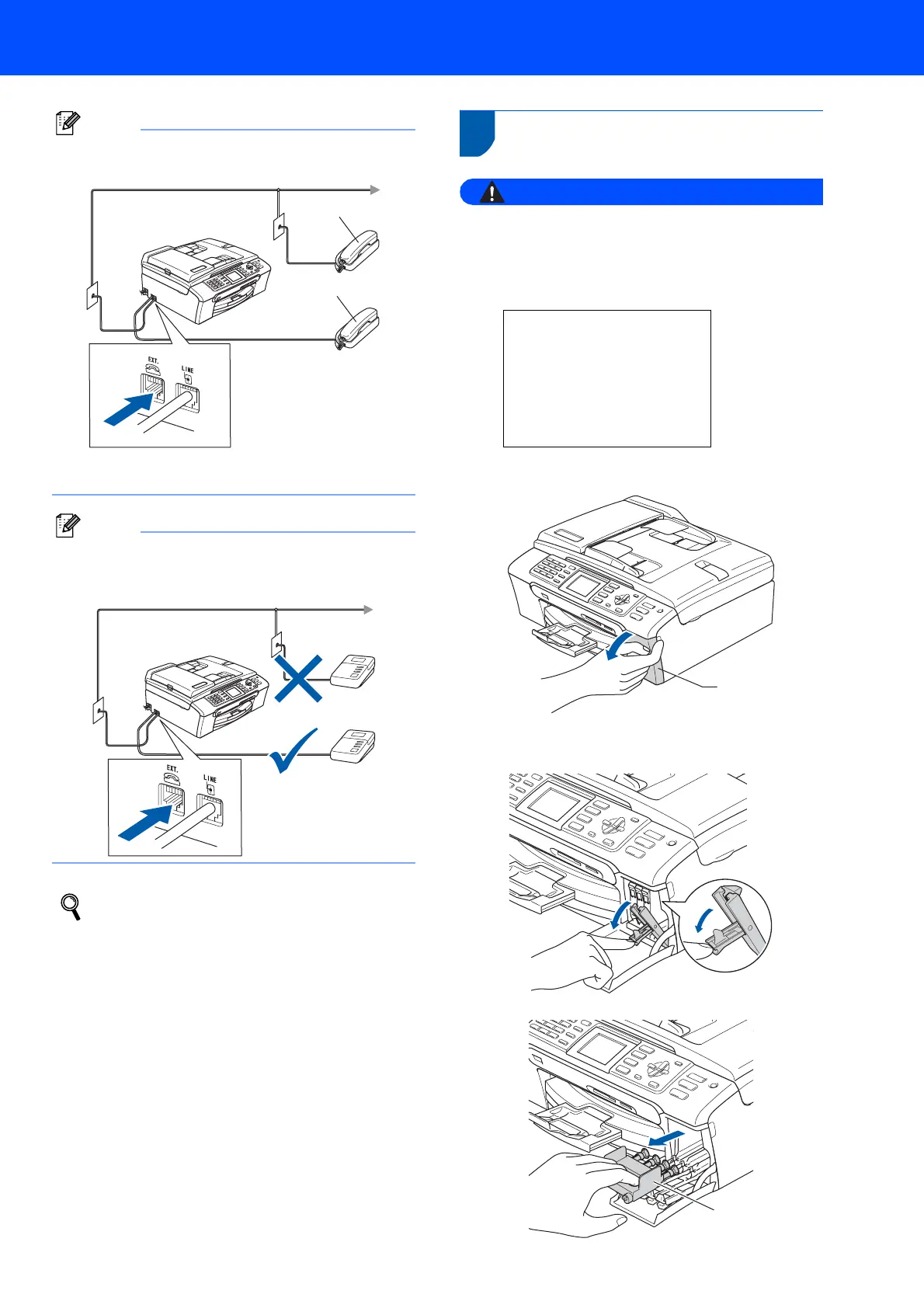Setting Up the Machine
7
Note
If you are sharing one telephone line with an
external telephone, connect it as shown below.
1 Extension telephone
2 External telephone
Note
If you are sharing one telephone line with an
external telephone answering machine, connect it
as shown below.
Set the receive mode to ‘External TAD’, if
you have an external answering machine.
See the section 11 Choosing a Receive
Mode on page 14. For more details, see
Connecting an external TAD (telephone
answering device) in Chapter 7 of the User’s
Guide.
4 Installing the ink cartridges
Warning
If ink gets in your eyes, wash them out with water
at once, and if irritation occurs consult a doctor.
1 Make sure that the power is turned on.
The LCD shows:
No Cartridge
Black
Yellow
Cyan
Magenta
2 Open the ink cartridge cover (1).
3 Pull all the lock release levers down and
remove the yellow protective part (1).
2
1
1
1
