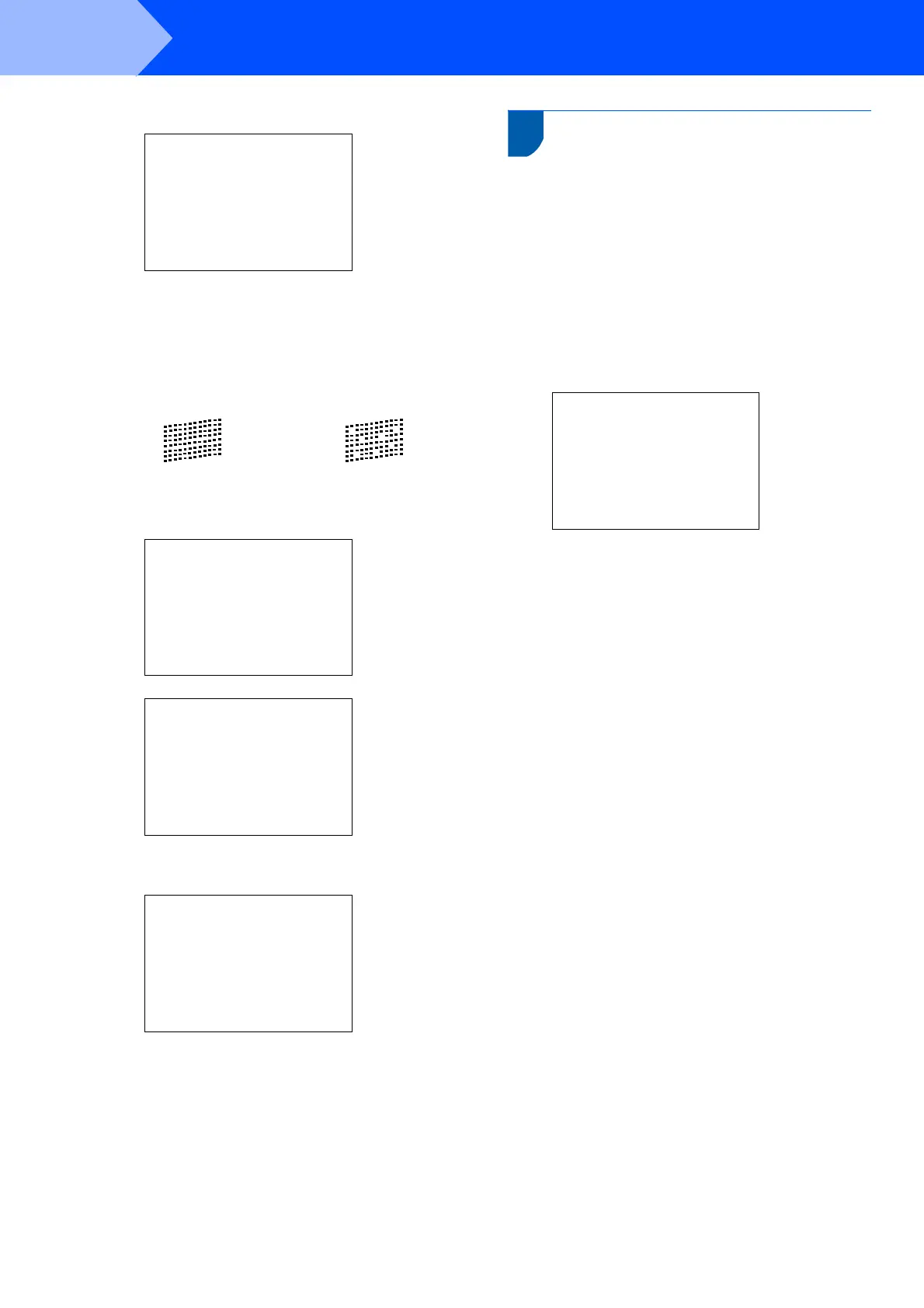Setting Up the Machine
10
STEP 1
4 The LCD shows:
Is Quality OK?
Yes i Press 1
No i Press 2
If all lines are clear and visible, press
1 (Yes) on the dial pad to finish the quality
check.
If you can see missing short lines, press
2 (No) on the dial pad and go to step 5.
5 The LCD asks you if the print quality is OK for
black and color. Press 1 (Yes) or 2 (No) on the
dial pad.
Black OK?
Yes i Press 1
No i Press 2
Color OK?
Yes i Press 1
No i Press 2
After pressing 1 (Yes) or 2 (No) for both black
and color, the LCD shows:
Start Cleaning?
Yes i Press 1
No i Press 2
6 Press 1 (Yes), the machine will then start
cleaning the colors.
7 After cleaning is finished, press Color Start.
The machine starts printing the Print Quality
Check Sheet again and goes back to step 3.
6 Choosing your language
(Canada only)
1 Press Menu.
2 Press a or b to choose Initial Setup.
Press OK.
3 Press a or b to choose Local Language.
Press OK.
4 Press a or b to choose your language
(English or French), and then press OK.
Local Language
English
French
5 Press Stop/Exit.
OK Poor
