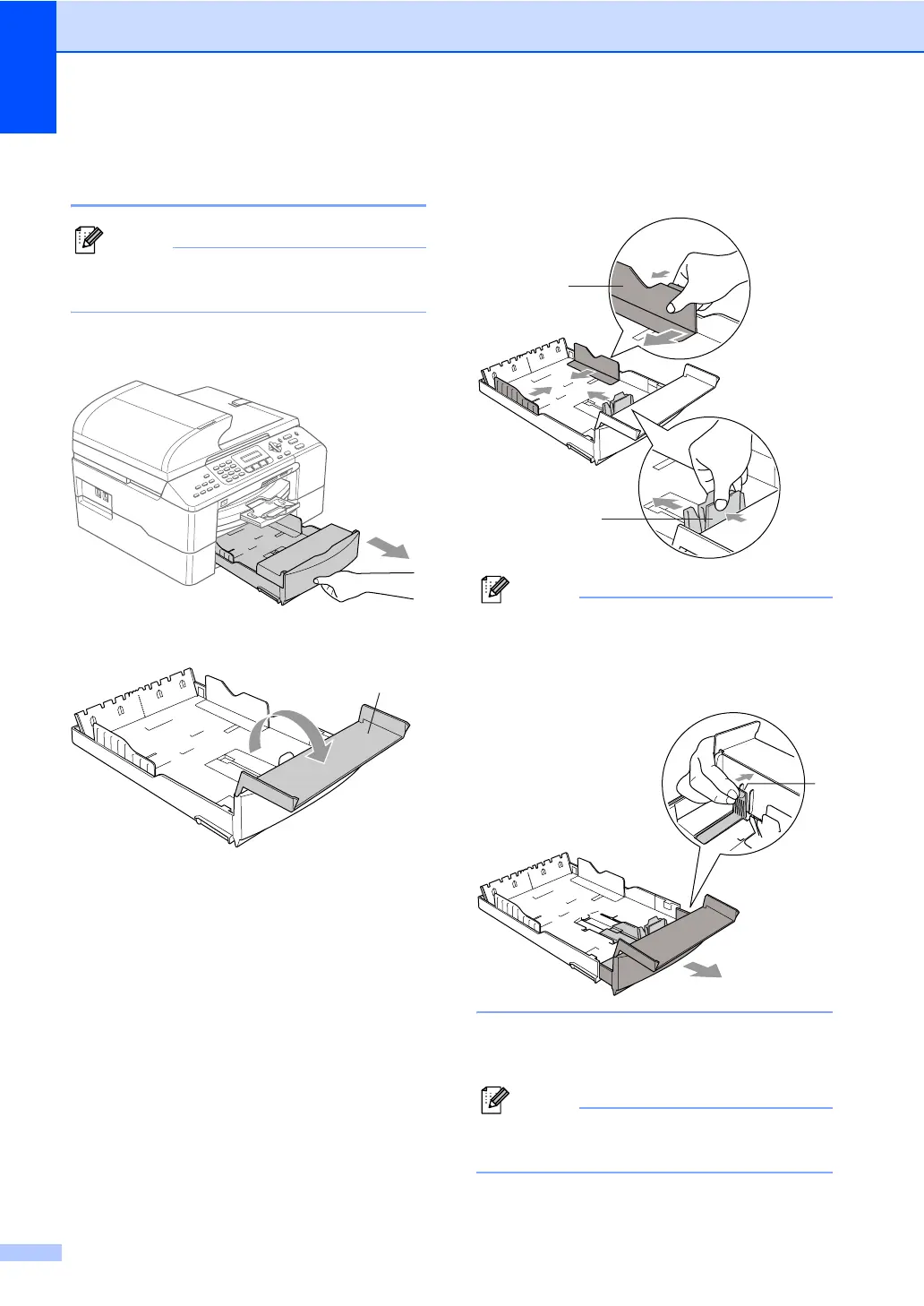Chapter 2
18
Loading paper in paper tray#2
(MFC-5860CN only) 2
Note
You can only use plain paper sizes Letter,
Legal, A4, Executive or B5 in Tray#2.
a Pull the paper tray completely out of the
machine.
b Open the tray cover (1).
c Press and slide the paper side
guides (1) and paper length guide (2) to
fit the paper size.
Note
When you are using Legal size paper,
press and hold the universal guide release
button (1) as you slide out the front of the
paper tray.
d Fan the stack of paper well to avoid
paper jams and misfeeds.
Note
Always make sure that the paper is not
curled.
1
1
2
1
