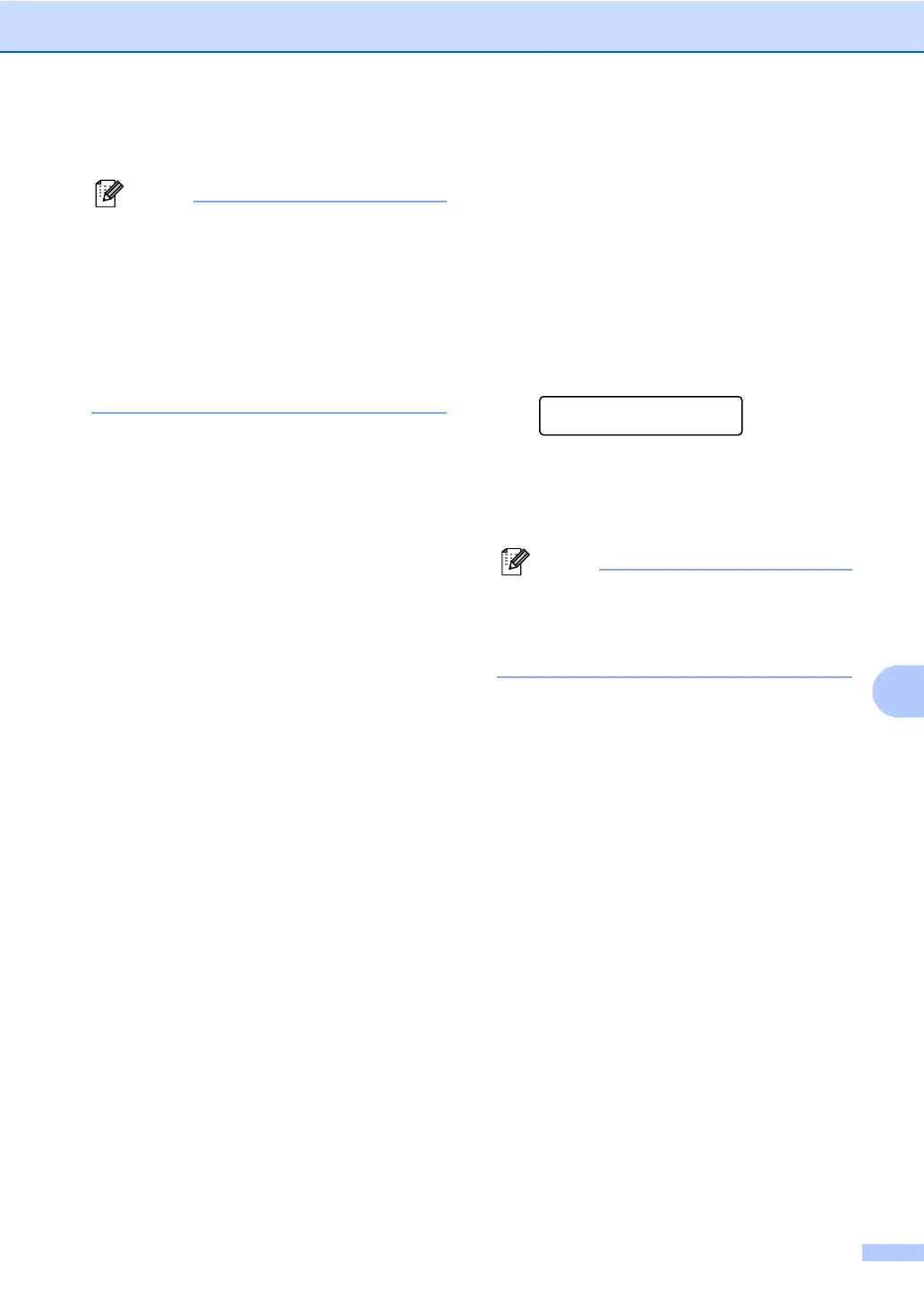Remote fax options
55
9
e Press Stop/Exit.
Note
• You cannot change a paging number or
PIN remotely.
• If you have set Paging, a backup copy will
automatically be printed at the machine.
• If Paging is turned on your machine
cannot receive a color fax unless the
sending machine converts it to black &
white.
Fax Storage 9
The fax storage feature lets you store your
received faxes in the machine’s memory. You
can retrieve stored fax messages from a fax
machine at another location using the remote
retrieval commands. (See Retrieving fax
messages on page 59.) Your machine will
automatically print a copy of the stored fax.
a Press Menu, 2, 5, 1.
Remote Fax Opt
1.Fwd/Page/Store
b Press a or b to choose Fax Storage.
Press OK.
c Press Stop/Exit.
Note
If Fax Storage is turned on your machine
cannot receive a color fax unless the
sending machine converts it to black &
white.
