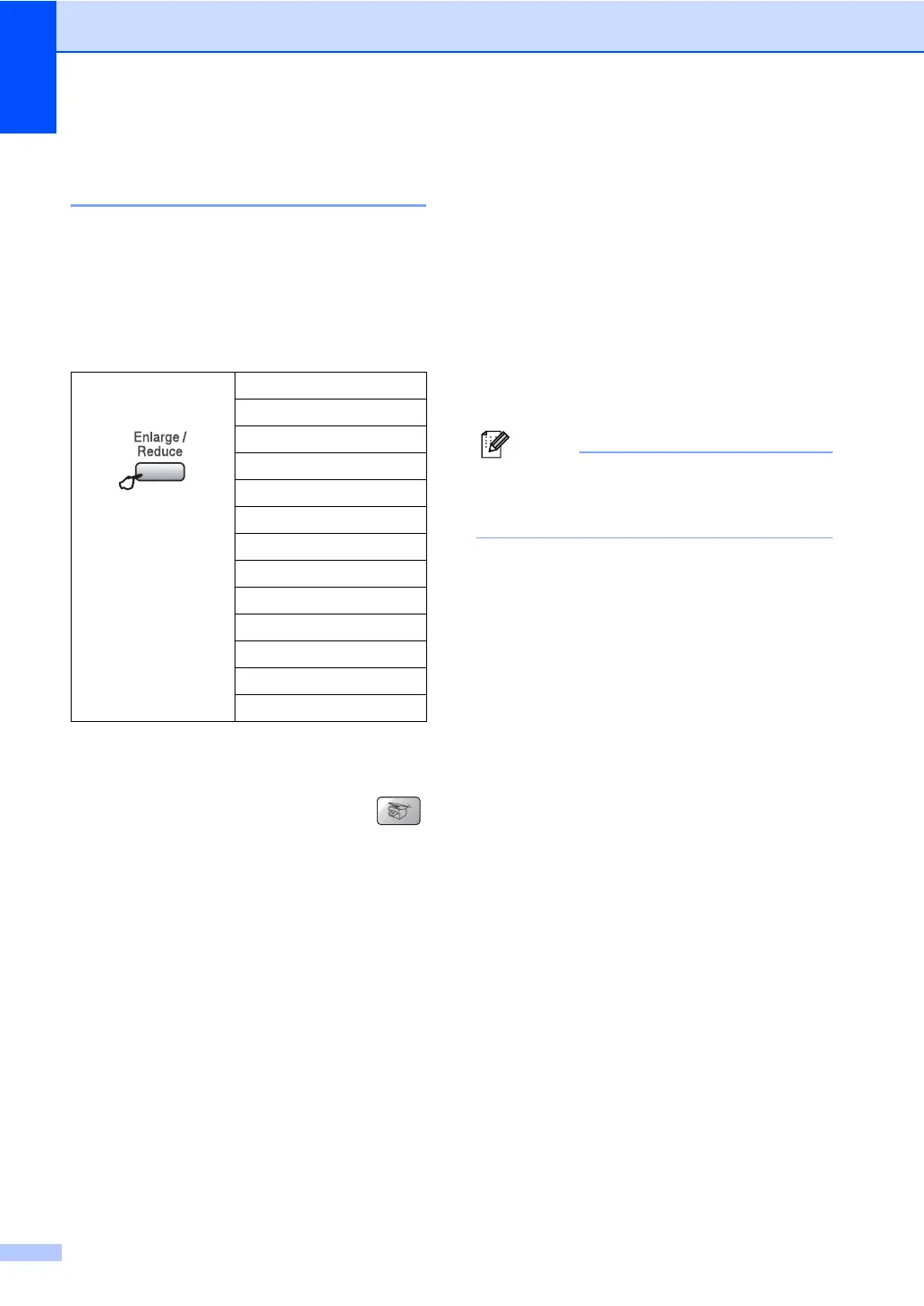Chapter 12
68
Enlarging or reducing the
image copied 12
You can choose the following enlargement or
reduction ratios:
Custom(25-400%) allows you to enter a
ratio from 25% to 400%.
To enlarge or reduce the next copy follow the
instruction below:
a Make sure you are in Copy mode .
b Load your document.
c Use the dial pad to enter the number of
copies (up to 99).
d Press Enlarge/Reduce.
e Choose one of the options below:
Use a or b to choose the
enlargement or reduction ratio you
want. Press OK.
Use a or b to choose
Custom(25-400%). Press OK. Use
the dial pad to enter an enlargement
or reduction ratio from 25% to 400%.
(For example, press 5, 3 to enter
53%.) Press OK.
f Press Black Start or Color Start.
Note
Page Layout Options 2 in 1(P), 2 in 1(L),
4 in 1(P), 4 in 1(L) or Poster are not
available with Enlarge/Reduce.
Press
Enlarge/Reduce
and a or b
Custom(25-400%)
200%
198% 4"x6"iA4
186% 4"x6"iLTR
142% A5iA4
104% EXEiLTR
100%
97% LTRiA4
93% A4iLTR
83% LGLiA4
78% LGLiLTR
69% A4iA5
50%
