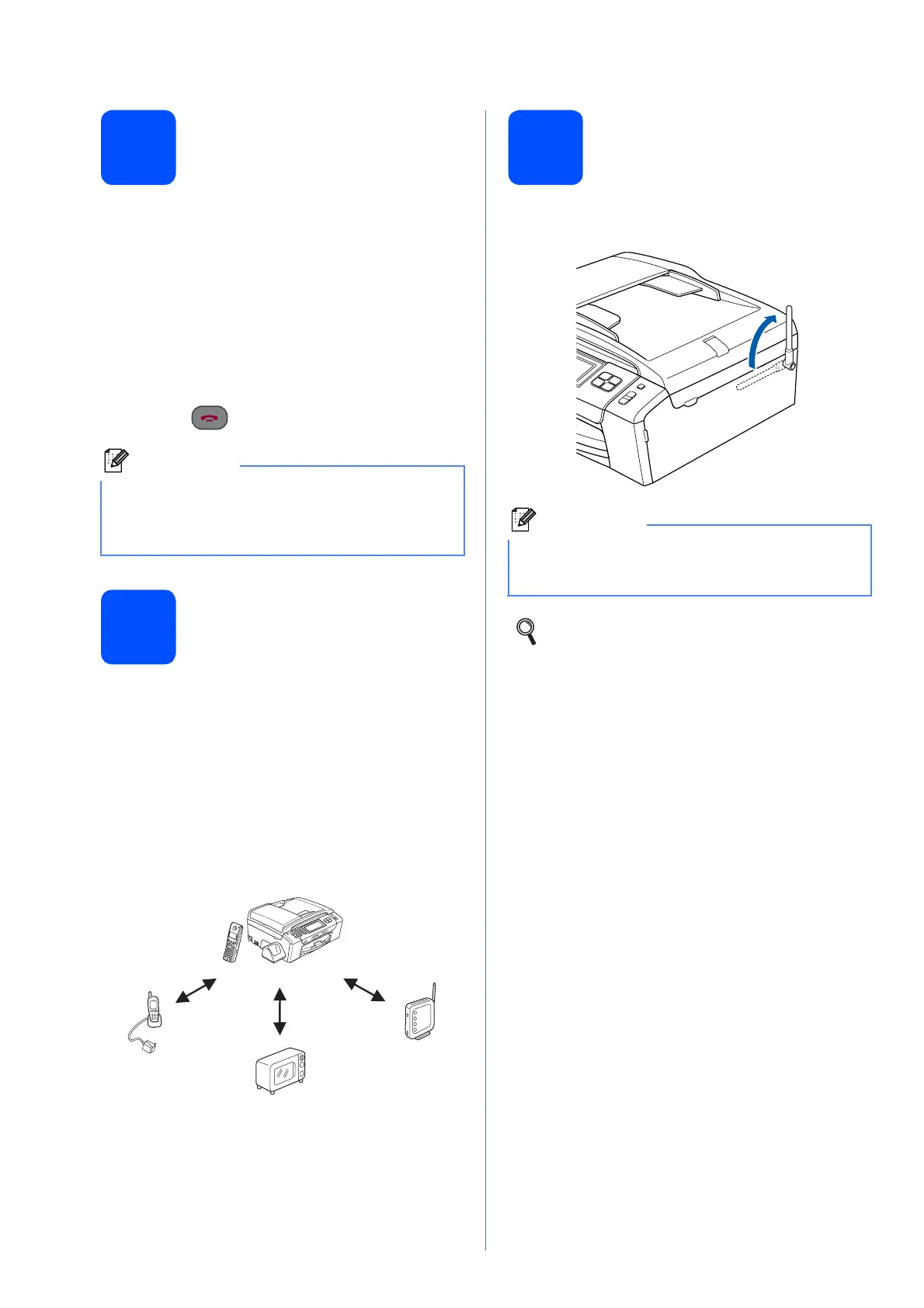14
19
Choose your language
on the cordless handset
(Canada only)
You can change the LCD language.
a Press Menu/OK.
b Press a or b to choose Select Language.
Press Menu/OK.
c Press a or b to choose your language.
Press Menu/OK.
d Press .
20
Choose a location
Choose a location where the temperature remains
between 50° F and 95° F (10° C and 35° C).
DO NOT put the cordless handset near heaters,
air conditioners, water or chemicals.
DO NOT expose the cordless handset to direct
sunlight, excessive heat, moisture, or dust.
DO NOT use the cordless handset near electro-
medical equipment.
We recommend at least 9.8 ft (3 m) between the
machine (base unit) or cordless handset and
possible sources of radio interference.
21
Position the antenna on
the base unit
a Move the antenna to the up position as shown
below.
Note
After replacement of the battery in the cordless
handset, you should set the date and time. (See
Date and Time in the Digital Cordless Handset
User’s Guide.)
(3 m)(3 m)
9.8 ft 9.8 ft
Note
Avoid using in an area where it is difficult for radio
waves to penetrate such as in a reinforced
concrete building, near metal furniture or doors.
If you have purchased an optional cordless
handset, see Optional Cordless Handset in
the Digital Cordless Handset User’s Guide.
