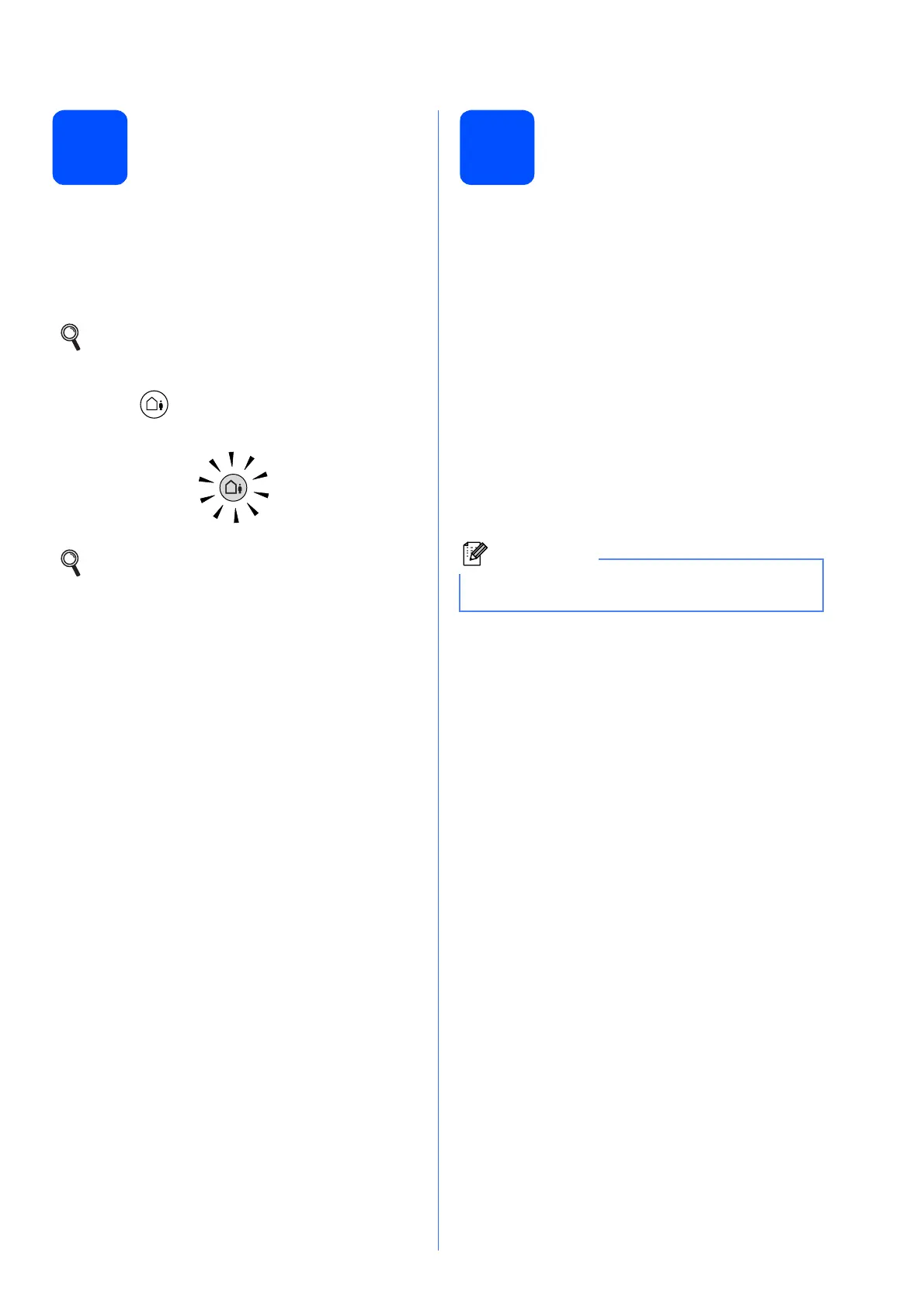9
9
Setting up the Message
Center
You must record an outgoing message in order to use
the Message Center mode.
a Record the Message Center outgoing
message (Msg Ctr OGM).
b Activate Message Center mode.
Press . The button will light when the mode
is active.
10
Set the LCD contrast
(If needed)
If you are having difficulty reading the LCD, try
changing the contrast setting.
a Press MENU.
b Press a or b to display General Setup.
c Press General Setup.
d Press a or b to display LCD Settings.
e Press LCD Settings.
f Press LCD Contrast.
g Press Light, Med or Dark.
h Press Stop/Exit.
See Outgoing message (OGM) in Chapter 9
of the User’s Guide.
If the Message Center Mode is on, it
overrides your Receive Mode setting. The
built-in digital Message Center answers
voice calls. If the call is a fax, you can
receive a fax automatically. For details, see
Message Center in Chapter 9 of the User’s
Guide.
Note
You can also adjust the angle of the display by
lifting it.
