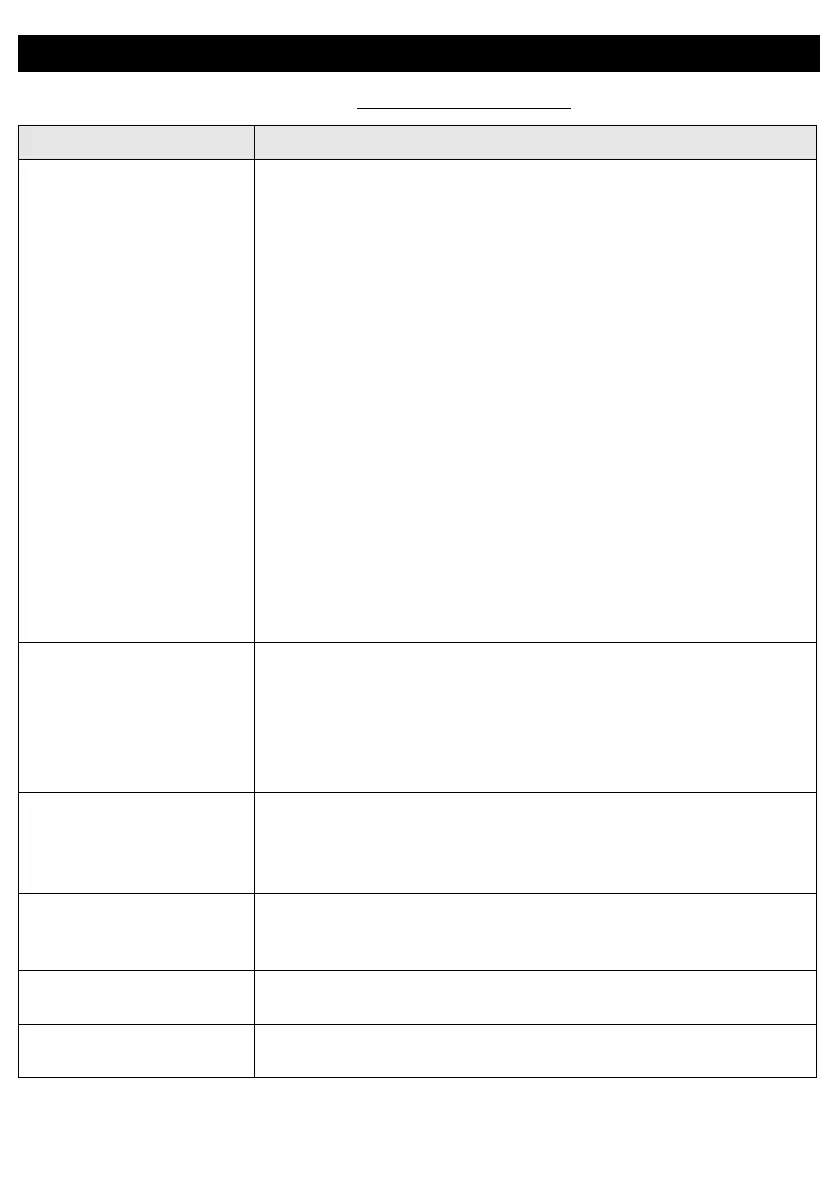If you need additional help, visit support.brother.com
Troubleshooting
Problem Solution
The label printer does not
print.
&KHFNWKDWWKH5LEERQ7DSH&DVVette is inserted correctly.
,IWKH5LEERQ7DSH&DVVHWWe is empty, replace it.
&KHFNWKDWWKH&DVVHWWH&Rver is securely closed.
&KHFNWKDWWKHFKDUJHLVQRWORZ
&KHFNWKDWWKHODEHOSULQWHULVRQ
&KHFNWKDWWKHPRELOHGHYLFHLVQRWLQVOHHSPRGH
&KHFNWKDWWKHPRELOHGHYLFH¶V%OXHWRRWKVHWWLQJLVRQ
&KHFNWKDWWKHODEHOSULQWHULVFRQQHFWHGWR\RXUPRELOHGHYLFH
via Bluetooth.
&KHFNWKDWWKHODEHOSULQWHULVVHOHFWHGLQWKH3WRXFKDSS
&KHFNWKDWWKHODEHOSULQWHULV not paired with another device.
0DNHVXUHWKHODEHOSULQWHUDQG\RXUPRELOHGHYLFHDUHFORVH
enough to communicate.
0DNHVXUHQRGHYLFHVWKDWHPLWUDGLRZDYHVIRUH[DPSOH
a microwave oven) are located nearby.
&KHFNWKDWWKHFRUUHFWSULQWHUGULYHULVLQVWDOOHGZKHQSULQWLQJ
from a computer.
&RQQHFWWKHODEHOSULQWHUWR\RXUFRPSXWHUZLWKWKHLQFOXGHG
USB cable when printing from a computer.
&KHFNWKHULEERQODEHOLVQRWEODQN
7KHULEERQWDSHGRHV
not feed correctly.
7KHULEERQWDSHJHWV
stuck inside the label
printer.
,IWKHWDSHLVEHQWFXt off the bent section.
,IWKHULEERQWDSHLVMDPPHGUHPRYHWKHULEERQWDSHFDVVHWWH
pull out the jammed tape, and then cut it.
&KHFNWKDWWKHHQGRIWKHWDSHRXWRIWKH7DSH*XLGH
&RQILUPWKDWWKHULEERQWDSHLVpointed at the Tape Exit Slot.
5HPRYHWKHULEERQWDSHFDVVHWWHDQGLQVHUWLWDJDLQ
A tape jam error cannot
be cleared despite
following the
troubleshooting steps.
Contact Brother customer service.
A horizontal gap runs
through the middle of the
printed label.
Streaks or poor quality printed labels generally indicate that the
Print Head is dirty. See the 8VHU¶V*XLGH &OHDQWKH3ULQW+HDG.
An error occurred when
using a mobile app.
*RWR\RXUPRELOHDSS¶VVHWWLQJVPHQX!Support page!
FAQs & Troubleshooting
I want to cancel the
current printing job.
Make sure that the label printer is on, and then lightly press the
Power button.
