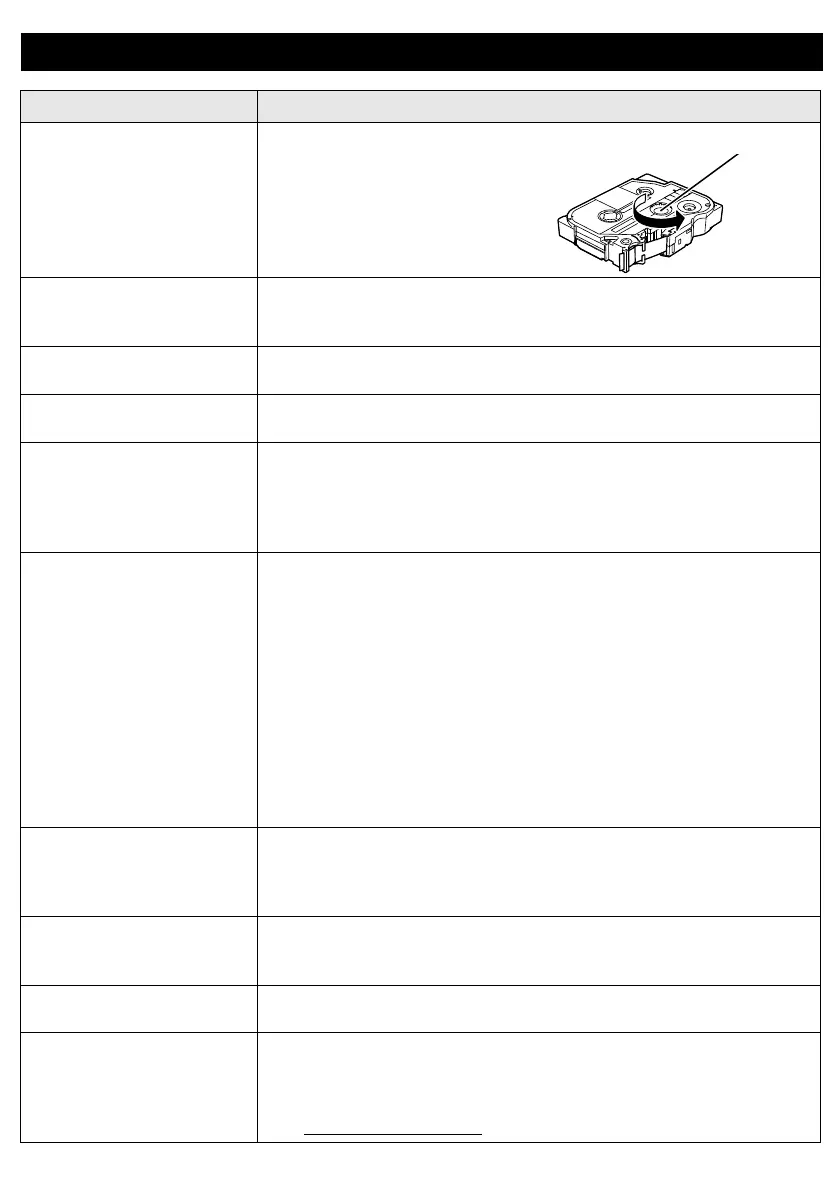Troubleshooting (cont)
Problem Solution
The ink ribbon is
separated from the ink
roller.
If the ink ribbon is broken,
replace the ribbon/tape
cassette.
If not, leave the tape uncut and
remove the ribbon/tape
cassette, then wind the loose
ink ribbon back onto the spool.
The label printer stops
while printing a ribbon/
label.
Replace the ribbon/tape cassette if striped tape is visible, as this
indicates that you have reached the end of the tape.
While printing, striped
tape appears.
The ribbon/tape cassette is empty. Insert a new ribbon/tape
cassette.
The ribbon/tape is not cut
automatically.
Select Auto Cut.
If using ribbon or special tapes, cut the ribbon/tape manually.
Printed barcodes or QR
codes cannot be read.
7U\XVLQJDQRWKHUEDUFRGHVFDQQHU
7U\XVLQJDQRWKHU45FRGHUHDGHUDSSOLFDWLRQ
&KDQJHWKHWDSH
Recommended: Black on white tape
(QODUJHEDUFRGHVRU45FRGHVXVing the application, if possible.
There is approximately
1 in. / 25 mm of blank
space added to the left
margin of each printed
label.
'XHWRWKHVWUXFWXUHRIWKHODPLnate, when Auto Cut is ON, the
label printer feeds approximately 1 in./25 mm of leader tape
before every new ribbon/label.
7RVDYHULEERQWDSHFKDQJHWKHVHVHWWLQJVLQWKHDSS
P-touch Design&Print - Turn Cut the last label : OFF
Then print your labels and leave the last ribbon/label in the
label printer until you are ready to print a new ribbon/label.
:KHQXVLQJ7=H5ULEERQZHUHFRPPHQGFXWWLQJWKH
ribbon manually.
When using tape labels, after the last label is printed, press the
Power Button twice quickly to eject and cut the last label. Note
that the label printer will feed about 1 in./25 mm of leader tape
before the next new label when you use this method.
,FDQQRWWXUQRQWKHODEHO
printer.
7KHODEHOSULQWHUSRZHUV
off when I try to print.
&KDUJHWKHEDWWHU\
0DNHVXUH\RXKDYHUHPRYHGWKe protective sheet. Refer to
section &KDUJHWKH%DWWHU\ in this guide.
It is not possible to charge
the battery.
'LVFRQQHFWWKH86%FDEOHDQGFRQQHFWLWDJDLQ
0DNHVXUH\RXKDYHUHPRYHGWKe protective sheet. Refer to
section &KDUJHWKH%DWWHU\ in this guide.
Battery life is short, even
when fully charged.
The battery may have reached the end of its life. Use a new
battery.
I want to check I am using
the latest version of the
software.
Windows
Use the P-touch Update Software to confirm if you have the
latest version. See the 8VHU¶V*XLGH:LQGRZV8SGDWH6RIWZDUH.
Mac
See support.brother.com
Spool
