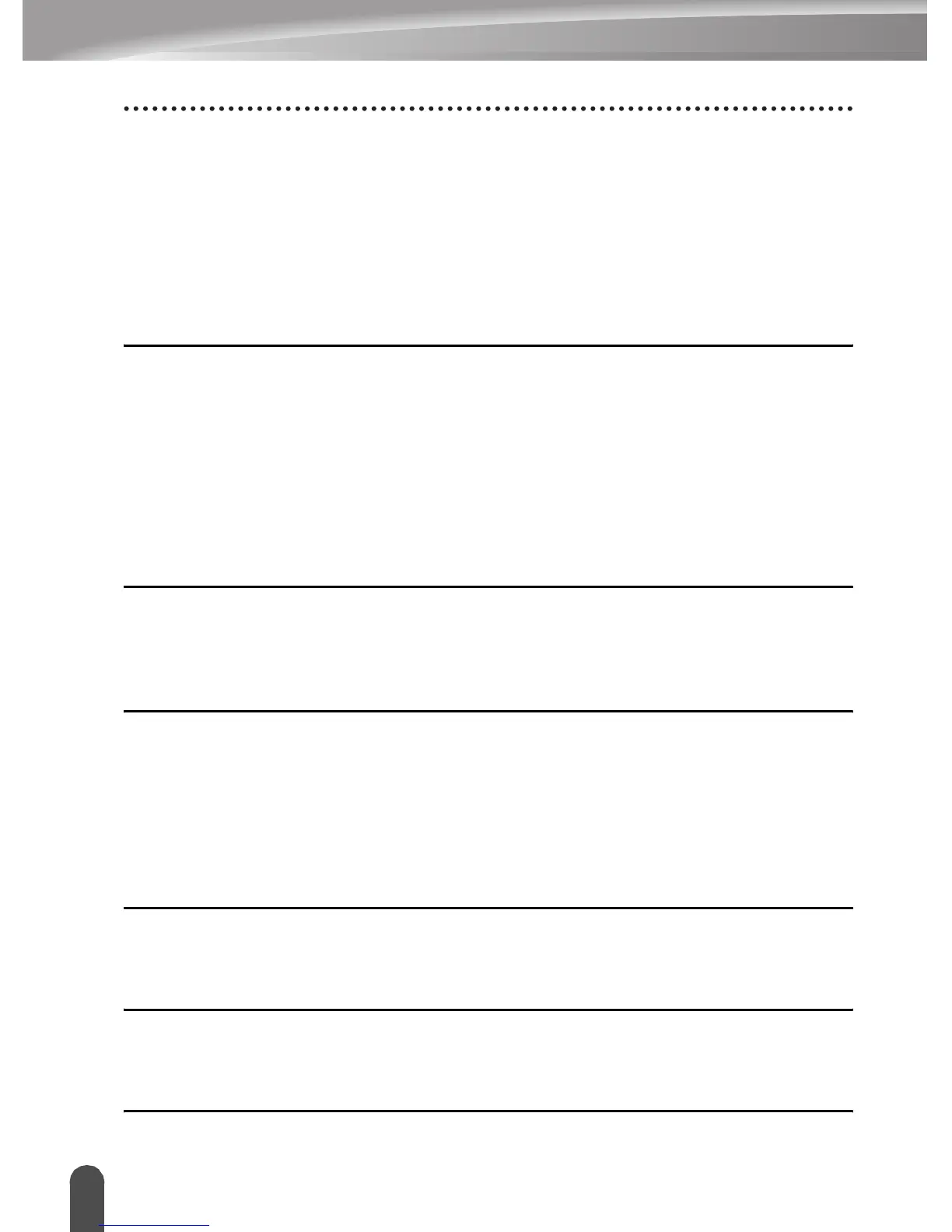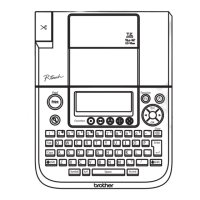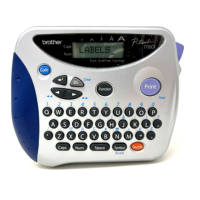INTRODUCTION
10
Contents
Creating a Bar Code Label...........................................................................................33
Setting Bar Code Parameters ................................................................................33
Entering Bar Code Data.........................................................................................34
Editing and Deleting a Bar Code ...........................................................................36
Using Auto-Format Layouts .........................................................................................36
Using Templates - Example creating an Asset Tag...............................................36
Using Block Layouts ..............................................................................................39
LABEL PRINTING ................................................................................. 43
Label Preview...............................................................................................................43
Printing a Label ............................................................................................................43
Printing a Single Copy ...........................................................................................43
Printing Multiple Copies .........................................................................................44
Auto-numbering Labels..........................................................................................45
Mirror Printing ........................................................................................................46
Tape Cutting Options ...................................................................................................47
Attaching Labels...........................................................................................................49
USING THE FILE MEMORY ................................................................. 50
Storing a Label into Memory ........................................................................................50
Opening a Stored Label File ........................................................................................51
Deleting a Stored Label File.........................................................................................52
MAINTAINING YOUR P-touch .............................................................. 53
Resetting the P-touch...................................................................................................53
Maintenance.................................................................................................................53
Cleaning the Main Unit ..........................................................................................53
Cleaning the Print Head.........................................................................................53
Cleaning the Tape Cutter.......................................................................................54
Cleaning the Charging Terminals ..........................................................................54
TROUBLESHOOTING .......................................................................... 55
What to do when... .......................................................................................................55
Error Messages............................................................................................................58
APPENDIX ............................................................................................ 61
Specifications ...............................................................................................................61
Accessories (For USA Only) ........................................................................................64
INDEX.................................................................................................... 68
