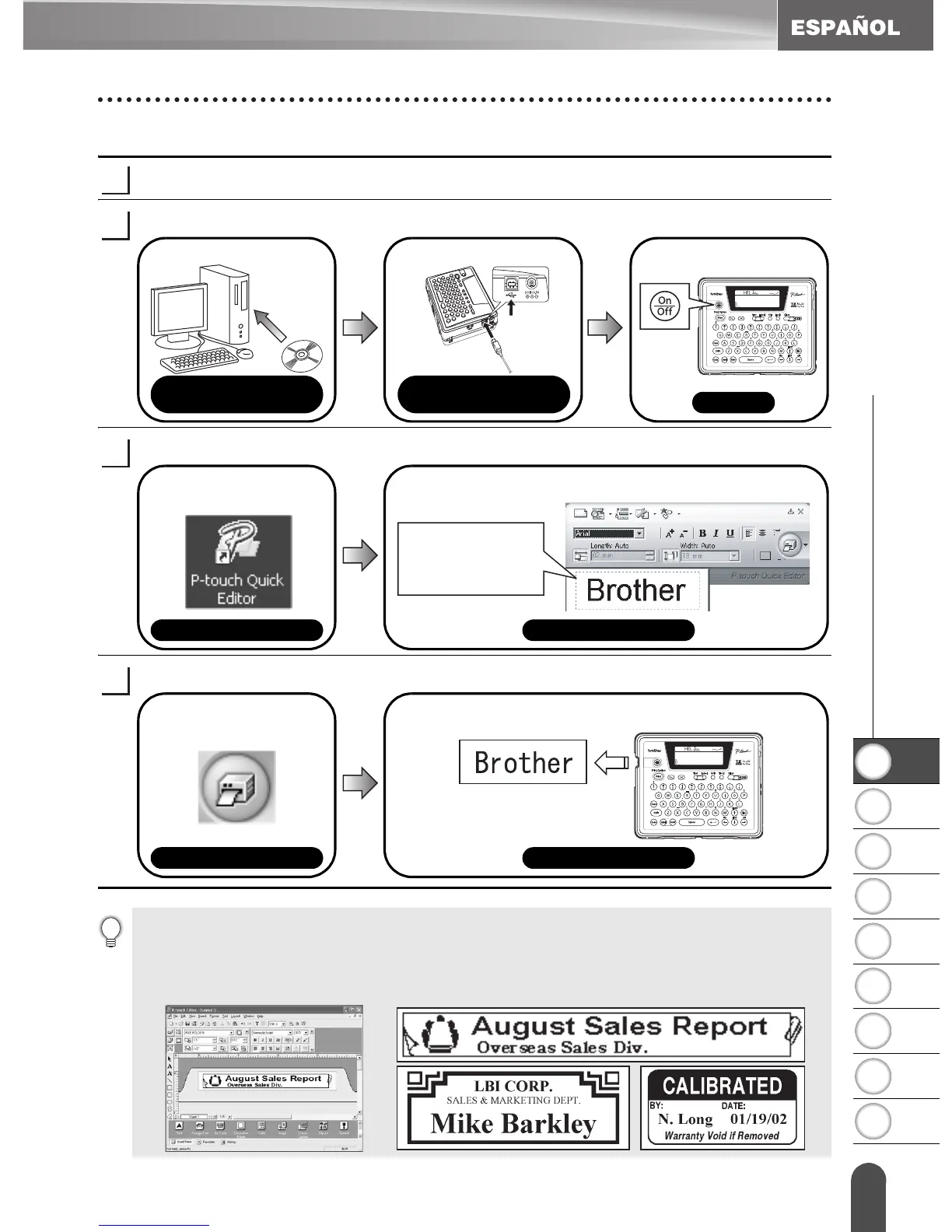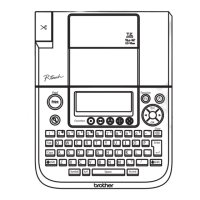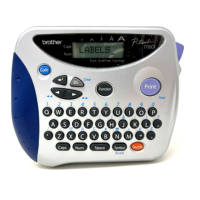1
2
3
4
5
6
7
8
9
3
z INTRODUCCIÓN
Creación de su primera etiqueta
Creación de etiquetas con su computadora personal
Prepare su P-touch. (Consulte el paso 1 de la sección anterior.)
Prepare su computadora personal.
Introduzca el texto de la etiqueta mediante P-touch Quick Editor.
Imprima la etiqueta.
1
2
Instale el software.
Conecte el cable USB.
Encienda la P-touch.
Guía de instalación del
software
P. 21
Guía de instalación del
software
3
Inicie P-touch Quick
Editor
Introduzca el texto de la etiqueta en P-touch
Quick Editor.
Ayuda del software Ayuda del software
Haga clic en el área
de creación de
diseño y escriba
"Brother".
4
Haga clic en el botón
"Print" (Imprimir).
La etiqueta se imprimirá.
Ayuda del software
Ayuda del software
P-touch Quick Editor (software de edición de etiquetas sencillas) es ideal para crear etiquetas
sencillas. Para crear etiquetas con diseños más complejos, utilice P-touch Editor (software de
edición de etiquetas con numerosas funciones).
"P-touch Editor" "Cree etiquetas con complejos diseños como éstos"
