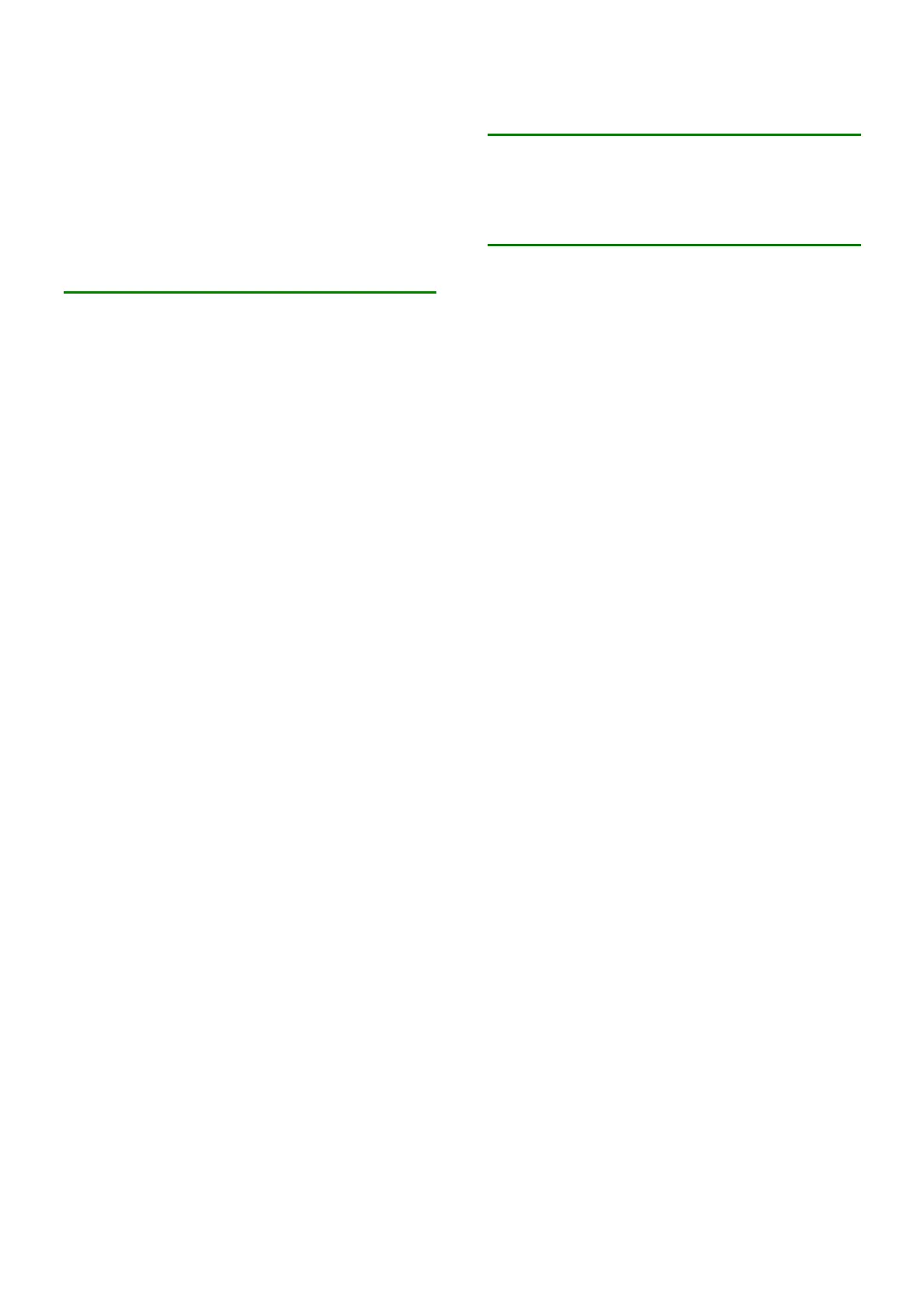2006/05/31
CHAPTER 4 HP-GL/2 - 53
Select primary font.......................................................... 43
Select secondary font ...................................................... 43
Select standard font......................................................... 42
Select unit for pen width ................................................. 37
separators .......................................................................... 9
Set absolute character size............................................... 48
Set relative character size................................................ 49
soft clip limits.................................................................... 7
Symbol mode .................................................................. 35
syntax ................................................................................ 9
T
terminator.......................................................................... 9
Transparency mode..........................................................36
Transparent data...............................................................50
U
user units............................................................................7
User-defined line type......................................................37
W
Window ...........................................................................17
