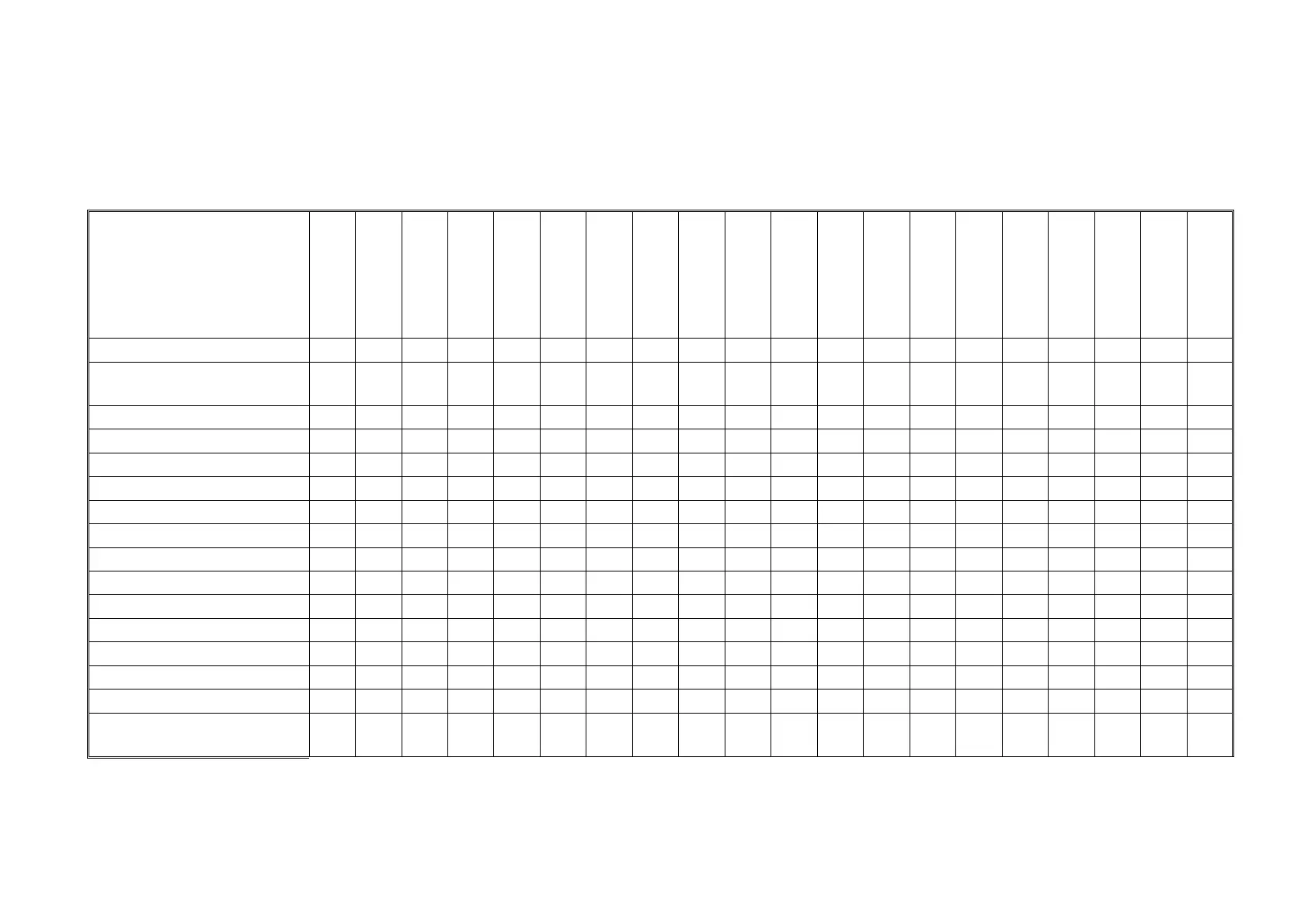2006/05/31
APPENDIX A -COMPARISON LIST-29
PJL
PJL commands are supported by HL-1050, HL-1070, HL-1250, HL-1270N/1450/1470N, HL-P2500, HL-1660e, HL-2060, HL-2400C, HL-2400Ce, HL-3400CN,
HL-1650, HL-1670N, HL-3260N, HL-2460, HL-7050, HL-1850, HL-1870N, HL-5040, HL-5050, HL-5070N, HL-5140, HL-5150D, HL-5170DN, HL-2600CN,
HL-3450CN, HL-6050, HL-6050D, HL-6050DN, HL-8050N, HL-2070N, HL-5240, HL-5250DN, HL-5270DN, HL-5280DW and HL-2700CN. Other our printers
does not support PJL.
COMMAND
HL-1050
HL-1250/1450
HL-1070
HL-1270N/
1470N
HL-P2500
HL-1660e/2060
HL-2400C/Ce/
2600CN
HL-2700CN
HL-3400CN/
3450CN
HL-1650/ 1670N
HL-1850/ 1870N
HL-5040/5050/
5070N
HL-5140/5150D/
5170DN
HL-6050/
6050D/6050DN
HL-5240/50DN
70DN/80DW
HL-8050N
HL-3260N
HL-2460
HL-7050
HL-2070N
Esc%-123245X √ √ √ √ √ √ √ √ √ √ √ √ √ √ √ √ √ √ √ √
PJL ENTER LANGUAGE =
personality
PCL √ √ √ √ √ √ √ √ √ √ √ √ √ √ √ √ √ √ √ √
PCLXL √ √ √ √ √ √ √ √ √ √ √ √ √ √ √ √ √ √ √
EPSON √ √ √ √ √ √ √ √ √ √ √ √ √ √ √ √ √ √ √
IBM √ √ √ √ √ √ √ √ √ √ √ √ √ √ √ √ √ √ √
POSTSCRIPT √ √ √ √ √ √ √ √ √ √ √ √ √ √ √ √
HPGL √ √ √ √
@PJL EXECUTE operation
SHUTDOWN √ √ √ √ √ √ √ √ √
DEMOPAGE √ √ √ √ √ √ √ √ √ √ √ √ √ √ √
RESIFONT √ √ √ √ √ √ √ √ √ √ √ √ √ √ √ √ √ √ √ √
PERMFONT √ √ √ √ √ √ √ √ √ √ √ √ √ √ √ √ √ √ √ √
TESTPRINT √ √ √ √ √ √ √ √ √ √ √
PRTCONFIG √ √ √ √ √ √ √ √ √ √ √
@PJL COMMENT remarks
[<CR>]<LF>
√ √ √ √ √ √ √ √ √ √ √ √ √ √ √ √ √ √ √ √
