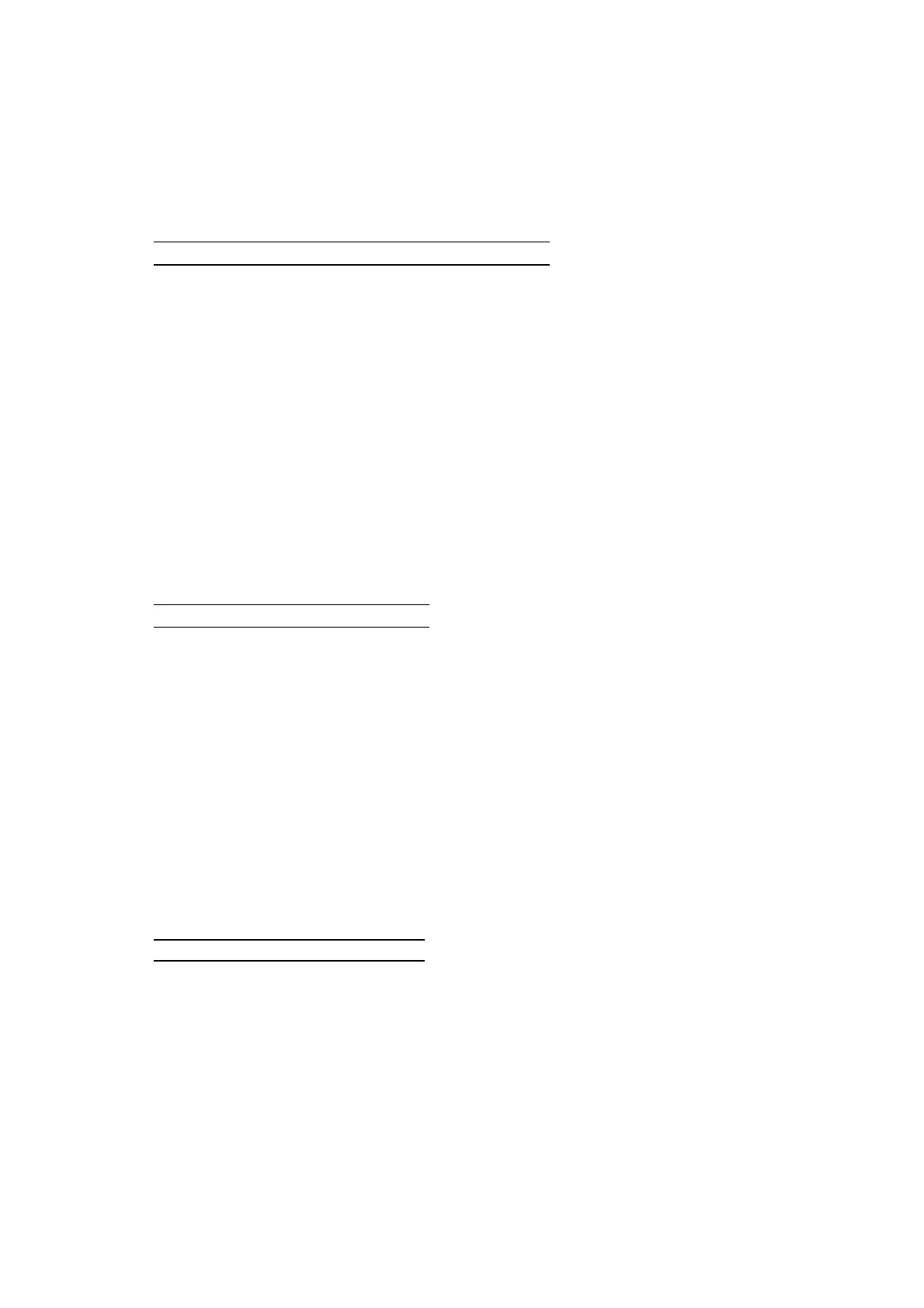2006/05/31
APPENDIX E REFERENCE LIST OF FS-5050 SERIES UNIQUE COMMANDS - 4
3.1. Commands Descriptions
3.1.1. PJL output tray
Format
@PJL SET/DEFAULT OUTBIN=TrayName
Parameter
TrayName*
• FINISHER: Select the tray of the Finisher/Stapler unit
Default = ALLSTACKER
Explanation
• This command selects the Finisher/Stapler unit.
• This command is ignored when the Finisher/Stapler unit is not available.
• The difference between the SET and DEFAULT selection and the effective period of this setting follow the
PJL specifications.
3.1.2. PCL output tray
Command
Esc&l#G (27)(38)(108)#(71) <1Bh><38h><6ch>#<47h>
Parameter
# denotes the output tray.
• 100: Select the Finisher/Stapler unit.
Default = 1
Explanation
• This command selects the Finisher/Stapler unit.
• This command is ignored when the Finisher/Stapler unit is not available.
• The PJL OUTBIN command is ignored when this command is executed.
3.1.3. PS output tray
Command
<</BROutbinMode #>>setpagedevice
Parameter
#
• 3: Select the Finisher/Stapler unit.
Default = 0
Explanation
• This command selects the Finisher/Stapler unit.
• This command is ignored when the Finisher/Stapler unit is not available.
<Example>
<</BROutbinMode 3>>setpagedevice
