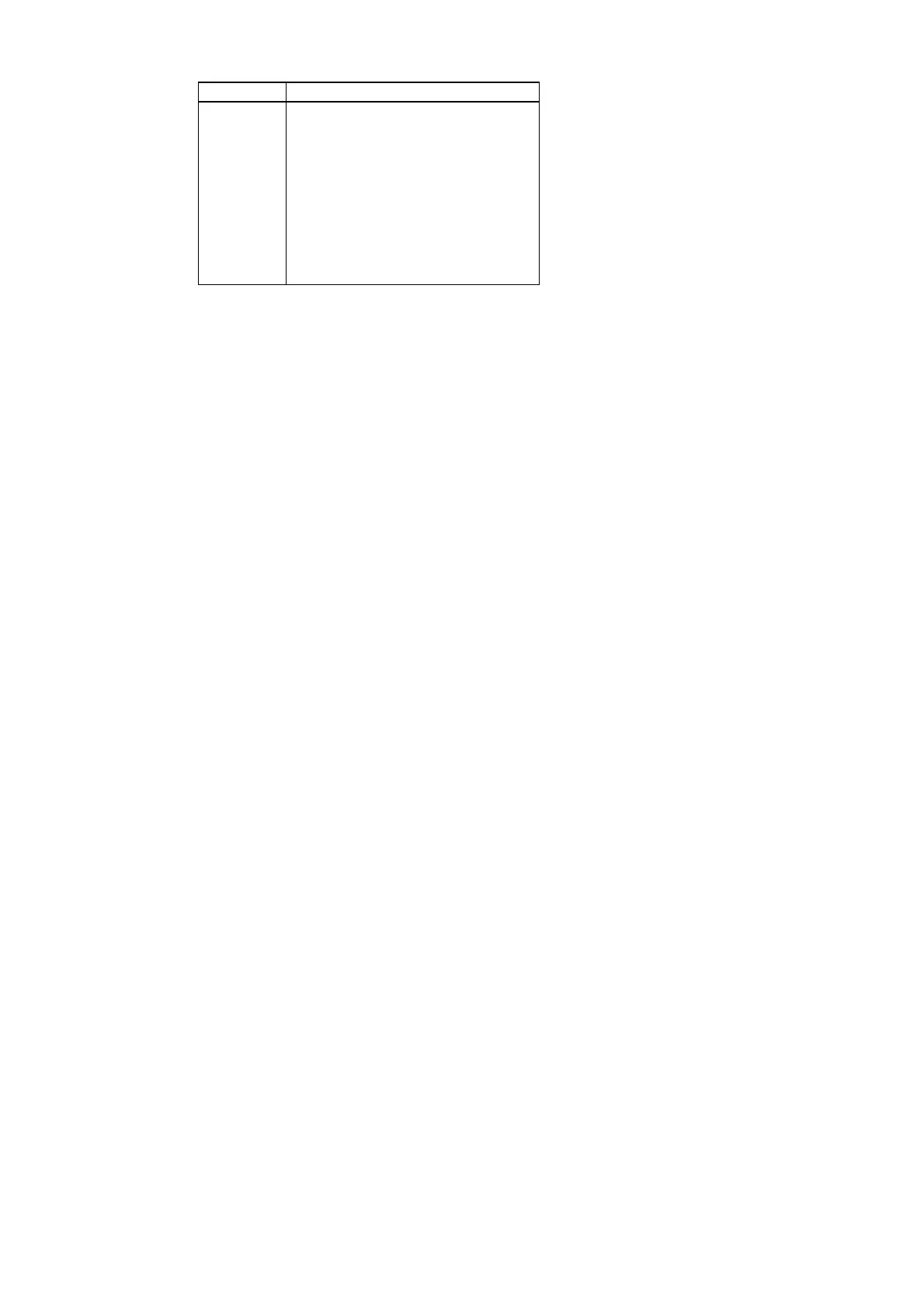2006/05/31
CHAPTER 2 "PCL" - 50
Value Font Style
0
1
4
5
8
24
32
64
128
160
Upright & solid
Italic
Condensed
Condensed italic
Compressed, or extra condensed
Expanded
Outline
Inline
Shadowed
Outline shadowed
10 REM ****** PRINT IN ITALIC & UPRIGHT STYLE ******
20 ESC$=CHR$(27)
30 WIDTH "LPT1:",255
40 REM --- PRINT USING AN ITALIC FONT ----
50 LPRINT ESC$+"(s1S";
60 REM --- PRINT FONT ----
70 FOR I=33 TO 127
80 LPRINT CHR$(I);
90 NEXT
100 LPRINT
110 REM --- PRINT USING AN UPRIGHT FONT ---
120 LPRINT ESC$+"(s0S";
130 REM --- PRINT FONT ----
140 FOR I=33 TO 127
150 LPRINT CHR$(I);
160 NEXT
170 LPRINT
180 REM -- PAPER EJECT ---
190 LPRINT CHR$(12);
200 END
5.2.11. Selecting the stroke weight
Esc(s#B (27)(40)(115)#(66) <1Bh><28h><73h>#<42h>
• This command designates the stroke weight of the primary font.
Esc)s#B (27)(41)(115)#(66) <1Bh><29h><73h>#<42h>
• This command designates the stroke weight of the secondary font
• # is an integer between –7 and 7. A value of 0 signifies a medium stroke weight, negative numbers signify
thin or light stroke weights and positive numbers signify bold stroke weights.
• If you select a light or bold stroke weight the command will only have an effect if the font is available in one
of the three font locations.
5.2.12. Selecting the typeface
Esc(s#T (27)(40)(115)#(84) <1Bh><28h><73h>#<54h>
• This command designates the typeface of the primary font.
Esc)s#T (27)(41)(115)#(84) <1Bh><29h><73h>#<54h>
• This command designates the typeface of the secondary font.
• If the typeface you specify is not available in any of the three font source locations the printer will substitute
a font of a different typeface.
