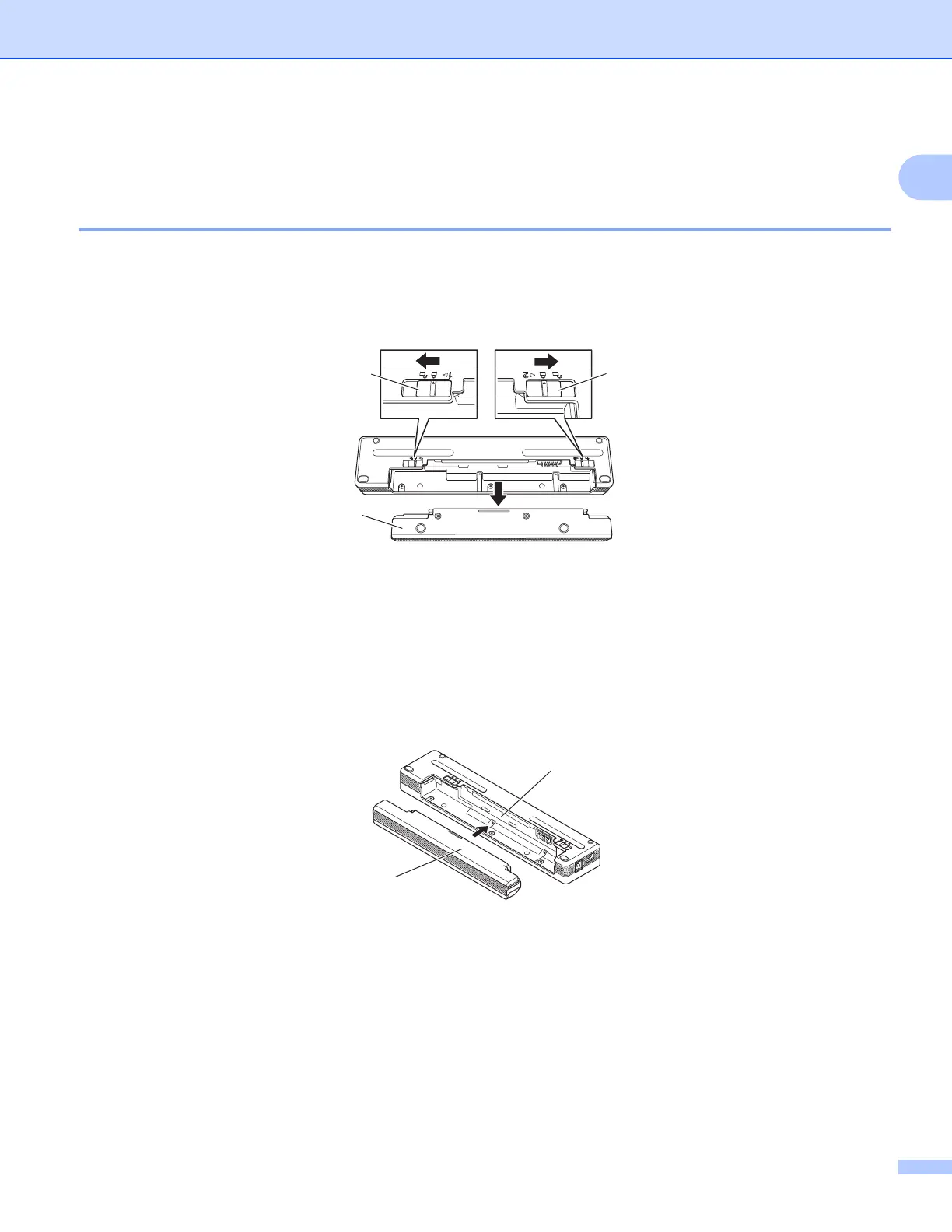Setting Up the Printer
10
1
Use the Rechargeable Li-ion Battery (Optional) 1
Installing the Rechargeable Li-ion Battery 1
a Move battery latch 1 to the unlock position.
b While holding battery latch 2 in the unlock position, remove the battery cavity mounting block.
1 Battery latch 1
2 Battery latch 2
3 Battery cavity mounting block
c Release battery latch 2.
Battery latch 2 moves back to the lock position.
d Insert the battery into the battery cavity until it locks into place.
4 Battery cavity
5 Rechargeable Li-ion battery
