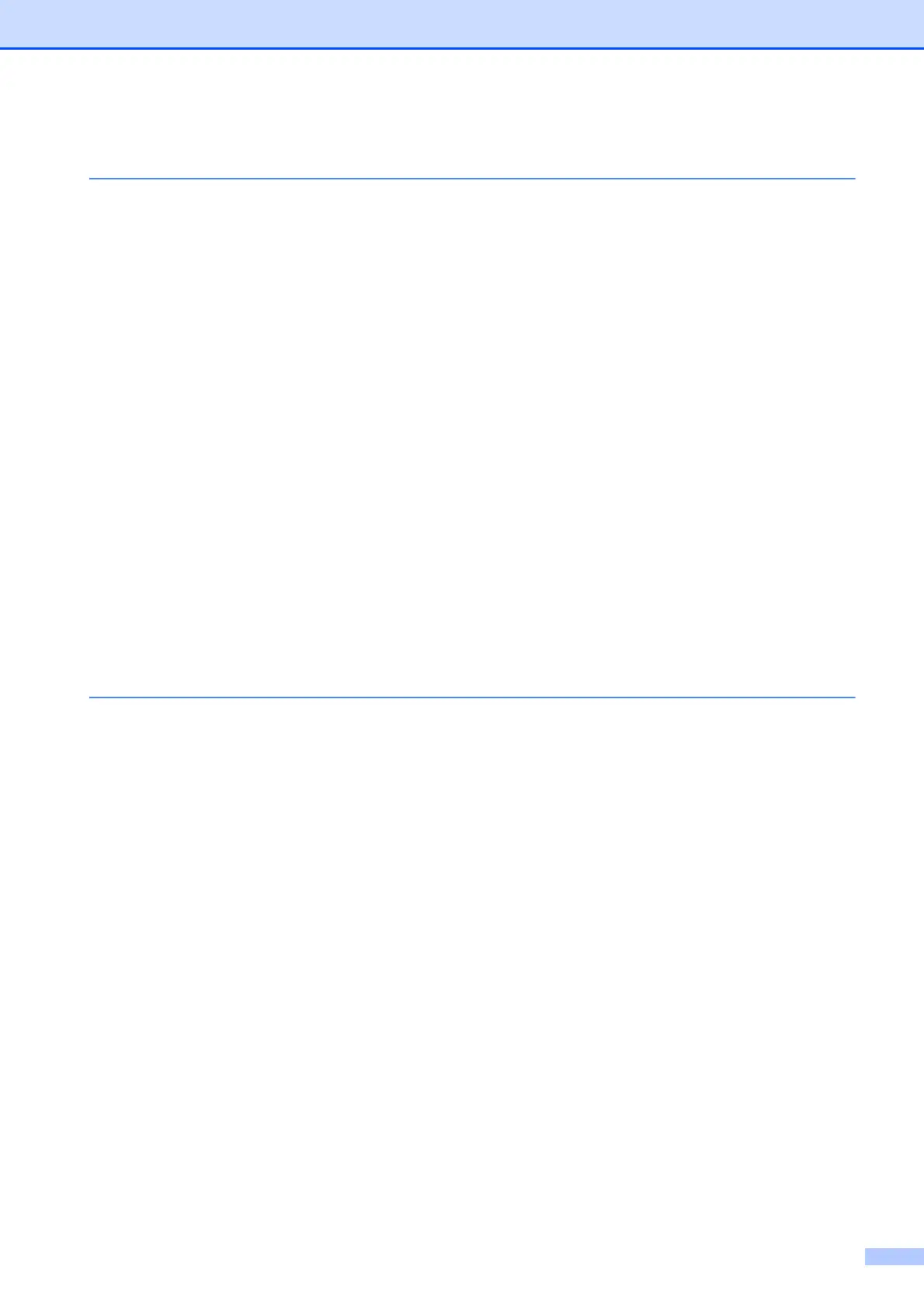ii
Table of Contents
1 Setting Up the Printer 1
General Description...............................................................................................1
Connecting the Printer to External Power..............................................................1
Connecting to an AC Power Outlet (Optional).................................................1
Connecting to a DC Power Outlet (Optional)...................................................2
Using the Rechargeable Ni-MH Battery (Optional)................................................2
Installing the Rechargeable Ni-MH Battery .....................................................2
Charging the Rechargeable Ni-MH Battery .....................................................3
Tips on Using the Rechargeable Ni-MH Battery..............................................4
Explaining Battery Terms ................................................................................5
Using the Rechargeable Li-ion Battery (Optional) .................................................5
Installing the Rechargeable Li-ion Battery.......................................................5
Charging the Rechargeable Li-ion Battery ......................................................6
Tips on Using the Rechargeable Li-ion Battery...............................................7
Rechargeable Battery Overview............................................................................9
Installing and Uninstalling the Driver ...................................................................10
Install the Printer Driver .................................................................................10
Uninstall the Printer Driver............................................................................. 11
Connecting the Computer and Printer .................................................................12
USB Connection ............................................................................................12
Bluetooth Connection (PJ-662/663 Only)......................................................13
Switching Between IrDA and Bluetooth (PJ-662/663 Only)...........................15
2 Using the Printer 17
Operation Panel...................................................................................................17
Power Button and Feed Button Functions.....................................................17
Indicators .......................................................................................................18
Printing Solutions.................................................................................................19
Printing ................................................................................................................19
Making Prints Lighter or Darker..................................................................... 20
Setting Printer Driver Options..............................................................................21
Paper Type....................................................................................................21
Density...........................................................................................................21
2-ply Mode..................................................................................................... 21
Form Feed Mode ...........................................................................................21
No Feed Mode Extra Feed ............................................................................21
Roll Paper Pause (Windows
®
Only) ..............................................................22
Dash Line Print ..............................................................................................22
Automatically Switch Command Mode (Windows
®
Only) ............................. 22
Setting Paper Size ...............................................................................................22
For Windows
®
Users .....................................................................................22
For Mac OS
®
Users....................................................................................... 23
Selecting Paper Type ..........................................................................................23
Cut Sheet Paper............................................................................................23
Non-Perforated Roll Paper ............................................................................23
Perforated Roll Paper ....................................................................................24
