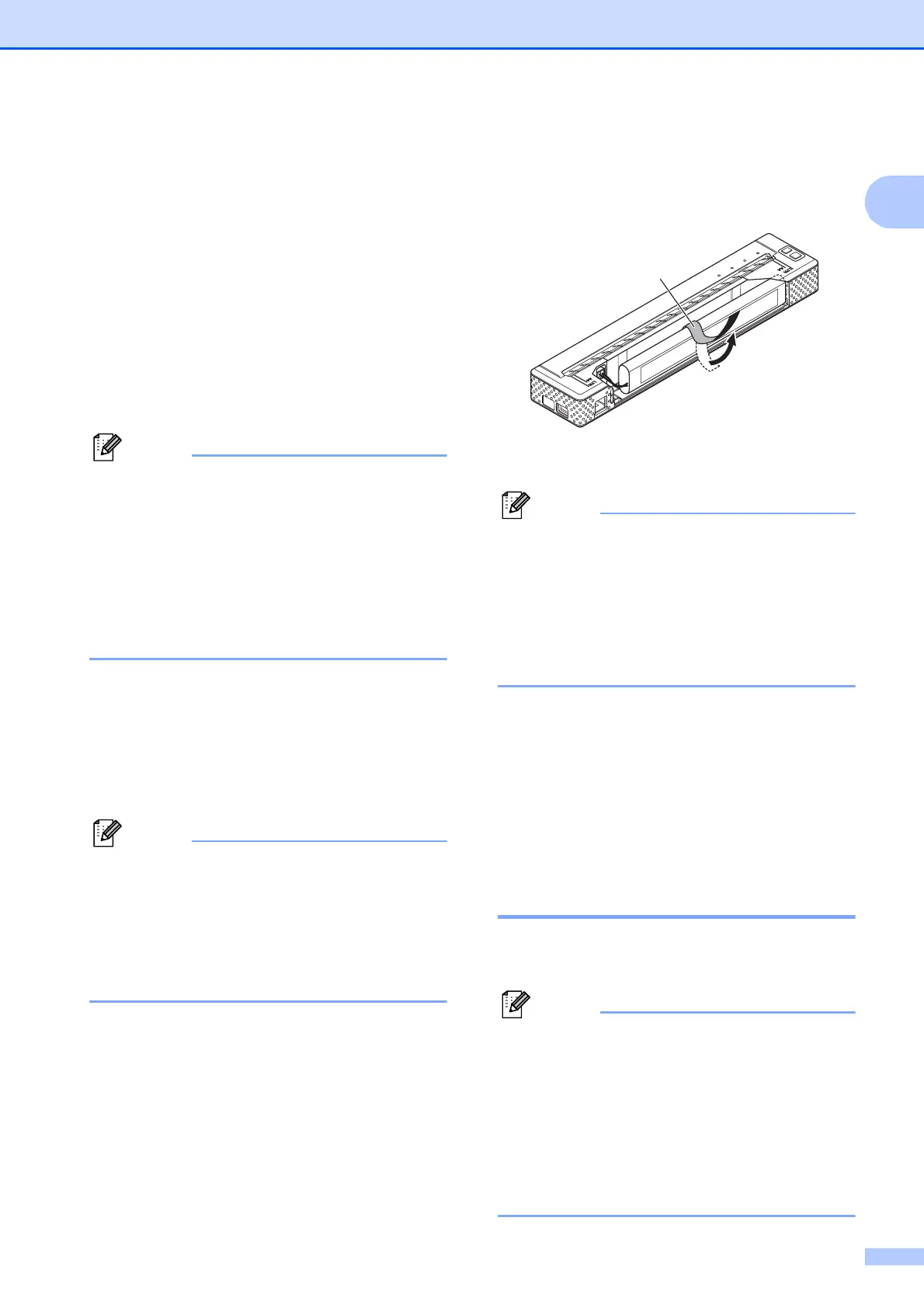Setting Up the Printer
3
1
d Grasp the battery removal ribbon, which
is attached to the inside of the battery
compartment. Make sure that enough
ribbon is exposed after the rechargeable
Ni-MH battery installed so that you can
pull the ribbon to remove the battery.
e While holding onto the ribbon, tilt the
rechargeable Ni-MH battery and insert it
into the battery compartment. After the
rechargeable Ni-MH battery passes the
outer edges of the compartment, press it
securely into position.
• Make sure that the side of the
rechargeable Ni-MH battery marked
“Ni-MH” faces away from the battery
compartment, otherwise the battery cover
will not close properly.
• The rechargeable Ni-MH battery contains
a heat sensor that stops the flow of
electricity if the battery overheats.
f Attach the battery cover to the end of the
battery compartment opposite the
AC/DC connector. Close and latch the
cover. If necessary, gently push the
cover latch towards the AC/DC
connector until it latches.
• Be careful that you do not pinch the
battery connector cord.
• The voltage supplied by the rechargeable
Ni-MH battery fluctuates. The printing
speed may also fluctuate depending on
the voltage.
Removing the Rechargeable Ni-MH
Battery
1
a Open the battery cover by pressing the
cover latch.
b Swing the cover open and remove it.
c Gently pull the battery removal ribbon
until the rechargeable Ni-MH battery
starts to tilt out of its compartment.
1 Battery removal ribbon
If the battery removal ribbon is caught
behind the rechargeable Ni-MH battery,
insert a thin metal object such as a
flat-blade screwdriver between the battery
and the case at the end away from the
AC/DC connector and tilt it out of its
compartment.
d Remove the rechargeable Ni-MH
battery from the compartment.
e Gently pull the rechargeable Ni-MH
battery connector and remove it from
the terminal inside the printer.
Charging the Rechargeable
Ni-MH Battery 1
Perform the following procedure to charge
the rechargeable Ni-MH battery.
• Charge the rechargeable Ni-MH battery
immediately after purchase using the
following procedure.
• Up to 120 minutes is needed to fully
charge a rechargeable Ni-MH battery.
About 70 pages can be printed when
using a new, fully-charged rechargeable
Ni-MH battery.
1
