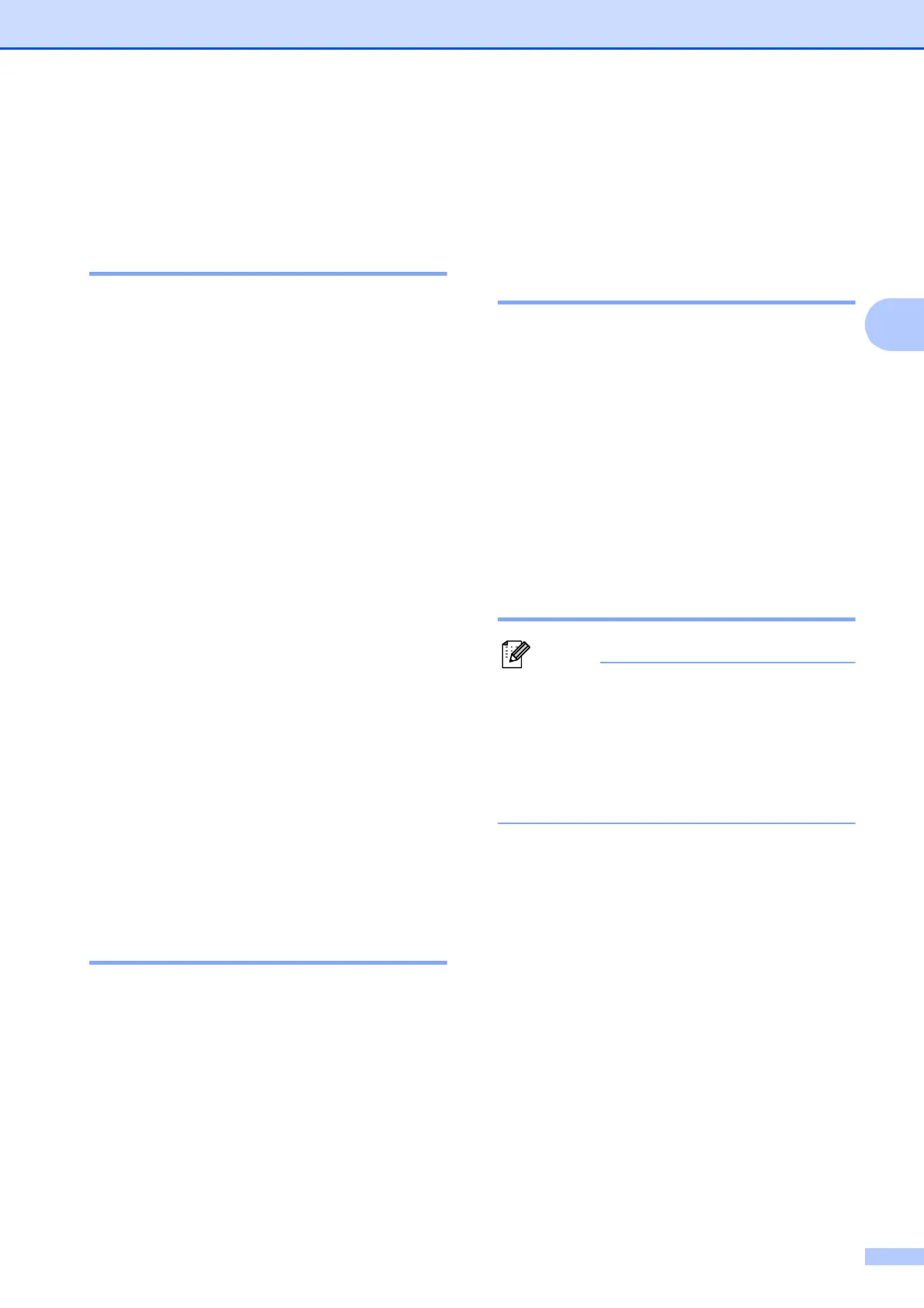PJ-600 Series Utility
27
3
Uninstalling PJ-600
Series Utility
3
For Windows
®
Users 3
a Windows
®
XP:
[start] - [Control Panel] - [Add or
Remove Programs]. The [Add or
Remove Programs] window displayed.
Windows Vista
®
/ Windows
®
7:
Start button - [Control Panel] -
[Programs] - [Programs and
Features]. The [Uninstall or change a
program] window displayed.
b Windows
®
XP:
Choose [Brother PJ-600 Series
Utility], and click [Remove].
Windows Vista
®
/ Windows
®
7:
Choose [Brother PJ-600 Series
Utility], and click [Uninstall].
c Click [Yes]. When the [User Account
Control] dialog box displayed, click
[Allow]. If a password is requested, type
in the password, and then click [Yes].
The uninstall operation starts.
d Close the [Add or Remove Programs]
(Windows
®
XP) / [Programs and
Features] (Windows Vista
®
/ Windows
®
7) window. PJ-600 Series Utility has
been uninstalled.
For Mac OS
®
Users 3
To uninstall PJ-600 Series Utility, open the
folder specified below and throw the
application Brother PJ-600 Series Utility.app
in the trash.
[Macintosh HD] - [Library] - [Printers] -
[Brother] - [PocketJet Utilities] - [Brother
PJ-600 Series Utility.app].
Using PJ-600 Series
Utility
3
Before Using PJ-600 Series
Utility 3
Connect the printer to an AC or DC power
outlet, or make sure that the battery is
fully-charged.
Make sure that the printer driver has been
installed and is functional.
Connect the printer to a computer via USB
or Bluetooth (PJ-662/663 only).
(When using PJ-600 Series Utility on a
Macintosh, the printer can be configured
only when it is connected by USB.)
Starting PJ-600 Series Utility 3
While the Windows
®
and Macintosh
versions of PJ-600 Series Utility provide
the same features, the appearance of the
two versions differs. The Windows
®
version of PJ-600 Series Utility is shown in
the screenshots in this section.
For Windows
®
Users 3
To start PJ-600 Series Utility, click the start
button - [All Programs] - [Brother
PocketJet] - [Brother PJ-600 Series Utility].
For Mac OS
®
Users 3
To start PJ-600 Series Utility, double-click
[Macintosh HD] - [Library] - [Printers] -
[Brother] - [PocketJet Utilities] - [Brother
PJ-600 Series Utility.app].
