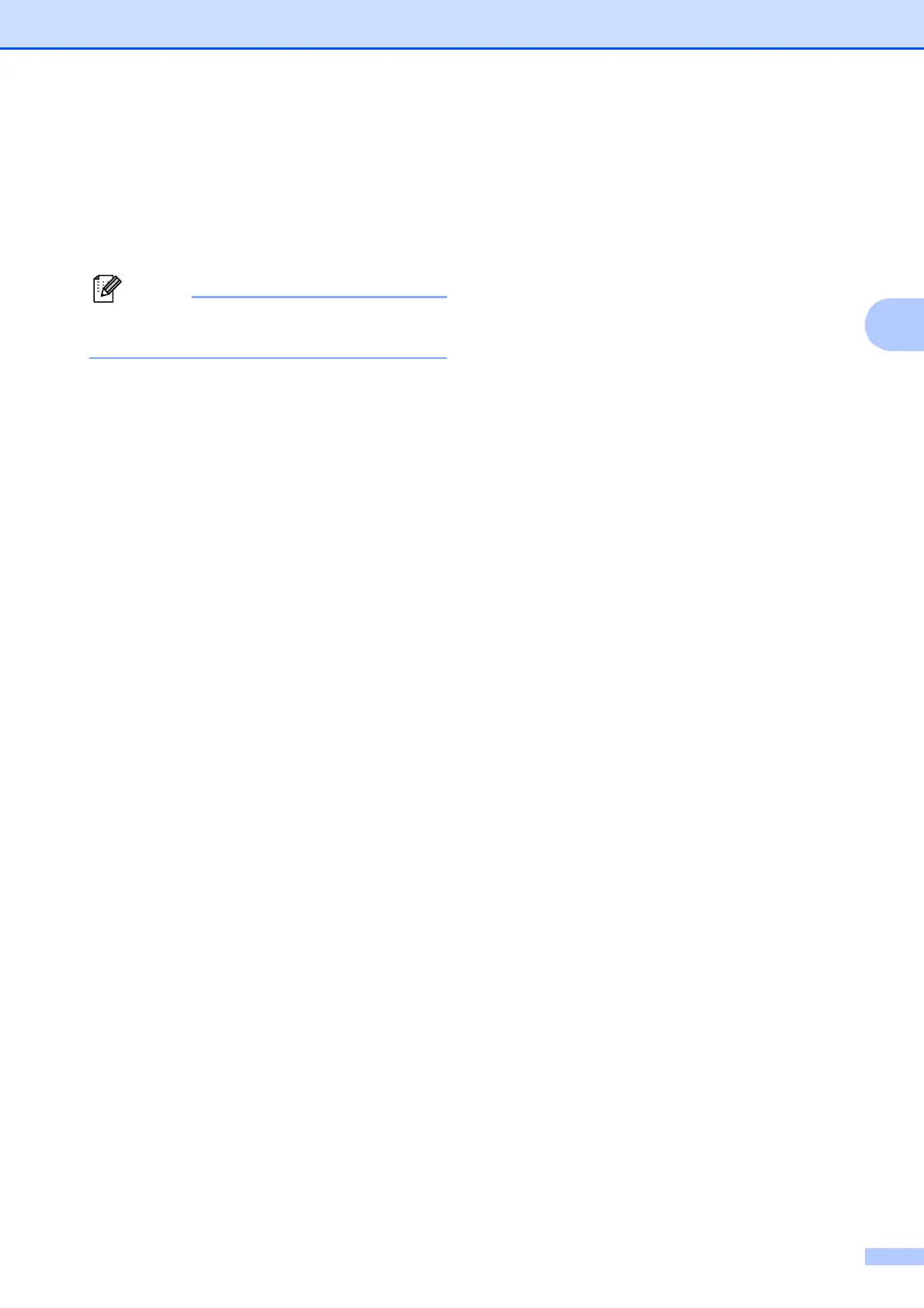PJ-600 Series Utility
33
3
This parameter is used to print dash lines
between pages, useful when printing on roll
paper. When [Enable] is selected, set [Form
Feed Mode] to [Fixed Page]. Note that dash
lines are printed on the paper; they are not
punched in the paper.
If this parameter is changed in the printer
driver’s dialog box, that setting has priority.
