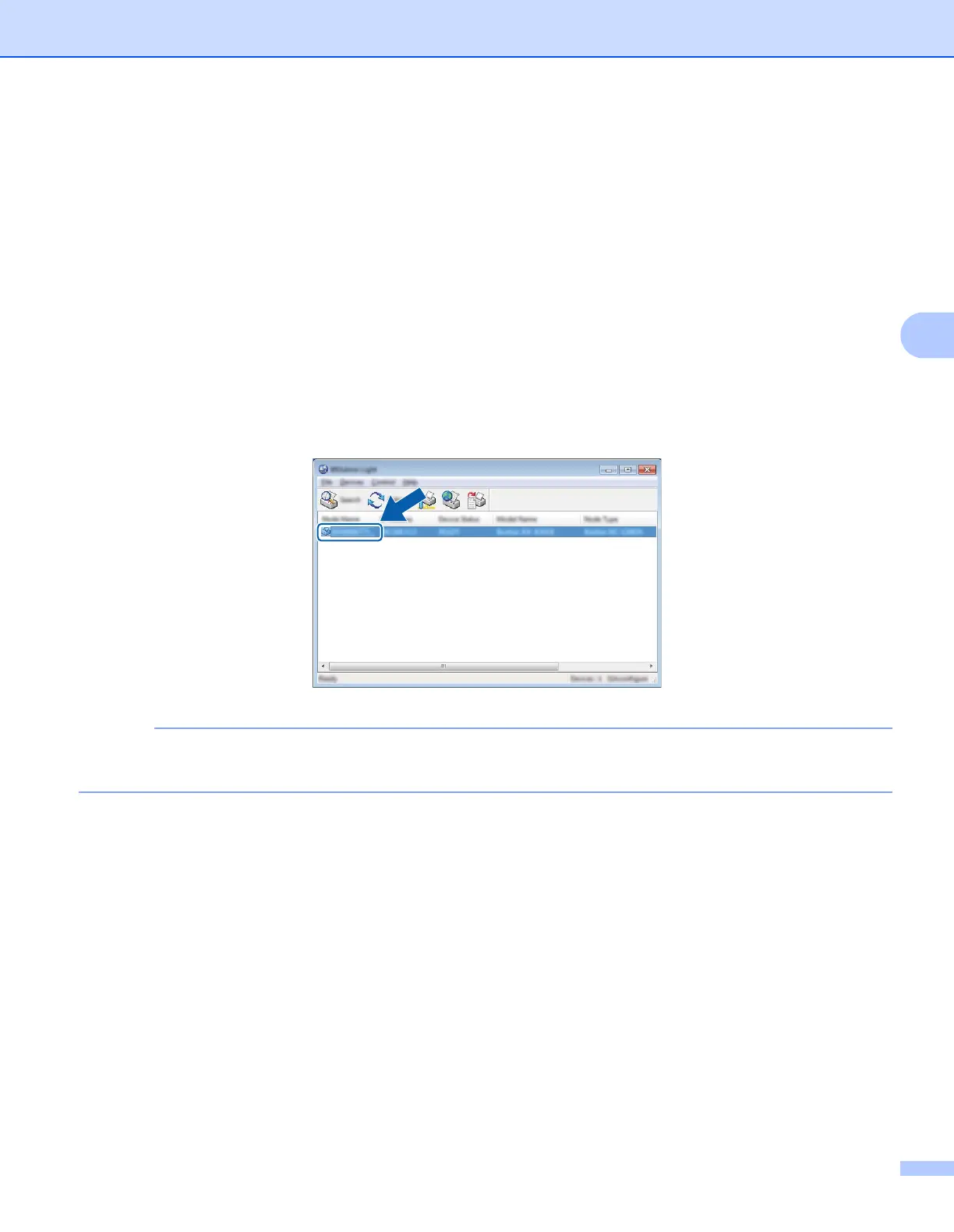Changing your machine’s network settings
8
4
Setting the IP address, Subnet Mask and Gateway using BRAdmin Light 4
1 Start the BRAdmin Light utility.
(Windows 10)
From the Start button, click [BRAdmin Light] under [Brother].
(Windows 8 / Windows 8.1)
Click [BRAdmin Light] icon on [Apps] screen.
(Windows Vista / Windows 7)
Click [Start] - [All Programs] - [Brother] - [BRAdmin Light] - [BRAdmin Light].
2 BRAdmin Light will search for new devices automatically.
3 Double-click the unconfigured device.
If you don’t use a DHCP/BOOTP/RARP server, the device will appear as [Unconfigured] in the BRAdmin
Light utility screen.