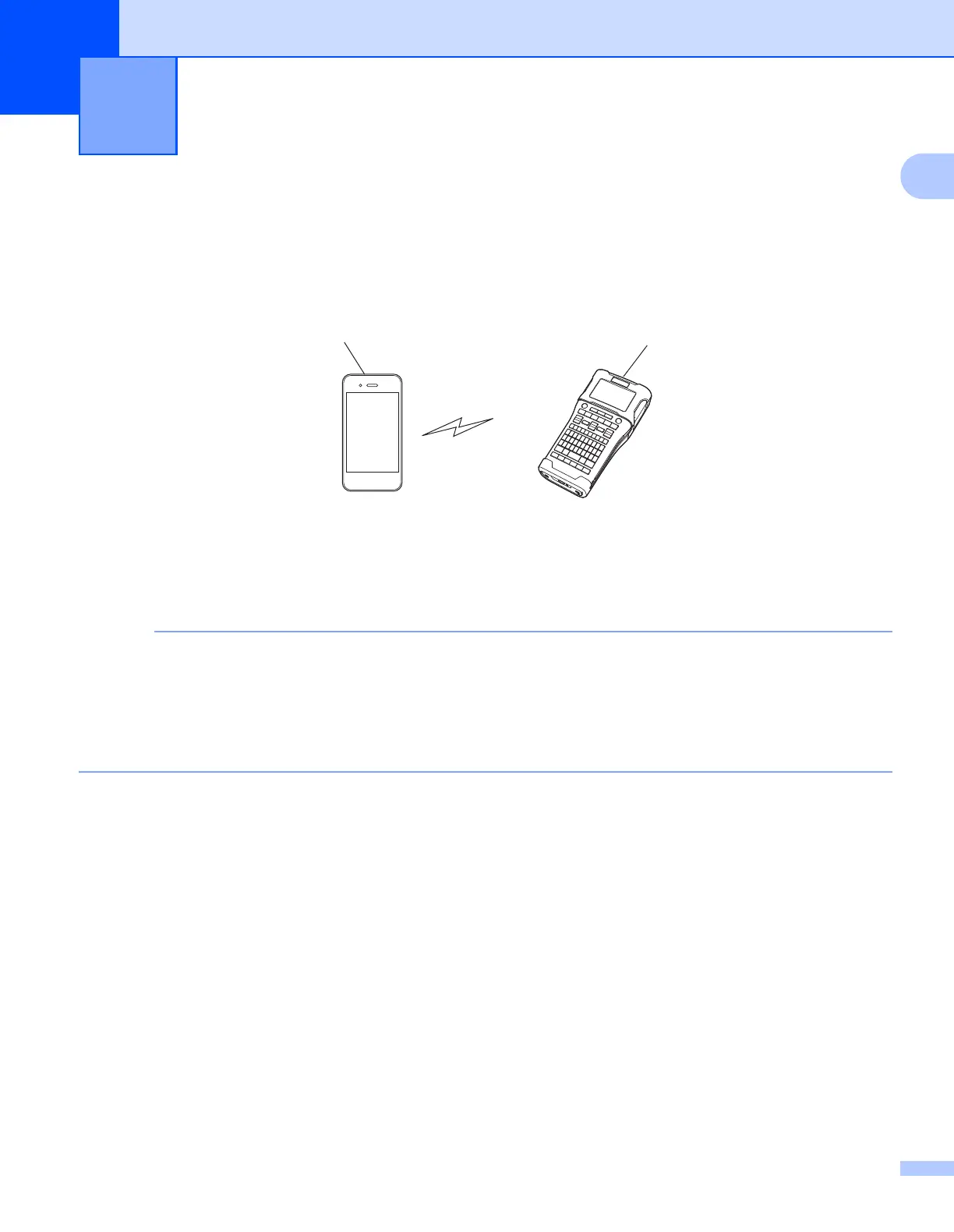2
1
1
Overview 1
Wireless Direct allows you to configure a secured wireless network between your Brother machine and a
mobile device, such as an Android™ device, iPhone, iPod touch, or iPad, without using an access point.
1 Mobile device
2 Your Brother machine
• The Wi-Fi Direct supported device serves as an access point.
• When using Wireless Direct, your Brother machine supports one-to-one wireless communication with your
mobile device.
• Infrastructure mode and Wireless Direct cannot be used at the same time. Disable one function to enable
the other.
Introduction 1
2
1