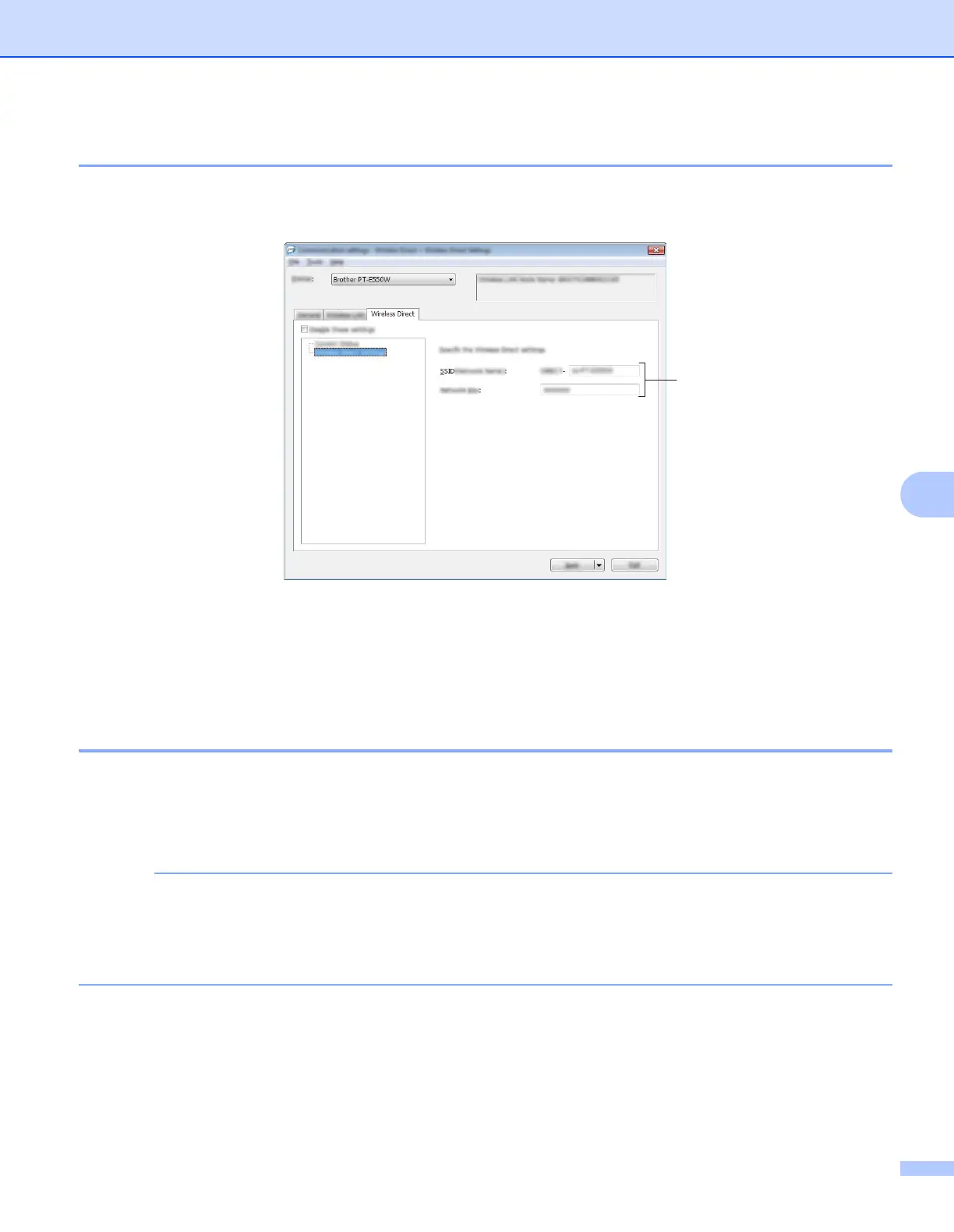Communication Settings (Windows only)
32
7
Wireless Direct Tab 7
Wireless Direct Settings 7
1 SSID (Network Name)/Network Key
Enter the SSID (25 ASCII characters or less) and the network key (63 characters or less) to be used in the
Wireless Direct mode.
You can only specify a setting when [STATIC] is selected as [SSID/Network Key Generation].
Applying Setting Changes to Multiple Printers 7
1 After applying settings to the first printer, disconnect the printer from the computer, and then connect the
second printer to the computer.
2 Select the newly connected printer from the [Printer] drop-down box.
If the [Automatically detects the connected printer, and retrieves the current settings.] check box in the
[Option Settings] dialog box is selected, the printer connected with the USB cable is automatically
selected.
For details, see File menu on page 23.
1
