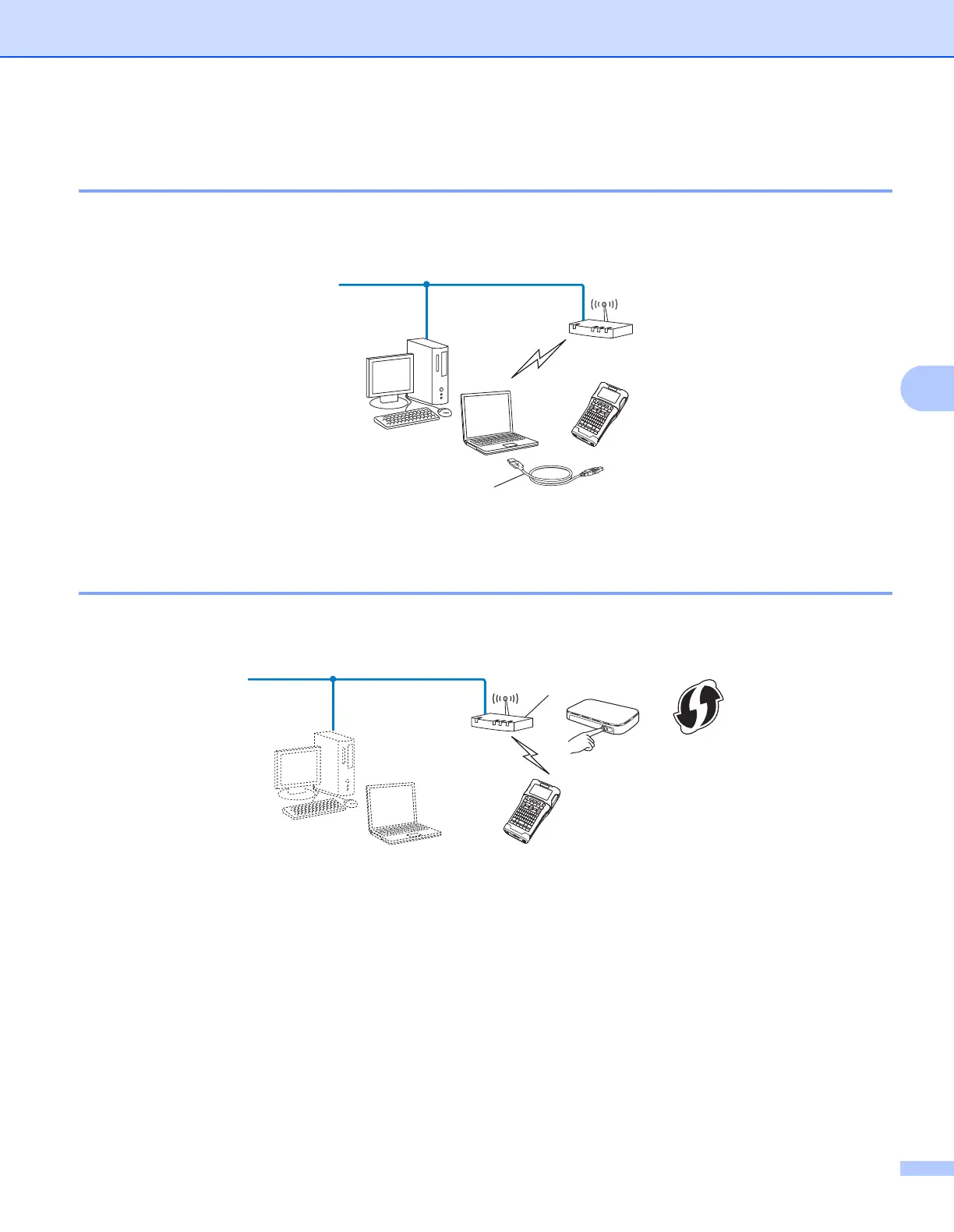Configuring your machine for a wireless network
13
5
Wireless configuration temporarily using a USB cable (Recommended for
Windows and Mac users) 5
It is recommended that you use a PC wirelessly connected to your network for this method.
You can remotely configure the printer from the computer on the network using a USB cable (A)
1
.
1
You can configure the wireless settings of the printer using a USB cable temporarily connected to a wired or wireless computer.
One-push configuration using Wi-Fi Protected Setup™ 5
You can use WPS to configure your wireless network settings easily if your WLAN access point/router (A)
supports Wi-Fi Protected Setup™ (PBC
1
).
1
Push Button Configuration.
A
A
