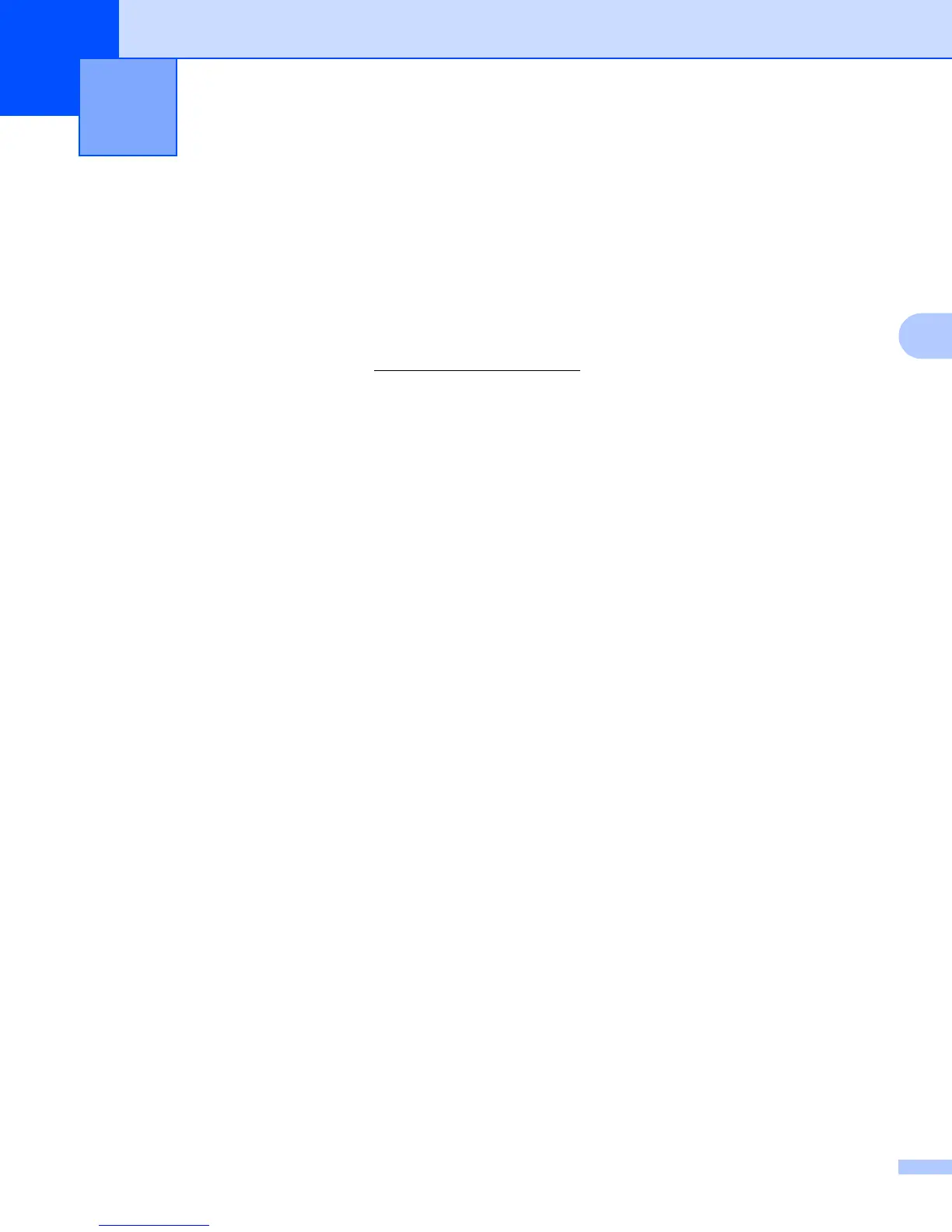18
4
4
Overview 4
The Driver Deployment Wizard software can be used to ease the installation or even automate the installation
of a locally connected or network connected printers. The Driver Deployment Wizard can also be used to
create self running executable files which when run on a remote PC, completely automates the installation of
a printer driver. The remote PC does not have to be connected to a network.
For details and to download, visit us at http://solutions.brother.com
Driver Deployment Wizard 4