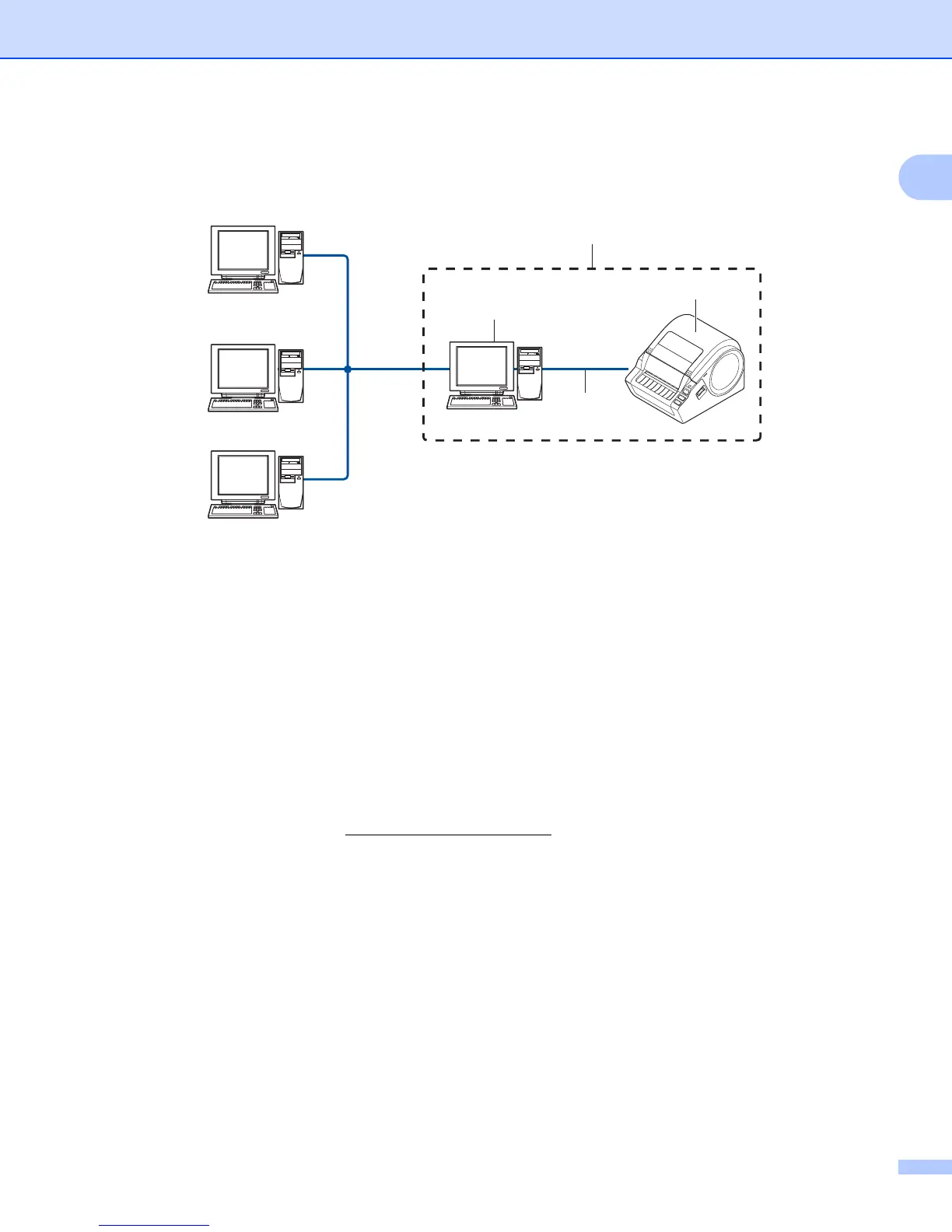Introduction
4
1
Network Shared printing 1
In a Network Shared environment, each computer sends data via a centrally controlled computer. This type
of computer is often called a “Server” or a “Print Server”. Its job is to control the printing of all print jobs.
1 Network Shared environment
2 Also known as “Server” or “Printer server”
3Network printer
4 TCP/IP, USB
In a larger network, we recommend a Network Shared printing environment.
The BRAdmin application and Bi-directional printing from other client workstations are not supported for
Network Shared Printing via USB.
The “server” or the “print server” must use the TCP/IP protocol.
The Brother machine needs to have an appropriate IP address configuration unless the machine is
connected via the USB interface at the server.
For more information, visit us at http://solutions.brother.com
TCP/IP
2
1
4
3