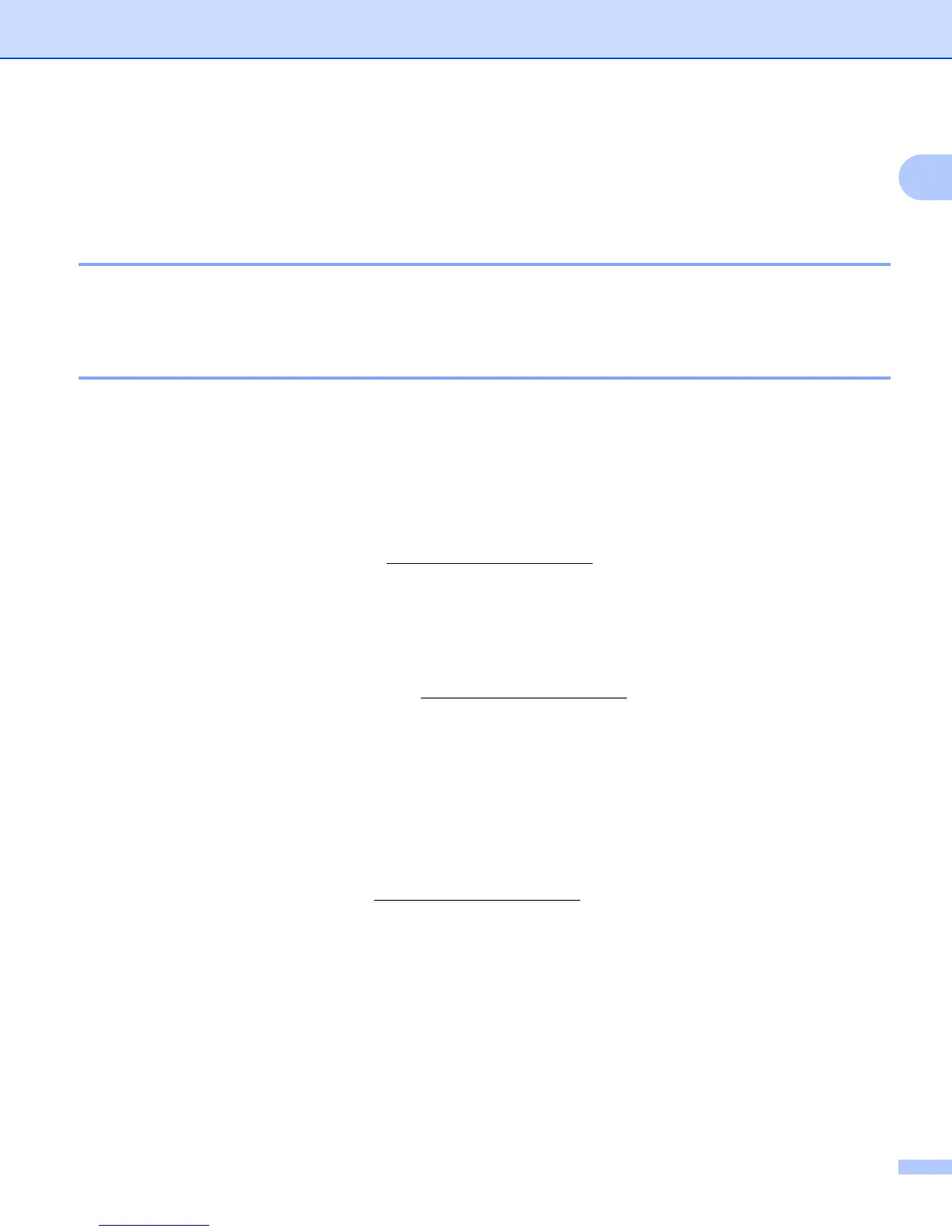Introduction
2
1
Network function features 1
The Brother TD-4100N has the following basic network functions.
Network printing 1
The print server provides printing services for Windows
®
XP, Windows Vista
®
, Windows
®
7 and
Windows Server
®
2003/2008/2008 R2 supporting the TCP/IP protocols.
Management utility 1
BRAdmin Light 1
BRAdmin Light is a utility for initial setup of Brother network connected devices. This utility can search for
Brother products on your network, view the status and configure basic network settings, such as IP address.
The BRAdmin Light utility is available for Windows
®
XP, Windows Vista
®
, Windows
®
7,
Windows Server
®
2003/2008/2008 R2. For installing BRAdmin Light, see the User's Guide we provided with
the machine.
For details on BRAdmin Light, visit us at http://solutions.brother.com
BRAdmin Professional 1
BRAdmin Professional is a utility for more advanced management of network connected Brother devices.
This utility can search for Brother products on your network, view the status and configure the network
settings from a computer running Windows
®
. BRAdmin Professional has additional features to BRAdmin
Light. For details and to download, visit us at http://solutions.brother.com
Web BRAdmin 1
Web BRAdmin is a utility for managing network connected Brother devices. This utility can search for Brother
products on your network, view the status and configure the network settings. Unlike BRAdmin Professional,
which is designed for Windows
®
only, the Web BRAdmin server utility can be accessed from any client PC
with a web browser that supports JRE (Java Runtime Environment). By installing the Web BRAdmin server
utility on a PC running IIS
1
, administrators can connect to the Web BRAdmin server with a web browser,
which then communicates with the device itself.
For details and to download, visit us at http://solutions.brother.com
1
Internet Information Server 4.0 or Internet Information Services 5.0 / 5.1 / 6.0 / 7.0 / 7.5
(7.5 is the current version, for Windows 7)
