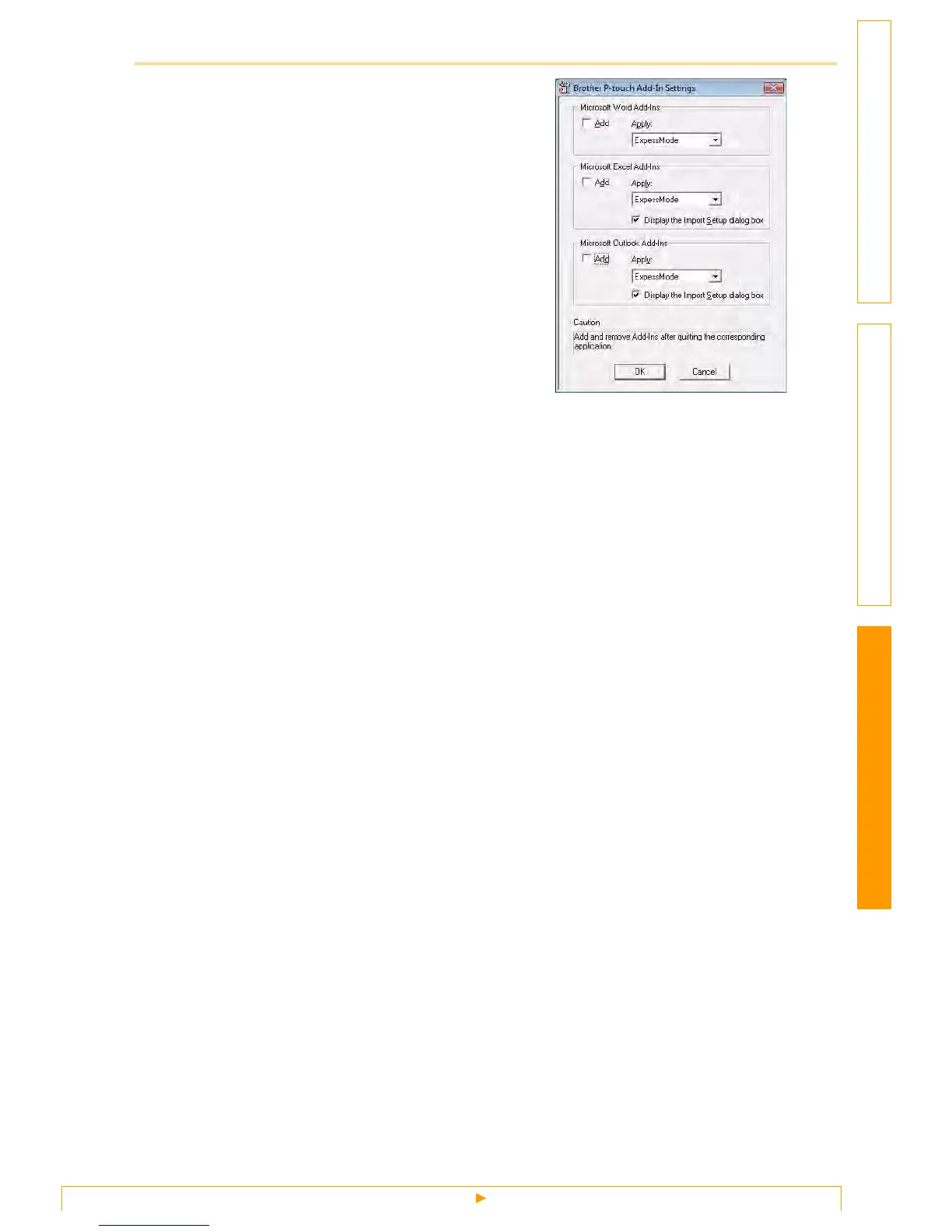Creating labels with other applications by using the Add-In function
20
Customizing LabelsCreating Labels Introduction
2
Click on the checkboxes for the Microsoft
®
application where you would like the
P-touch Editor add-in function button to be
installed.
Now for each Microsoft
®
application you must
select which version of the label creation software
you would like to open when the P-touch Editor
button on the tool bar is clicked.
• Express Mode : Starts Express Mode.
• Professional Mode : Starts Professional mode.
• Print Immediately : Prints the label.
