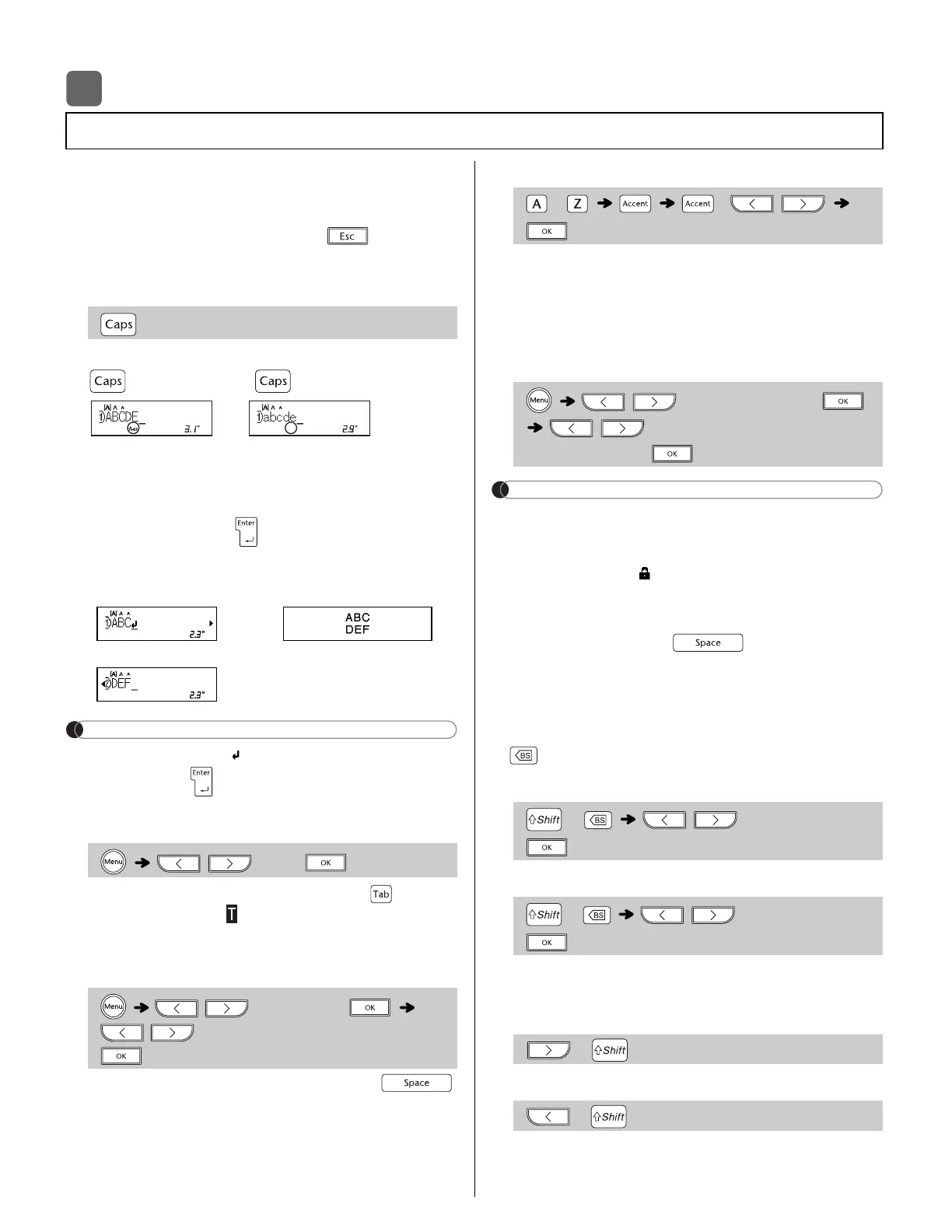BASIC USAGE
You can enter a maximum of 80 characters and
spaces if using templates.
To cancel any operation, press .
X Switching Upper Case / Lower Case
X Creating Two-Line Tapes
X Entering Tabs
tab in the text.
X Changing Tab Length
X Entering Accented Characters
Accented Characters table in this
guide.
on the language you selected.
X Changing Label Length
with scissors so the label length matches what is
specific label length.
Auto]
X Clearing Text and Settings
To delete individual letters and spaces, press
.
To delete all text:
To delete all text and settings :
X Cursor Keys
To move to the end of your text:
To move to the beginning of your text:
Entering Text
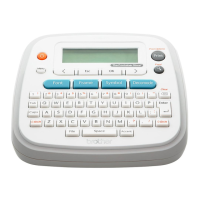