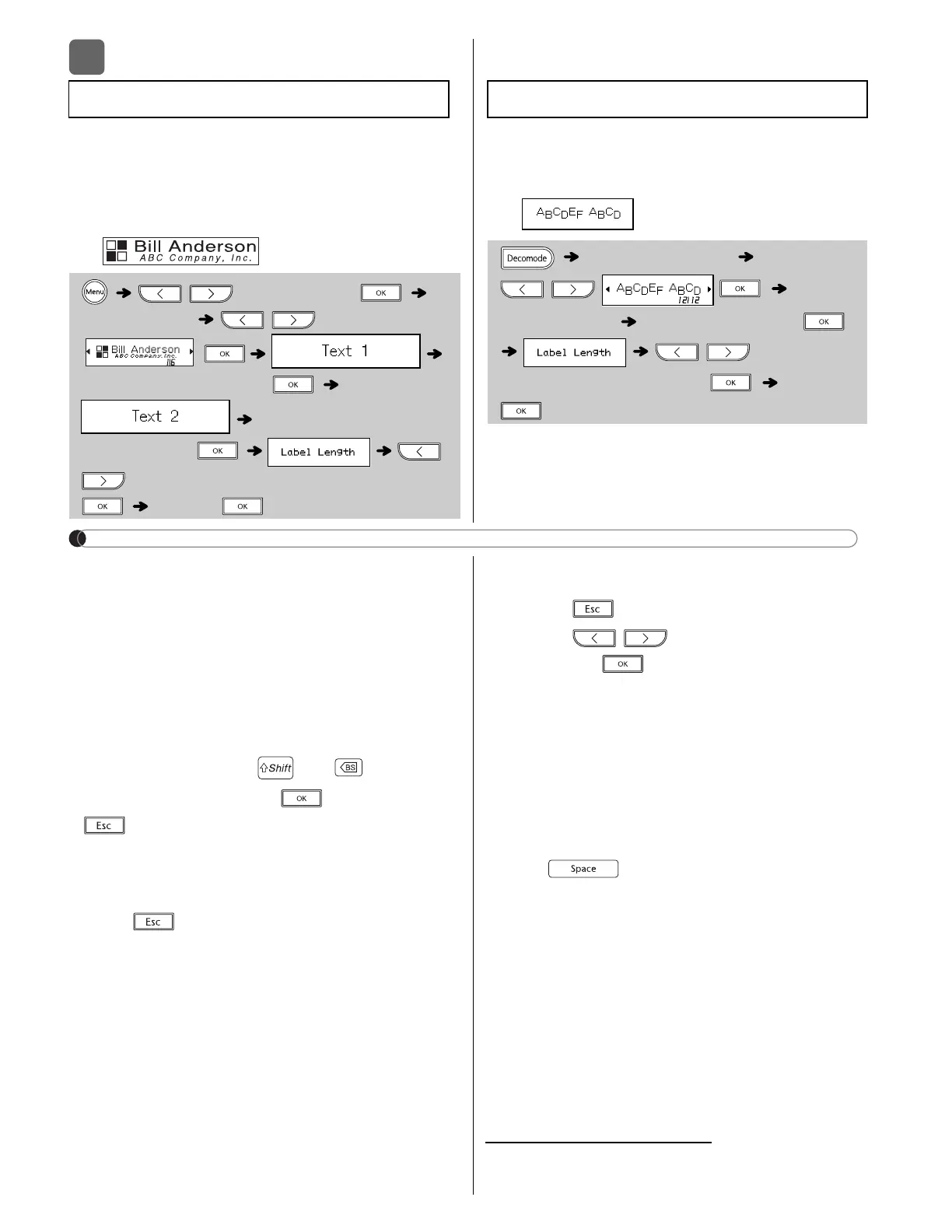USING TEMPLATES
your labels using one of our predesigned formats.
Name Label Templates table in this
guide.
Ex:
Deco Mode Formats
table in this guide.
Ex:
entire contents of your text may not be printed.
message [Text Limit!] will appear.
Basic SymbolsPictograph Symbols table in
[Clear?] appears, press to clear. Press
to cancel.
s, your most recent
label created with a template opens
automatically.
screen, do one of following:
Cancel], and
then press when "Print" appears on the
tape cassettes.
using templates.
Auto] is selected for [Label Length],
the label will automatically adjust to the correct
length and print the text one time.
Auto] setting for
[Label Length].
3
Name Label
Name Label]
(Select layout)
Enter text:
Enter text:
[Auto / 1.2" - 7.8" (30 -200mm)]
[Print]
Deco Mode
[Select Layout]
[Input Text] Enter text:
Auto /
1.2"-7.8"(30-200mm)]
[Print]
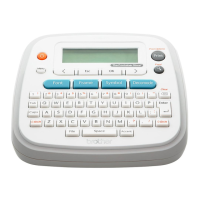