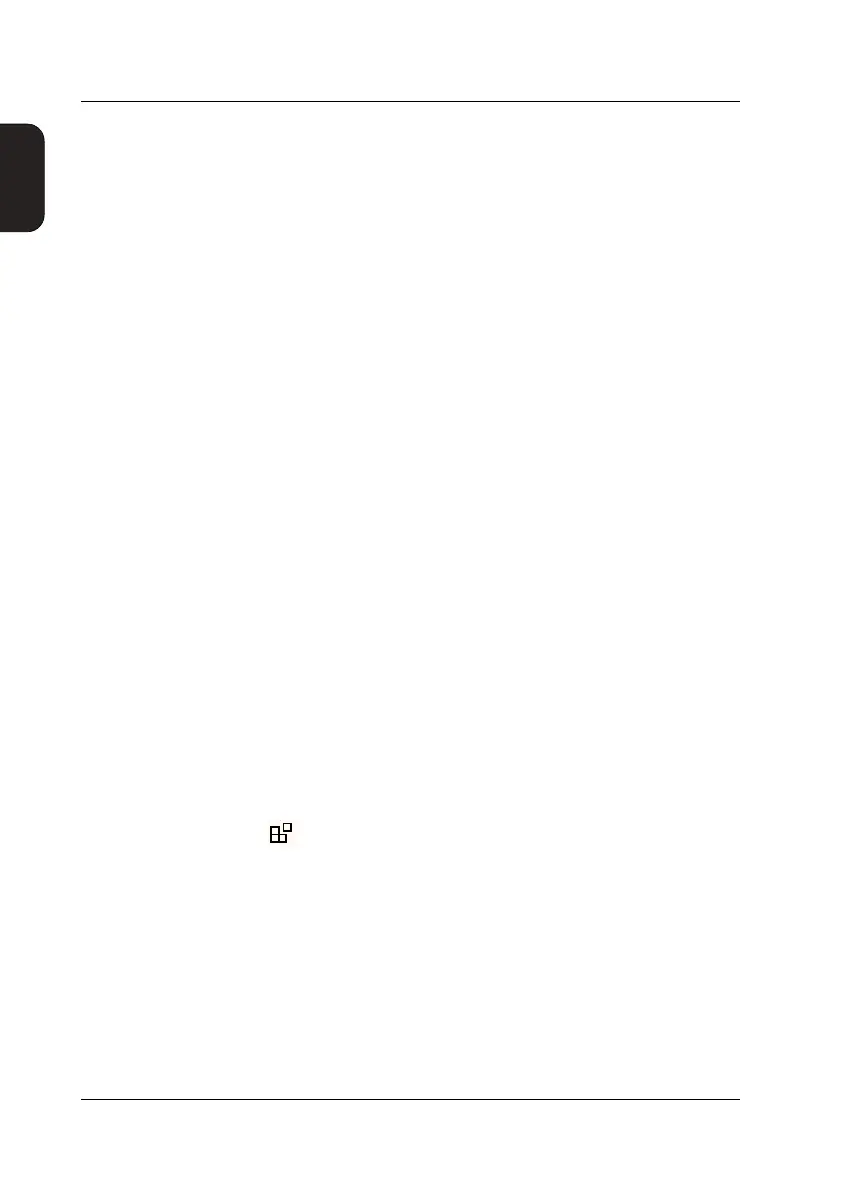Chapter 1 – Introduction
Changing Application
1–6
Brüel & Kjær2238 Mediator
User Manual
1.1.9 Measurement Set-up Menu
The Measurement Set-up menu contains the following items
in the Enhanced module:
● General (for setting the measurement range, the Peaks
Over level and the 2nd exchange rate)
● Weightings (for setting the frequency weightings for
Detector 1 and 2)
● Statistics (for setting up the L
N
values and time weight-
ing)
● Measurement Control (for setting up measurement se-
quences)
● Correction Filters (for selecting correction filters for
sound incidence and windscreen)
● Input/Output (for setting up the Aux 1 and Aux 2 sock-
ets)
● Auto Start (for selecting an Auto Start)
● Occupational Health (for setting up the Occupational
Health parameters)
● Save Setup (for saving a measurement set-up)
● Recall Setup (for recalling a measurement set-up)
1.2 Changing Application
Push the key to display the System menu from which
you can select the desired application module.
1.3 Measurement Parameters
Table 1.1 lists the discrete parameters available with the
Enhanced module. The X and Y suffixes in the parameter
names refer respectively to frequency weightings (A, C or L)
and time weightings (S, F or I).
