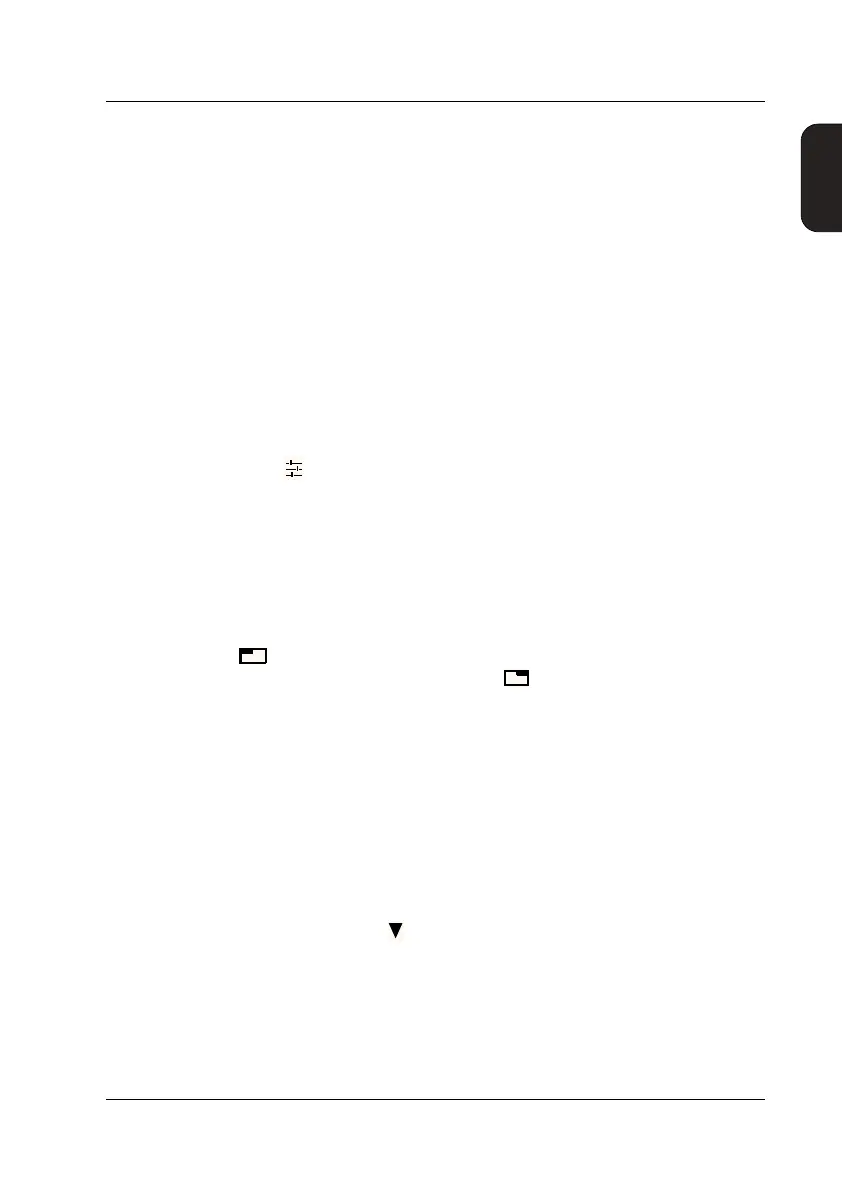Chapter 1 – Introduction
About this Manual
BB1122–11
1–3
2238 Mediator
User Manual
1.1.2 About this Volume
This volume of the User Manual deals only with the instruc-
tions and functionality that are specific for the Enhanced
module (Enhanced SLM Software BZ7125).
For information about the general operation and functionality
of Mediator please refer to the Basic User Manual (BZ 7126).
Conventions Used in this Manual
Pushkeys
References to buttons on the 2238 Mediator are shown with
the pushkey’s pictogram as it appears on the instrument (for
example ). Refer to section 2.1 for a complete list of button
pictograms and their functions.
Soft Keys
Mediator has two “soft keys” that have different functions
depending on the current context. The soft keys functions are
denoted by chevrons (<>) and courier type face. The current
functions of the soft keys are always shown on the display.
The soft key can have the following functions: <Select>,
<Save>, <Ok> or <Menu>. The soft key can have func-
tions: <Cancel>, <Undo> or <Close>. They can also have
functions: <Freq W.> or <Time W.> respectively, depending
on the selected parameter in the Measurement Window. This
is similar to the functionality from the familiar Windows
environment.
Parameter Text
Text which refers directly to text on the instrument’s screen
or printouts is indicated using a Courier type face.
For example: Press until Language is highlighted in the
System menu.
Sockets
Reference to sockets is made in bold type face (for example,
Aux 1).
