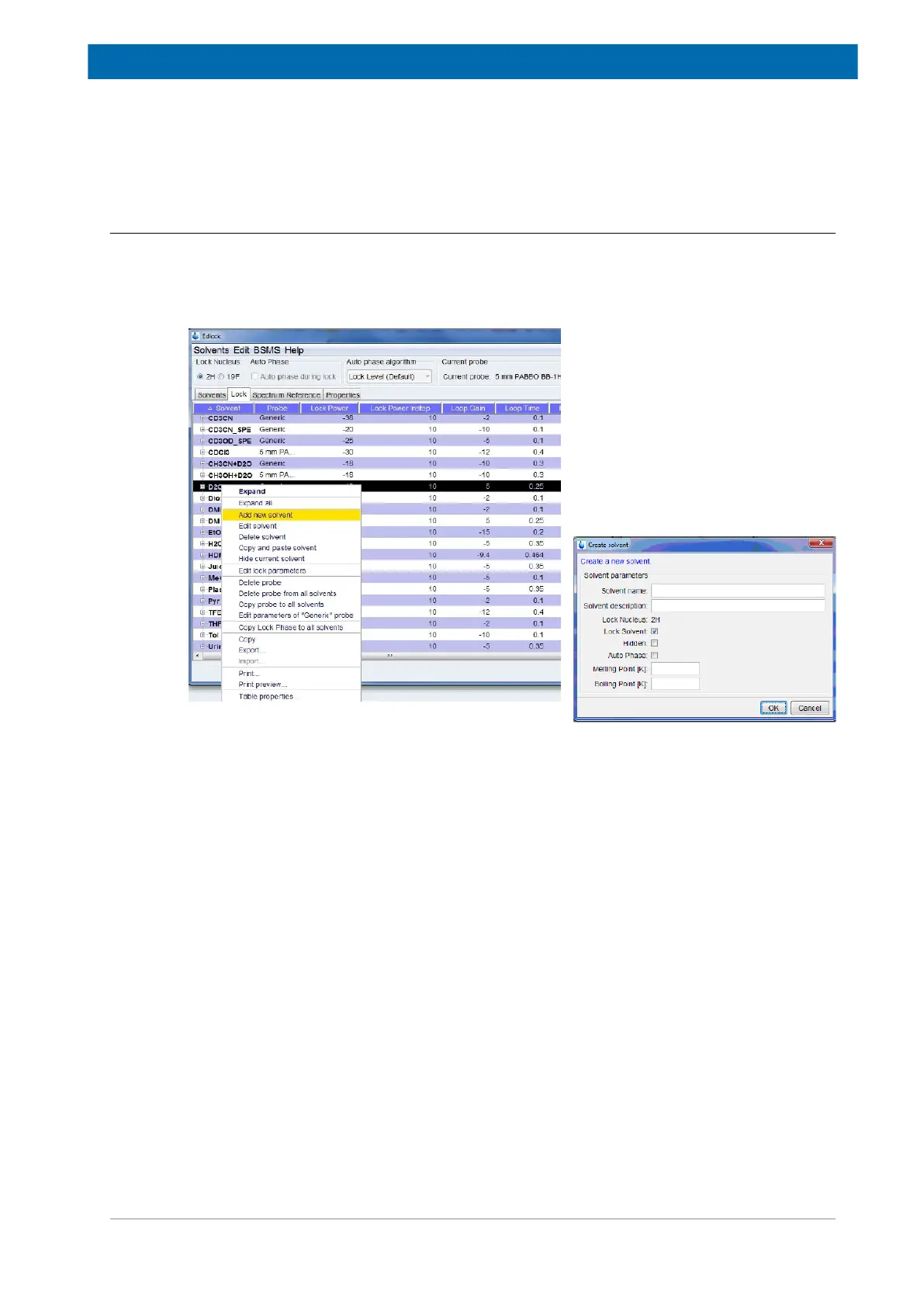Advanced Operation
Z33085_2_002 19
Advanced Operation
Define a New Solvent
To work with your own NMR Thermometer substances, you first have to define a new solvent
in the edlock table.
Select a solvent which is similar to your mixture (similar lock parameters) and click the right
mouse button. In the resulting pull-down menu you can add the new solvent:
Figure 5.1: Adding New Solvents.
In the edit lock parameters window the signals can be defined (Shift) and assigned (Type) as
Lock, Signal or Temperature:
5
5.1