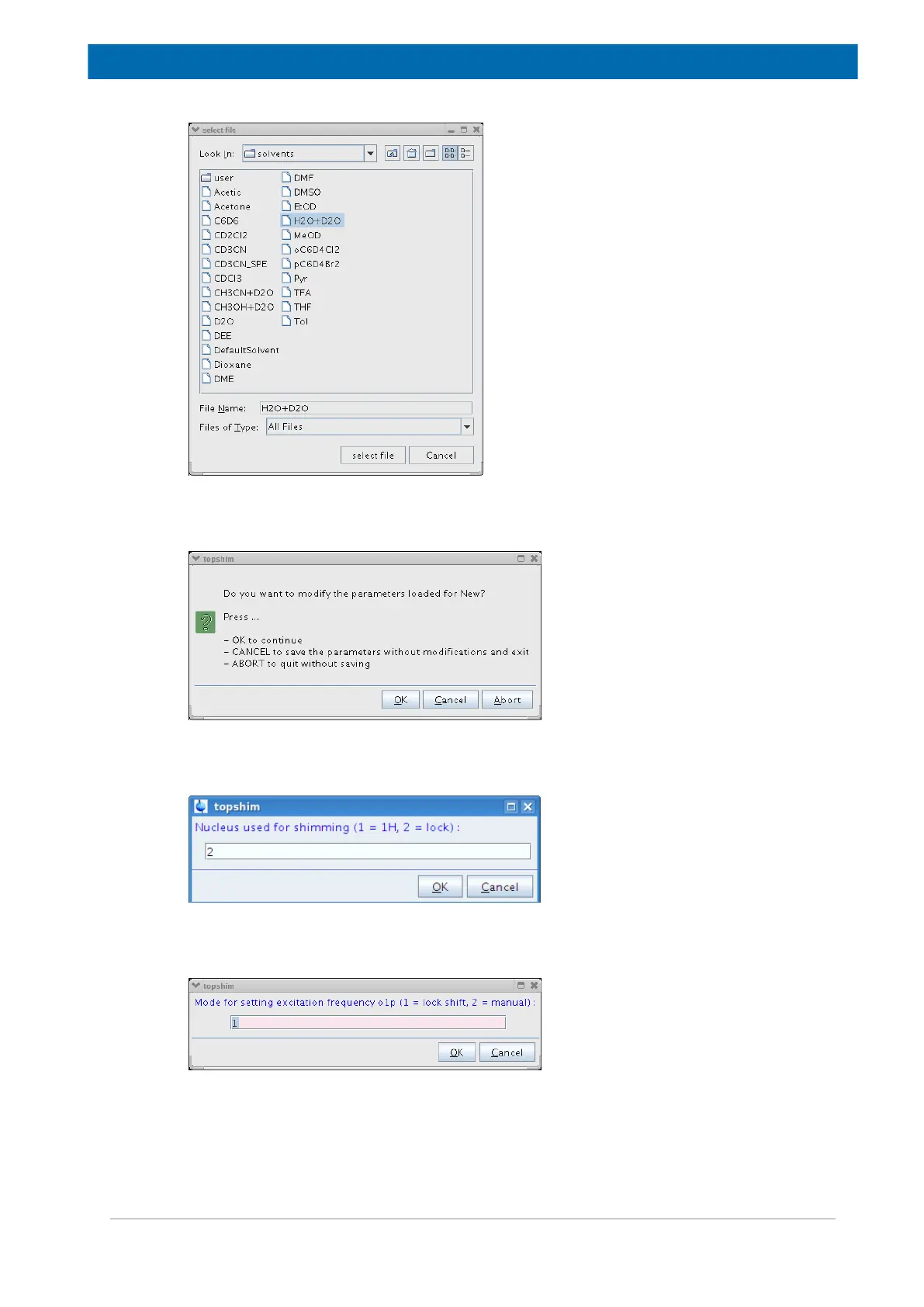Advanced Operation
Z33085_2_002 25
2. Select the solvent of your choice and press the select file button. A new window will open,
select the OK button to modify the shim parameters:
3. A new window will open and allow the selection of the shim nucleus. Enter 2 for
2
H as the
shim nucleus:
4. Now the frequency of the signal has to be defined. As default, the frequency of the field
lock solvent, which is the so-called lockshift, will be selected. Enter 1:
5. Enter 2 to activate the selective excitation: