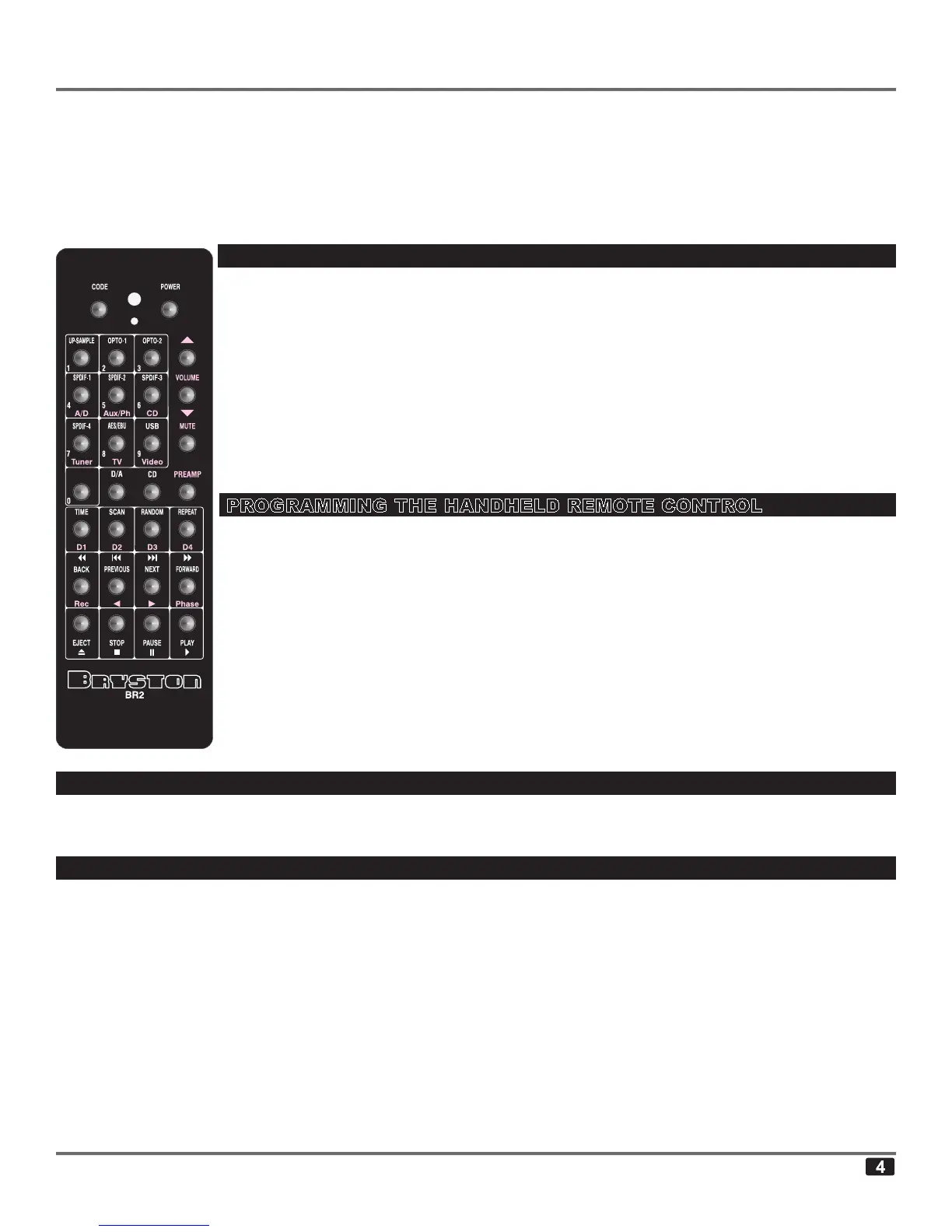•WhilepointingtheremotecontrolattheB100,presstheCODE button,followedbythethreedigitcode
“247”usingthekeysnumbered1through0intheillustrationattheleft.Onyourremotecontrolthese
keys,orbuttons,arelabeledAUX/PH (2),TUNER (4),D1 (7).
•ThethreedigitcodeshouldbeenteredwithinafewsecondsofpressingCODEbuttonortheunitwillauto-
maticallyreturntonormaloperation.
•TocleartheT2triggeroutput,presstheCODE buttonfollowedbythe3digitcode“248”:AUX/PH(2),TUNER
(4),D2(8).
HAND-HELD INFRA-RED REMOTE CONTROL
Afullfunctionhand-heldinfra-redremotecontrolisavailablefortheB100integratedamplifier
asanextra-costoption.Thehandheldremoteunitispoweredbytwo“AAA”batteries.To
changethebatteryremovethebottomcoverplatebyremovingthefourPhilipsscrewsonthe
rearoftheremoteunit.Ensurethatthebatteriesarecorrectlyorientedandproperlyseated
inthebatteryholder.
TheBR2remote isafullfunctionremote allowingselection ofallsources,volumeupor
down (thevolumecontrolisamotor-drivendesign),mute,left/rightbalance, power on/off
anddiscretecodeentry.
Werecommendmaintainingadirectline-of-sightbetweenthehandheldremoteunitandthe
frontoftheB100toensurethemostefficientoperationoftheremotefeatures.
PROGRAMMING THE HANDHELD REMOTE CONTROL
Theautomaticmotion-sensingbacklightfunctioninthehandheldinfra-redremotecontrolunit
canbedisabledbyenteringthe3digitcode“792”asfollows:
1) PressandholdtheCODE buttonfor5seconds.ReleasewhentheLEDflashesred.
2) AftertheLEDstopsflashing,enterthe3digitcode“792”bypressingthebuttonsD1,D3
thenAUX/PH (seeillustrationonpage3)
3) Tore-enablethemotion-sensingbacklightfunction,repeatsteps1and2above
Tocompletelydisablethebacklight,enterthe3digitcode“797”asfollows:
1) PressandholdtheCODE buttonfor5seconds.ReleasewhentheLEDflashesred.
2) AftertheLEDstopsflashing,enterthe3digitcode“797”bypressingthebuttonsD1,D3
thenD1 (seeillustrationonpage3)
3) Tore-enablethebacklightrepeatsteps1and2above
SENDING CODES TO THE B100 VIA THE IR REMOTE CONTROL
PresstheCODEbuttonontheremotecontrol(theredLEDwilllight)andthenenterthe3digtcode,aslistedinthe
“WiredRS232RemoteControl”section”below.TheLEDwillflashtoconfirmtransmissionandthenextinguish.
WIRED RS232 REMOTE CONTROL
UsingtheDB9-femaleconnectorattherearoftheunit,theB100canreceivecommandsviaanullmodemcableat
9600baud,8databits,noparityand1stopbit(9600,8,N,1).Validcommandswillreturnthe“>”characterindicating
thattheunitisreadytoreceiveanewcommand.Aninvalidcommandwillreturnthe“!”character.Theseserialdata
commandsareasfollows:
000-poweroff 015-poweron/offtoggle 081-selectdigitalsource1(D1)
001-selectanalogsource1(A/D) 019-balanceleft 082-selectdigitalsource2(D2)
002-selectanalogsource2(AUX/PH) 020-balanceright 083-selectdigitalsource3(D3)
003-selectanalogsource3(CD) 029-poweron 084-selectdigitalsource4(D4)
004-selectanalogsource4(TUNER) 058-muteon 245-set/resetPass Throughmode
005-selectanalogsource5(TV) 059-muteoff 247-SetTrigger 2forcurrentsource
006-selectanalogsource6(VIDEO) 061-recordmonitortoggle 248-ClearTrigger 2forcurrentsource
007-volumeup 062-recordmonitoron 255-Systemreset;restoredefaults
008-volumedown 063-recordmonitoroff
B100 INTEGRATEDAMPLIFIER
