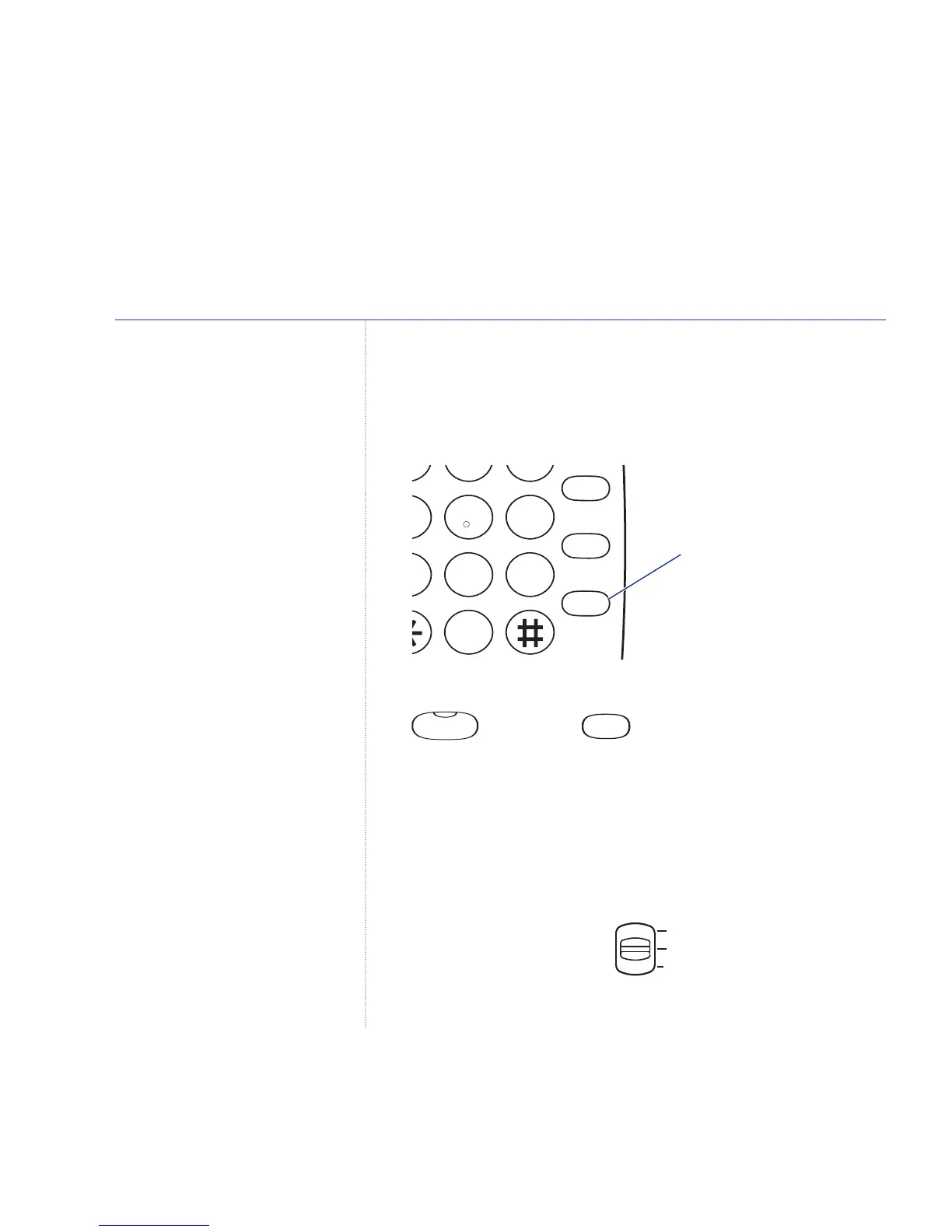12
BT Big Button 100 – Issue 2 – Edition 1 – 10.02.06 – 6361
To listen to your voice messages:
1. If you have new messages, the 1571 button on your
BT Big Button 100 flashes.
2. To listen to your messages, lift the handset or press
, then press .
Ringer volume
There are three settings, Hi, Mid or Off.
1. On the underside of your BT Big Button 100, set the
Ringer Volume switch to the setting you want.