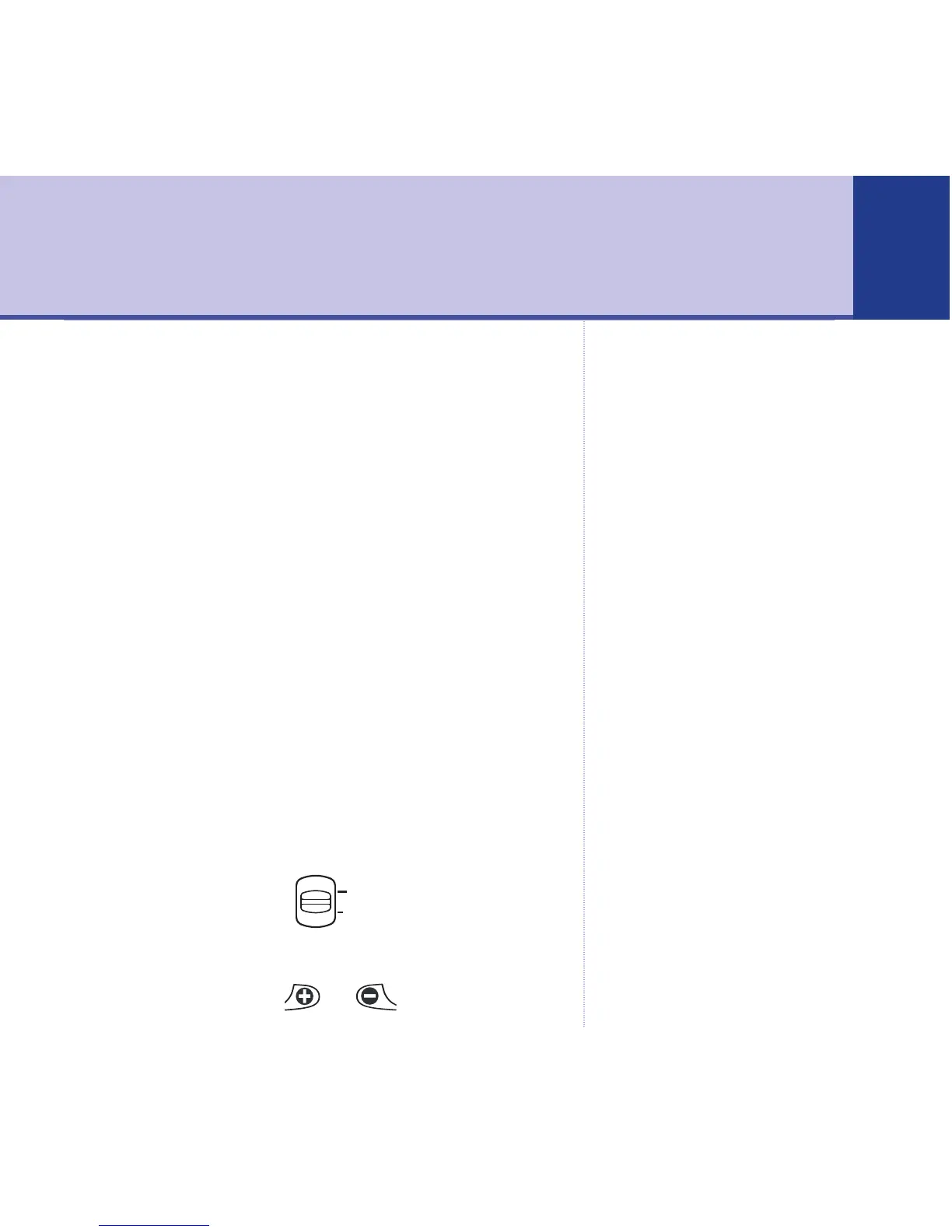Making calls
1. Lift the handset.
2. Dial the number you want. When the caller answers,
simply speak as normal.
3. To end a call, replace the handset.
Receiving calls
1. When the phone rings, lift the handset.
Incoming/Outgoing handset volume
Incoming – adjust the volume of your caller’s voice in
the earpiece.
Outgoing – adjust the volume of your voice for your
caller’s earpiece.
1. Set the switch on the underside of the base to Incoming
or Outgoing.
2. During a call, press Vol or to raise or lower
the volume.
