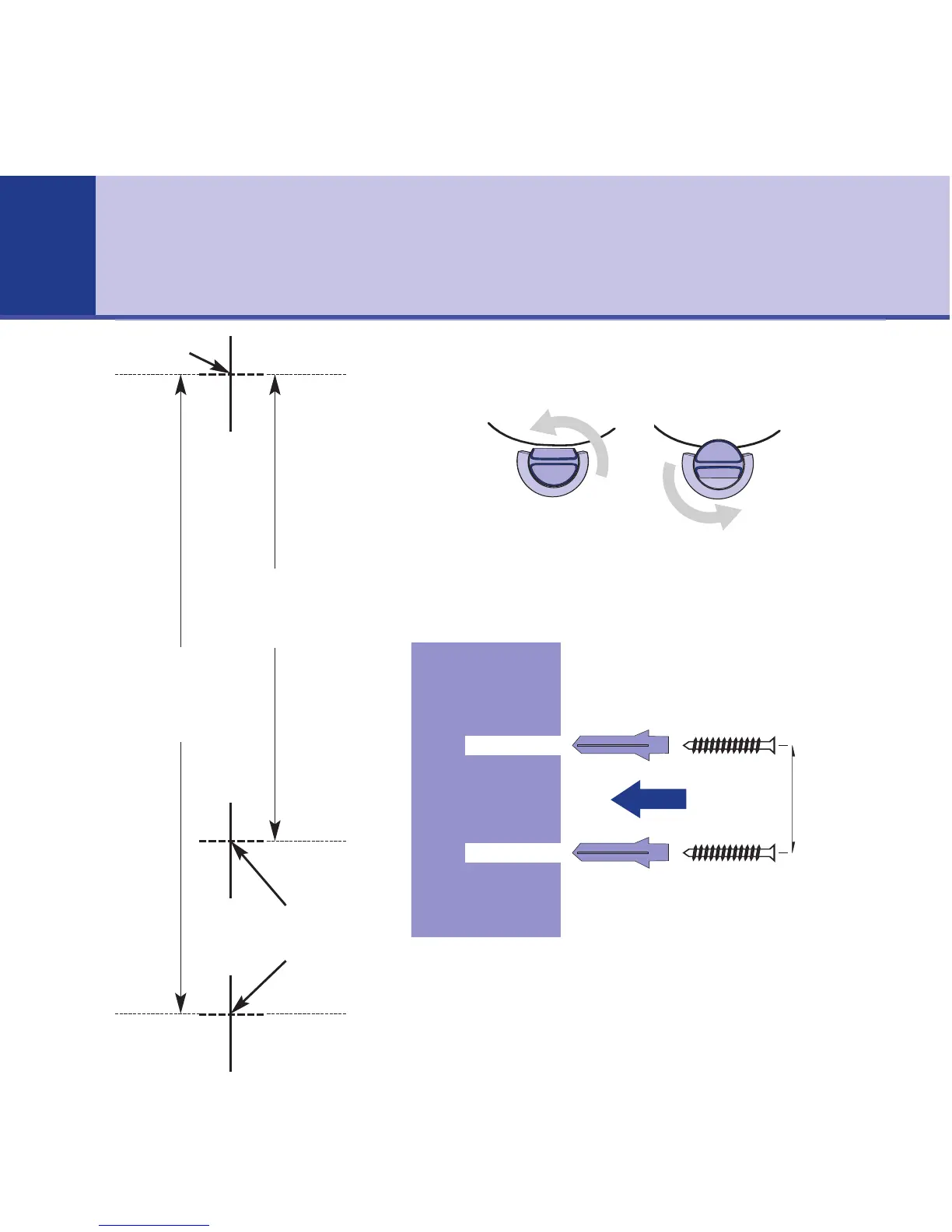1. Turn the handset clip around. This prevents the handset
from falling off when your phone is wall-mounted.
2. Hold the template against the wall and use a pencil to
mark the screw hole. You have the choice of either
100mm or 73mm apart.
3. Drill the holes using a 5mm drill bit.
4. Insert the wall plugs if necessary.
Wall mounting
73mm
100mm